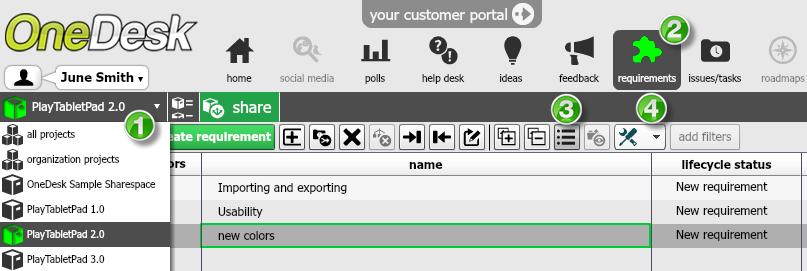To export requirements, you must first create requirements in a project, or just assign requirements to a project.
How to export requirements
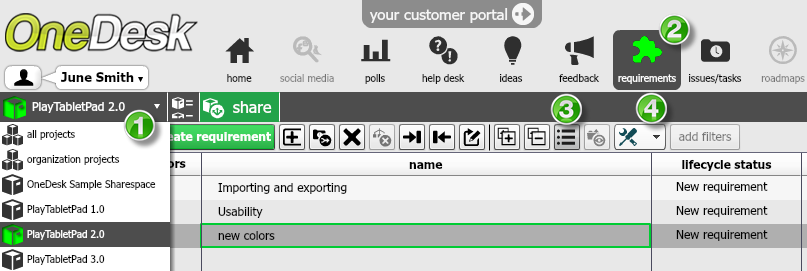
Go to the project. (1)
Go to the requirements application within the project. (2)
Make sure you are in flat view. Click on the change to flat mode button. (3)
Click on drop-down arrow on the tools button (4). Select export to .csv.