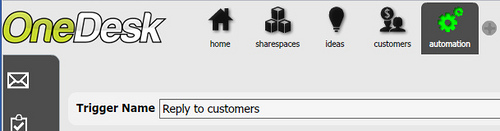OneDesk’s new automated system has many assets. It allows employees to pre-set their daily routines and reduces manual data entry. This allows them to work faster and save time. Automated systems are also beneficial when it comes to reducing the amount of process errors.
One of the greatest advantages of the automation engine is that is allows companies to automate and streamline customer service and help desk workflows. In today fast-paced business environment, companies need to take advantage of any tool that will allow them to provide the ultimate customer service. Customer satisfaction plays a huge role in steering businesses to success; without loyal customers, most businesses will not last. In light of this, we thought we would give you a few examples of how your company can set up automated systems and improve customer service.
Set up an automated system to update customers on an item’s progress
Set up a trigger and keep customers updated on any item’s progress. This means that when customers submit an idea, feedback, question, or issue, they will automatically be notified on the item’s status. It is up to you as to what you wish to keep them informed on. Choose to automatically send them an email as soon as you receive an item, halfway through completion, or when their feedback is implemented. Customers will also surely appreciate knowing the lifecycle status or open status of the item they submitted, among other properties.
Set up an automated system to keep track of service level agreements (SLA)
If your company guarantees an SLA, customers will most likely be waiting for a response from you. Setting up a scheduled job automation can be useful when it comes to making sure that SLA’s are met. Simply set up a scheduled job to remind yourself to send the customer the response you promised.
Set up an automated system to acknowledge that you have received feedback
When customers submit feedback, why not automatically send them an email to politely let know you received their feedback, and that you will take their feedback into consideration? This lets customers know that their feedback will not just sit in a pile, hence giving them more confidence in your company.
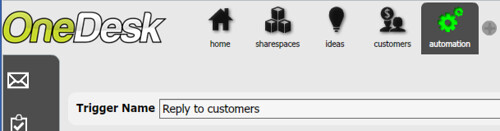
We hope this blog helped you understand the impacts of automated systems on customer service. Feel free to contact us anytime for more info. We also look forward to hear about how you use OneDesk’s automation tool!