We’ve just added a new application to OneDesk to help you simplify your product management workflow called “Item Flow”.
The principle behind adding in this application is simple. When you receive a ton of great feedback from your customers you want to keep these ideas and information connected to your process through all stages.
In order to do this we have implemented unified and flexible item types. What this meansi you can change your items from the concept stage (Ideas + Feedback Management) to the planning stage (Requirements + Product Management) to the execution stage (Tasks + Project Management).
This allows you to refined and simplify your ability to manage your unique workflows.
Using Item Flow is simple. You can discuss and plan any idea and when you are ready to move on, simply drag and drop the item into the next phase, in this example, requirements. From here, you can plan your estimated costs, work values and potential returns. When you’re ready, simply drag the item into the final project planning phase and assign it to your team.
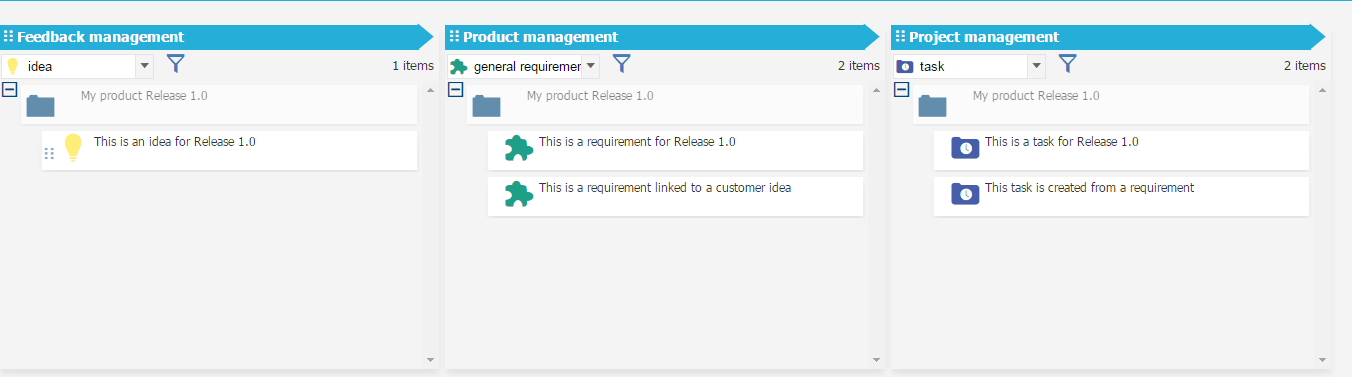
You can also use Item Flow in “copy and link” mode which created a new item but links it to the original and aggregates the information to it automatically. This is the same process that you are already familiar with but is now much simpler and efficient.
We would love to know what you think of the new application and welcome your feedback!