OneDesk was designed to allow you to capture customer feedback from a variety of sources, without letting them fall through the cracks.
One of OneDesk’s unique features is that it come with a customer portal that customers can use to submit feedback to your organization. Simply configure the customer portal in your OneDesk account, and choose to send customers a link to the customer portal, or embed the customer portal in your website. In order to submit feedback through the customer portal, customers must register. This way, you will be able to tell who submitted each feedback or comment.
OneDesk’s HTML feedback form
If you want to capture customer feedback without asking customers to register, you can use OneDesk’s simple HTML feedback form. You can then just send customers the link, or embed the HTML feedback form in your website. Think of it as a simplified version of the customer portal.
However, note that the simple HTML feedback form does have the same capabilities that the customer portal offers. Unlike the customer portal, all feedback submitted through the HTML feedback form is entirely anonymous. Customer cannot vote on feedback, nor comment on them.
The HTML feedback form includes the following fields: Email, feedback name, feedback description, and feedback type. Customers are only required to fill out the feedback name and feedback type fields; it is up to your organization whether to validate the other fields. All labels on this form can be customized and themes can be applied to match your website’s theme.
A few snapshots of the simple HTML form
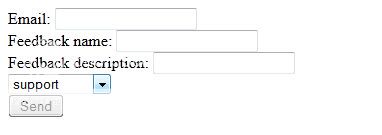
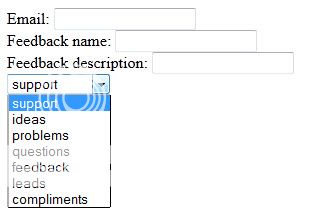
Create your own simple OneDesk HTML Feedback form by modifying the code below.
[code]
[/code]
Related blog posts:
Receiving feedback through the customer portal
Track communication and know what’s going on