OneDesk comes built-in with useful product release management capabilities.
In the top-level projects view, we see a nice visual lay out of all of our product releases. For instance what is illustrated below is version 1, 2, and 3 of our products. To further highlight the value of these product release management tools, we can use a very common product management scenario. Naturally some projects may take longer than expected, and often times you may run into some issues, that will require you to push back on a particular project or an entire release. These unforeseen circumstances may cause you and your team a few headaches, but the actual act of reorganizing your releases, should not.
With OneDesk, release management is a painless process. By simply dragging and dropping a particular sharespace (or product release) to a new location you can dynamically re- prioritize your releases within minutes.
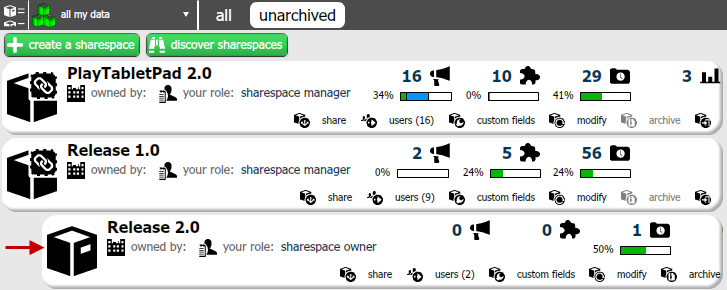
Alternatively, sometimes it may not be not an entire release that needs to be pushed back, but certain individual product requirements. This is also very easily managed inside the collaborative OneDesk product environment. Simply select the requirements that you need to push back on them and move them to a new sharespace by selecting one in the drop down menu.
Interested in finding out more? Check out these helpful blog posts and tutorials: