Security concerns about cloud computing addressed
In an age where efficiency, productivity and cost-saving measures need to be maximized in the office, cloud computing is taking over the corporate world by storm. The advantages of SaaS, PaaS and IaaS-based applications are endless: The facilitation of co-working and co-creating; the ability to communicate and collaborate with team members from anywhere, to anywhere; no installation, and a greater chance of promoting innovation within the organization. According to Gartner, cloud computing will surge to 150 billion dollars by 2013.
However, during conversation about using cloud-based collaboration software, security concerns are often brought up, mostly by executives who fear the risks of control and access to confidential information.
Security concerns about sharing information in OneDesk
To share data within OneDesk with internal or external team members, the data must be classified into a sharespace. The team members must them be invited to join the sharespace.
You may have some concerns about sharing information through projects. Who exactly will have access to the data? If external team members can view the information, does it mean that everyone can view the information?
Controlling access to projects in OneDesk
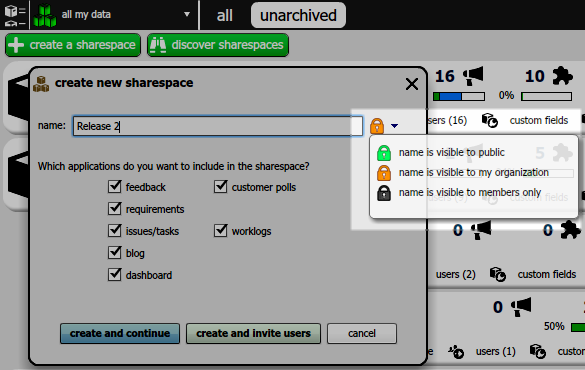
To ease your security concerns: When you create a sharespace, you have full control over who can see the sharespace name.
As you create a sharespace, click on the drop-down arrown next to the lock icon.
You will then be able to choose who can view the sharespace name:
– The public
– Members of your organization
– Only members of the sharespace
Important note: In doing this, you are only allowing members or the public, to view the sharespace name. To access the data in the sharespace, members must be invited, and the public must request an invitation.