What are help desk metrics?
Help desk metrics, also called help desk KPIs, are quantifiable indicators, such as charts, graphs, or reports used to measure the performance of your support. Help desk metrics are crucial to tracking the performance of your team and ensuring you are providing quality service. You can use help desk metrics to measure support in virtually any industry. If you perform services for customers or internal end-users, you should consider using the following help desk metrics to measure support
Top help desk metrics to measure support
Ticket volume
Ticket volume refers to the total number of tickets your team is receiving. Ticket volume metrics are used to evaluate if your team can handle the amount of tickets logged. Has your ticket volume been increasing steadily? At certain times? Increased ticket volume may mean that your team needs more resources to handle the workload. High volume may mean there are underlying issues causing a higher-than-average number of incidents or requests. If you have consistently high ticket volume, consider self-service options for customers or ways to reduce the load on your team.
Ticket volume by channel
Tickets typically are created through multiple channels such as email, forms, or chat. Analyzing ticket volume by channel allows you to dive into where, why, and when ticket volume is increasing. Also consider categorizing tickets into support or product areas using custom fields. Categorizing tickets this way allows you to see which areas are generating the most support areas. If you have high ticket volume in a particular category, your team might need to review procedures or provide specialty training.
Tickets open vs resolved
A very useful help desk metric to look at is tickets resolved. Particularly, compare the number of tickets open to the tickets resolved. A large gap between open and resolved tickets may signify bottlenecks in your workflow or an overwhelmed support team.
First response time
First response, also called first reply, refers to the amount of time a customer must wait to receive a response from an agent after the ticket is submitted. This metric should not include auto replies, but replies made by a human. First response time is an important help desk metric for measuring your team’s efficiency and responsiveness. A customer left waiting for a first response is likely to become frustrated or uncertain their request was properly received.
Logged time per ticket
Agents can log time on tickets. Logging time is particularly important if you charge for billable time or by prepaid hours. In this case, logged time should include a greater number of ‘billable’ rather than ‘non-billable’ hours. Even if you don’t bill for time, logged time can be used to track agent working hours or performance. Help desk tools like OneDesk include easy-to-use timers and timesheets that make logging time a breeze.
Full resolution time
Full resolution time means the total time from when the ticket was first created to the time it was set to the resolved status. Essentially, this the total time the customer waited for the ticket to be resolved. Of course, this number should be generally kept low, indicating that customer issues are not being prolonged.
Number of replies to resolution
This metric is the number of replies it took to resolve the issue. In general, the lower the number of replies the better. Customers leave happier with less back and forth between a support agent. A similar useful metric is the time between replies. This is typically the total or average time it takes an agent to reply to a customer throughout the course of the ticket.
Customer satisfaction score
Customer satisfaction is the level of happiness with the support received – usually good or bad. Customer satisfaction is a simple metric, yet profound in its implications, as CSAT scores reflect the quality of support provided. You can measure per specific customers or for quality of agent performance. Customers can also provide feedback in the form of comments. By soliciting feedback and addressing pain points, you can nurture stronger customer relationships and bolster brand loyalty.
Backlog
Your backlog refers to the number of tickets that have not been resolved. If every week tickets are coming in and left unresolved, you will develop a backlog. A backlog may be an indication that the support team is overwhelmed. Tackle your backlog by increasing agent efficiency or reducing ticket volume by implementing self-service options.
SLAs breached
An SLA (service level agreement) is typically a formal agreement to customers, outlining the expected support level and time frame for replies and resolution. Monitoring SLA adherence is paramount in maintaining service excellence and fostering customer satisfaction.
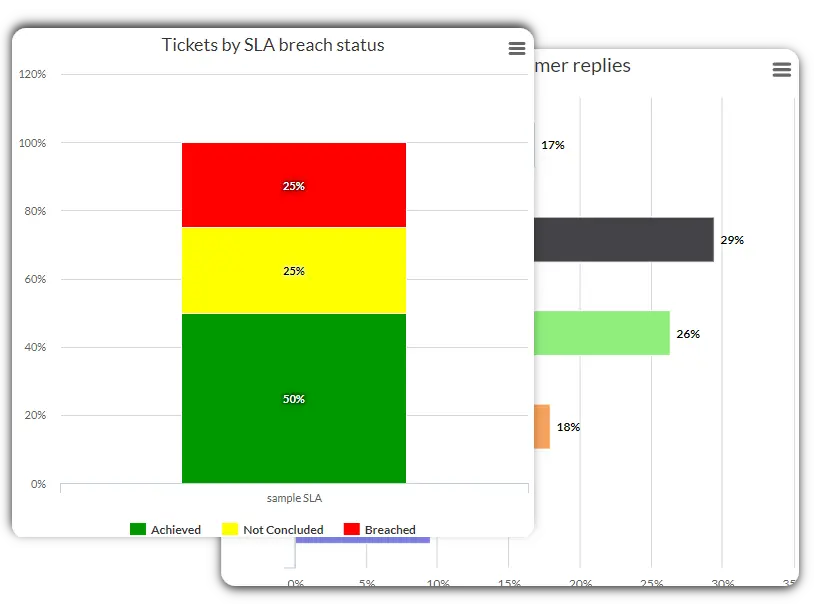
Improving help desk metrics
Deploy an AI chatbot
An AI bot is like hiring a new, highly efficient support agent. Chatbots lower resolution times and reduce backlogs. OneDesk’s Odie, the AI agent, uses natural language and generative AI to respond to customer queries. AI chatbots never take lunch breaks, offer 24/7 support, and can handle multiple chats simultaneously. One of the benefits of AI agent Odie is that its knowledge is based on your own company information including knowledge base articles, to your website, or canned responses. This feature ensures that the bot is focused and accurate.
Provide a knowledge base
A customer service knowledge base is a self-service tool for customers to resolve their own questions. It can help you handle common questions, lowering ticket volume and backlog. A knowledge base can also be useful for agents. Articles can be used to provide robust answers to customers or as a resource for company procedures.
Offer a self-service portal
Enable self-service ticket portal to empower customers. As discussed above, a knowledge base is one self-service option you can implement. In addition, consider other self-service options such as a customer portal. A portal cuts back on the need for customers to reach out about updates.
Use automations
Automations perform various tasks or streamline your company’s workflow. Automations are one of the most effective ways to save time and improve efficiency. There are hundreds of common and creative ways to use automations. Work smarter by automatically sending periodic updates, assigning tickets, and more.
Integrate a help desk solution
An effective help desk solution can improve your processes. A help desk like OneDesk has the added benefit of built in metrics to measure support. OneDesk brings your communication together. It includes a range of robust features to boost productivity and empower customers, from self-service options, AI integration, automation rules. Try OneDesk free for 14 days and see for yourself.
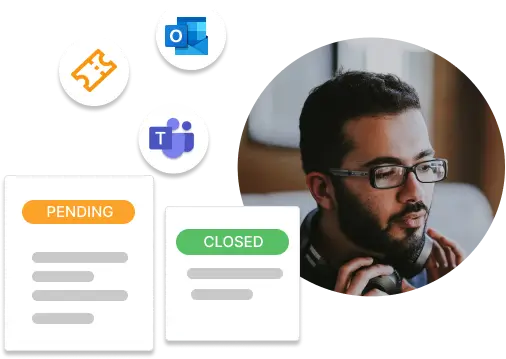
Ticket metrics help guide your support team towards excellence. By analyzing these metrics and leveraging the right tools, you can optimize workflows, boost agent productivity, and delight customers with exceptional support.
More about help desk metrics
Learn where and how to analyze work in OneDesk in our knowledgebase:
Related blogs and features: