A good project estimation process is the basis of successful project planning. However, project estimation is not always an easy process. High-level project estimations are often laid out before activity-level project estimations. And, if these projected costs and durations are not accurate and consistent with the expected benefits and value, the project will simply fall through.
Bottom-up project estimation vs. top-down planning
Project estimations should not be guessed. To obtain the most accurate project estimation, project leaders must work together with those who will actually be doing the work – this means that they may need to ask colleagues, or business partners to provide them. According to Tom Kendrick’s book 101 Project Management Problems and How to Solve Them, “initial top-down estimates can only be used as provisional starting points. Setting a realistic project baseline requires thorough planning, analysis and detailed estimates developed by the team responsible for the work.”
Thus, by employing bottom-up planning, you are ensuring that each task will be broken down, and each lower-level, i.e project requirements, will have a cost and duration associated with them. When you round up these estimates you will be left with accurate ones for the complete project.
Project estimation in OneDesk
OneDesk allows you to capture feedback from a variety of sources and from there, you can turn them into requirements, or simply link them to existing requirements. You can then employ bottom-up planning by directly asking the team member responsible for each requirements fora cost or duration estimate.
In OneDesk’s requirements planning application, you can send team members three types of project estimation requests:
- A cost estimate request, which you may use to ask a teammate how much it would cost to implement a requirement.
- A work estimate request, which you may use to ask a teammate how many hours it would take to complete a requirement.
- A revenue estimate request, which you may use to ask a teammate what the potential revenue or savings would be if you implemented a requirement.
To send one of these three types of estimate requests to a teammate:
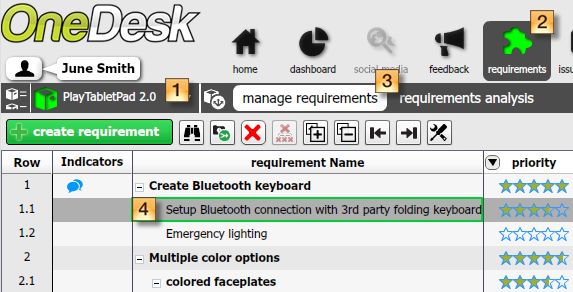
- Go to the sharespace your requirement is in (1).
- Go to the Requirements view (2).
- Ensure you are in the Manage requirements view (3).
- Select the requirement you wish to request the estimate for (4).
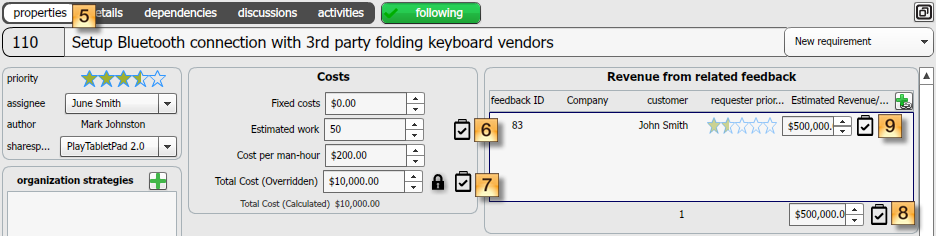
To send a work estimate request:
Click on the request icon next to Estimated Work in the costs box (6).
To send a cost estimate request:
Click on the request icon next to Total Cost in the costs box (7).
To send a revenue estimate request:
Click on the workflow request icon under the Revenue from Related Feedback box (8). You can also request a revenue estimate for a specific related feedback (9).
Related blog posts:
Product engineering and co-creation
Business software – which type to use?
Requirements gathering and beyond