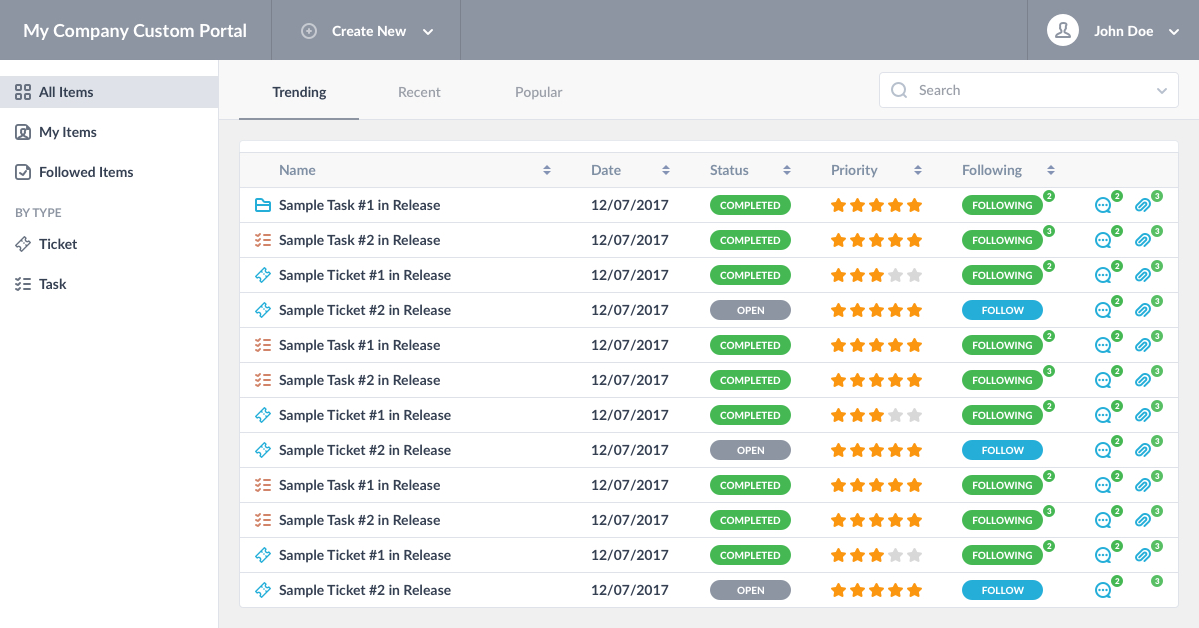In today’s competitive business world, many businesses are increasingly using a customer database in an attempt to manage their customer relationships to increase both sales and customer satisfaction.
A customer database is useful to have as it helps businesses:
– Identify their most profitable customers
– Keep track of customer information
– Track customer sales information
– Identify key trends in their industry
Which customer database software should you use?
The term “customer database” is very general term. In fact, any software companies use to keep track of customer data can be referred to as a customer database. Small businesses have many options for creating a customer database. They can simply build their own customer database in Excel or Microsoft Word. Larger enterprises often find it more compelling to use a more sophisticated customer database software, often in conjunction with a customer relationship management system or helpdesk system.
OneDesk: An alternative to multiple customer databases
With OneDesk, companies can:
– Listen to customers’ questions and concerns and respond to them.
– Keep track of customer information.
– Keep a history of customer conversations.
– Keep track of budgets and sales information. also indicates whether your projects are over (or under!) budget, as well as request estimates from your teammates.
– Listen to the social web and identify key trends in their industry, as well as what customers are saying about their company or product.
The advantage of using OneDesk is that it also has CRM/Social CRM integrations within. Using OneDesk eliminates the need to work with multiple databases as it can keep track of and identify all things that the most common customer databases can.