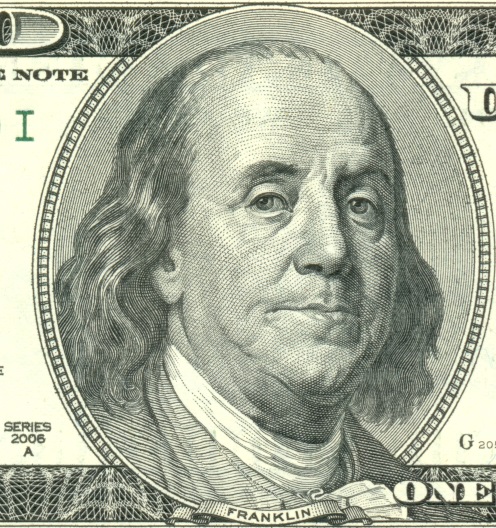“Time is money”. You’ve heard this said a thousand times before. The reason? It’s true. One of the most time consuming transitions to make in product and project management is the learning curve associated with implementing new software. Learning to use it most efficiently and getting everyone in your organization to do the same is a process and it’s a fact that getting everyone comfortable with new software as fast as possible saves time and money.
At OneDesk, we take this to heart and we want your transition to OneDesk to be as quick and seamless as possible. This is why we have integrated our successful LiveChat service from our website and directly into the OneDesk app. Our community manager is available during regular business hours (9am to 5pm EST) to assist you and your team members instantly when you need help with OneDesk. Whether you are having problems getting started with the app or just need a few tips or reminders on how to use the app most efficiently, our team is standing by to help your team.
If you who are already familiar with OneDesk, you may have already noticed that the LiveChat window will appear on the bottom right when you log in. If you don’t need assistance you can close the window at any time by clicking the X button in the top right corner of the window.
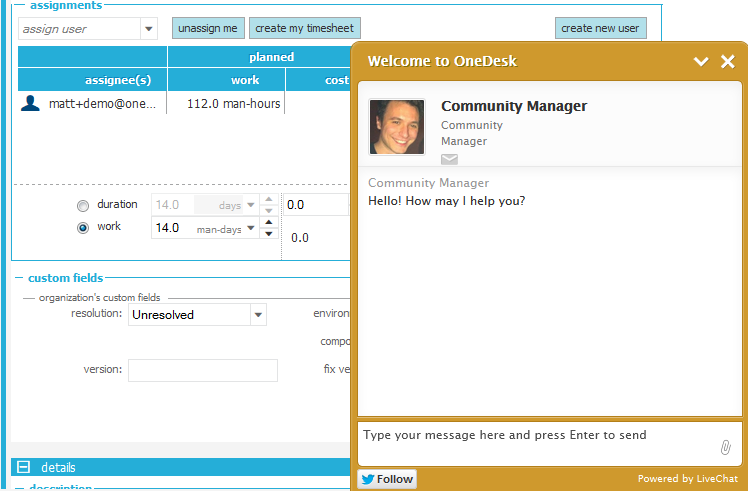
If you accidentally minimized or closed the window and want it to appear again, simply click on the “Get Started” drop down menu on the top taskbar and click on “Have a question? Chat with us.”
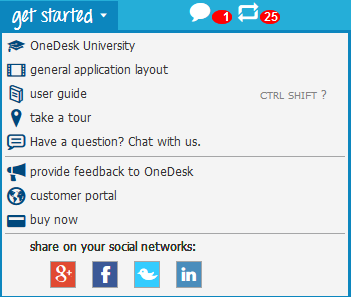
We’re always looking for ways to improve the life of our customers and this is just another way to connect with you in an effort to provide the best customer service we can offer.
Related Content