Agency time tracking refers to the process of monitoring and recording the amount of time that an agency and their employees spend on client projects and tasks. Agency is a broad term encompassing businesses such as: government agencies, marketing agencies, and creative services. In today’s blog we’ll look at some strategies to implement and utilize time tracking in an agency setting.
Why agency time tracking?
Time tracking is important for agencies for a number of reasons, including:
- Billing and invoicing – It is very common for agencies to bill their clients based on the number of hours worked. Accurate time tracking is essential for accurate billing. It also helps agencies stay profitable as well as maintain trust and transparency with their clients.
- Project tracking and planning – Time tracking is a way to provide insight into the time spent on tasks. With these metrics, agencies can make better future plans, and allocate resources effectively. As well, agencies can keep track of project progress in real-time.
- Reporting and performance monitoring – Time tracking can help agencies evaluate the performance of employees. Create reports on time metrics and improve processes over time using a data driven approach.
- Cost and revenue tracking – Use time tracking metrics to make more informed decisions about pricing estimates. Went over budget last project? Reassess your quotes and estimates based on the time measured in the project. With agency time tracking software, you can also manage resources dynamically to ensure your agency is not going over budget.
- Legal requirements – Time tracking is sometimes necessary depending on location and industry. This can include compliance or other legal requirements that require reporting such as wage laws, record retention, or tax purposes.
How do agencies track time?
The choice of method and tool may depend on the agency’s specific needs, the nature of the work being done. Time tracking methods can include: Traditional timesheets, either paper or digital. Timekeeping clocks, physical clocks where employees punch in and out. Time tracking or work management software, apps which timers or timesheets to log time from the web or a mobile app. These time tracking tools often provide reporting, invoicing, and other built-in features to streamline work processes.
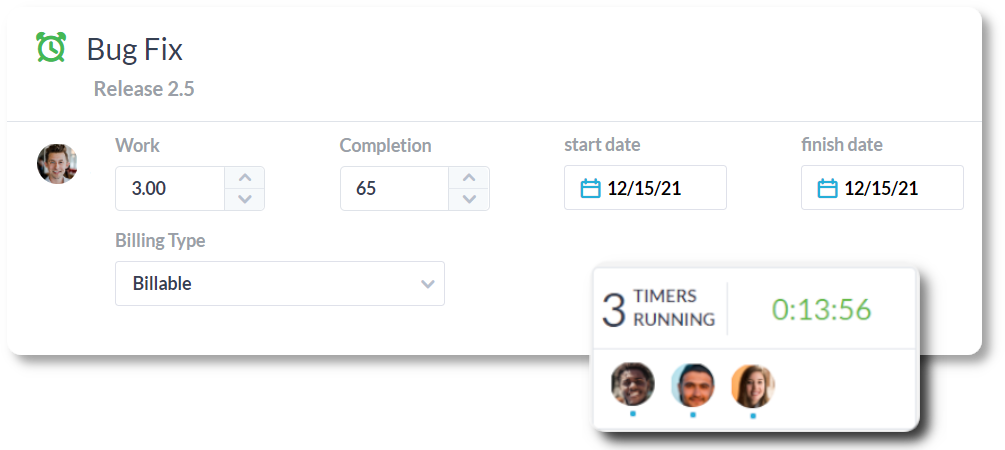
Strategies to track time for agencies
Here are some strategies for effectively implementing time tracking in agency settings:
Set clear expectations
Clearly communicate your process of time tracking, especially when new employees join your team. Emphasize why time tracking is important, focusing on how it is used in your agency.
Utilize detailed timesheets
Use timesheets that easily (and ideally automatically) capture all the information you need for accurate billing and record keeping. Details can include dates when work was performed, the associated client, and billable status.
Standardize your time tracking
Establish standardized time tracking practices and guidelines that all team members should follow. This includes categorization, and how often entries should be submitted.
Implement a time tracking software
Choose a time tracking tool that fits the needs of your agency. A time tracking software allows your agency to log time on client tasks. Features include automatic time tracking, and configurable timesheets. Look for additional features like team collaboration, project and client tracking, and reporting capabilities. OneDesk is a work management tool built with professional service industries in mind. Create client projects and tasks, then log time using automatic timers or timesheets. Submitting timesheets in OneDesk is easy, as many properties are automatically generated. For instance, if the task is for a certain client, the timesheet will also be associated with that client.
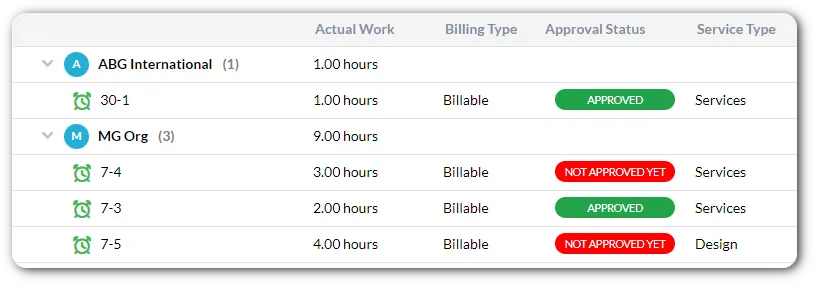
Automate wherever possible
Many software solutions include automation options for time tracking. Configure the automations to fit your specific workflows. Automations can help save time by performing certain actions without extra work. Some examples might include: updating billable status on a timesheet, sending notifications to managers when certain timesheets are logged, and more.
Related articles