OneDesk for Media Operations Work Management
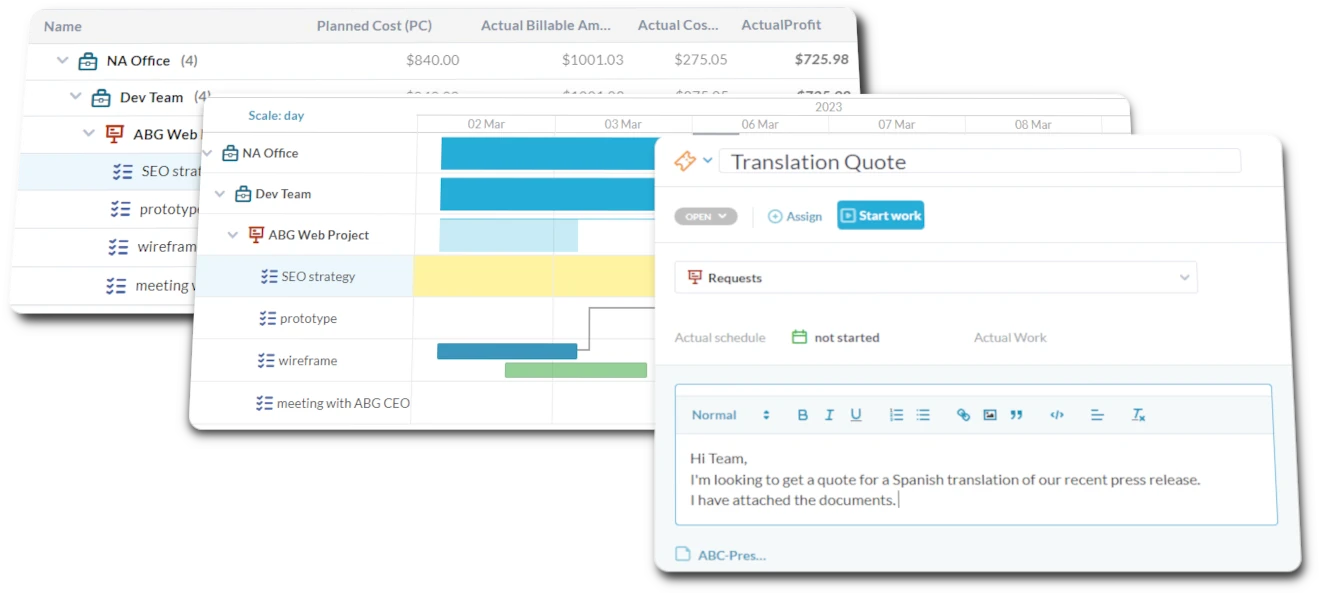
How does OneDesk help my Operations team?

Streamline Content Production Workflows and Scheduling
Handle Content Scheduling Issues and Production Tickets
Media operations manage ad trafficking issues, content scheduling problems, or playout errors. Use OneDesk tickets to track these operational incidents, captured via email, system alerts, or phone. Create custom views for urgent trafficking or playout issues. Track resolution times against operational SLAs. Report on common workflow interruptions.


Client Portal for Content Submission and Status
Manage media operations tasks like ad trafficking, content scheduling, quality control checks, and managing playout systems. Use subtasks for multi-step ad insertion processes. Set dependencies linking approved content schedules to playout programming. Schedule routine quality checks.
Track Time Spent on Content Production
Media operations teams track time spent on tasks like ad trafficking, content scheduling, quality control, or resolving playout issues. Log hours against operational tasks using timesheets. Understand labor costs and efficiency in the content delivery chain. Identify bottlenecks.


Track Tasks for Content Production and Scheduling
Automate media operations workflows. Automatically assign ad trafficking tasks based on advertiser or system. Set up workflows for content scheduling and quality control checks. Trigger alerts for playout errors or scheduling conflicts.
Get started free
Evaluate OneDesk for yourself with our completely free 14-day trial.
