OneDesk for Technology Engineering Work Management
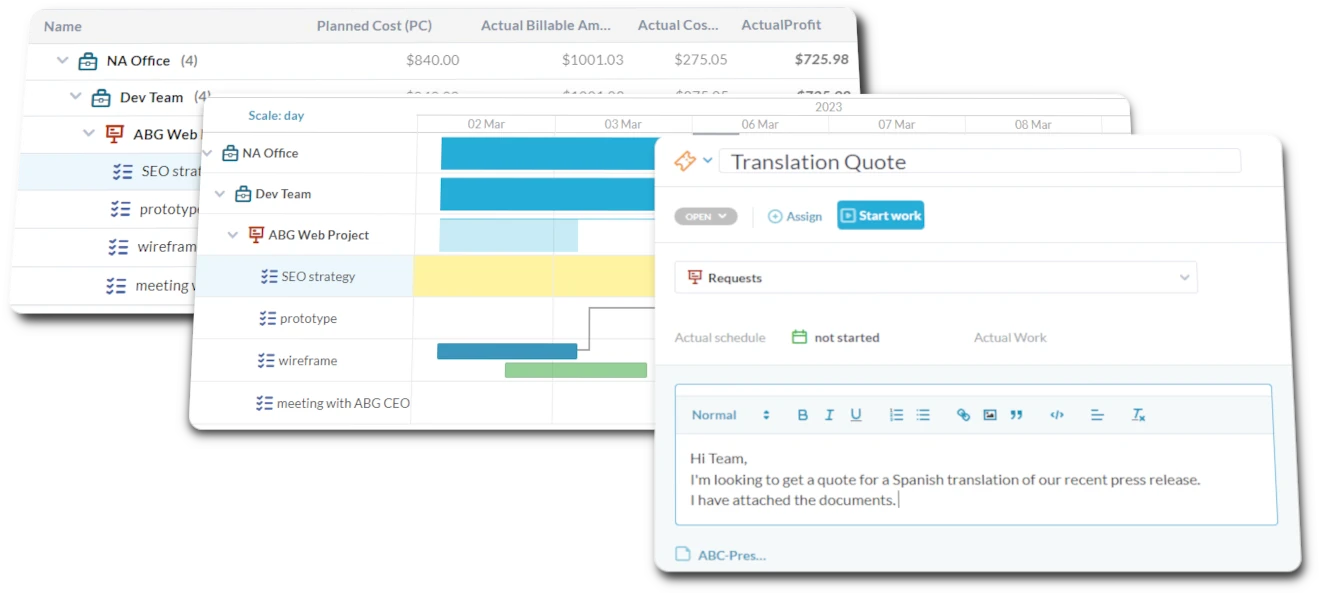
How does OneDesk help my Engineering team?

Coordinate Software Development Cycles, Sprints, and Tasks
Handle Bug Reports and Feature Development Tickets
Tech engineering teams track bugs, tasks, and technical questions. Use OneDesk tickets (or tasks linked to projects) to manage work items from QA, product management, or other engineers, via integrations (like Jira, GitHub) or email. Customize views for bug priority, sprint assignments, or feature epics. Track cycle times using agile metrics/SLAs. Report on bug trends and development velocity.


Customer Portal for Feature Requests and Bug Reports
Structure software or hardware engineering work using tasks for epics, user stories, or technical spikes. Break down stories into subtasks for backend development, frontend development, unit testing, and code reviews. Use dependencies to link tasks within a sprint or across dependent features. Schedule work into sprints or release cycles.
Monitor Time Spent on Software Development
Software and hardware engineers track time spent on specific user stories, bugs, or technical research tasks. Use OneDesk's timer or integrate with dev tools to capture time easily via timesheets. Provide data for sprint velocity calculation, project costing, and R&D tax credits. Improve estimation accuracy.


Coordinate Software Development Tasks and Sprints
Automate software/hardware development workflows extensively. Use OneDesk workflows triggered by code commits (via integration) for automated testing or builds. Automatically assign code review tasks. Route completed tasks through QA and deployment stages based on defined processes.
Get started free
Evaluate OneDesk for yourself with our completely free 14-day trial.
