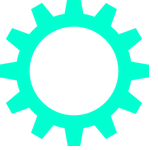Create a Custom, Automated Workflow with OneDesk
For some companies – workflow is simple. It consists of a single team, and a few small projects or tasks. But, for organizations with larger, complex teams with multiple product lines and product families, creating a workflow that suits the way everyone works can be a nightmare.
Here at OneDesk, we recognize and understand that every company’s workflow is unique – at every stage of the development process: From feedback management to project management. OneDesk is designed with this in mind – it enables teams to create custom and flexible workflow structures that adapts to the way they work.
Here is an example of how you could organize and manage your products and projects in OneDesk:
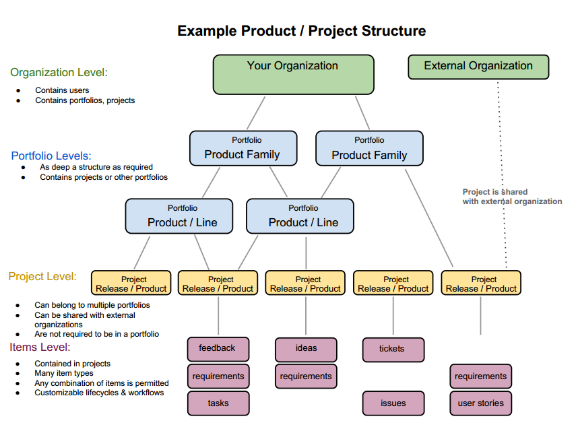
Simply create projects and share them internally or externally. Then, create sub-projects to create hierarchy and organize products, releases, projects, and teams. You can then create projects and portfolios to manage feedback, help desk tickets, ideas, requirements, issues and tasks.
This is one example of a product workflow that is possible with OneDesk, but many variations are also possible to suit your organization’s current process. As an initial step, identify how you and your team work and then determine which workflow inside of OneDesk work best for you.