Customer Self-Service Software
Why use customer self-service software?
Customer self service software is not a replacement for a customer support team. Rather, self service software provides tools for customers to get help on their own terms. Providing these tools can improve both customer and agent satisfaction. For example, a solution, like OneDesk, provides a knowledgebase tool for frequently asked questions. Agents can spend less time on common questions, while customers can easily search for answers. Here are few more highlights of the benefits of customer self service software.
Benefits of customer self-service
Increase sales
Engaging prospective customers and providing quick answers leads to higher conversion.
Empower customers
Let customers easily find answers, stay updated, or contact your support team with easy-to-use customer tools.
Reduce agent workload
With customer self service tools, agents spend less time on follow-up or common questions.
Improve satisfaction
Customers are happy when they can quickly and easily receive answers or updates to their inquiries.
OneDesk for customer self-service software
OneDesk is a complete customer support platform that includes many customer self-service tools including a web widget, customer portal, and knowledge base. In addition, OneDesk provides a full suite of help desk features. Read below about the self-service tools in OneDesk.
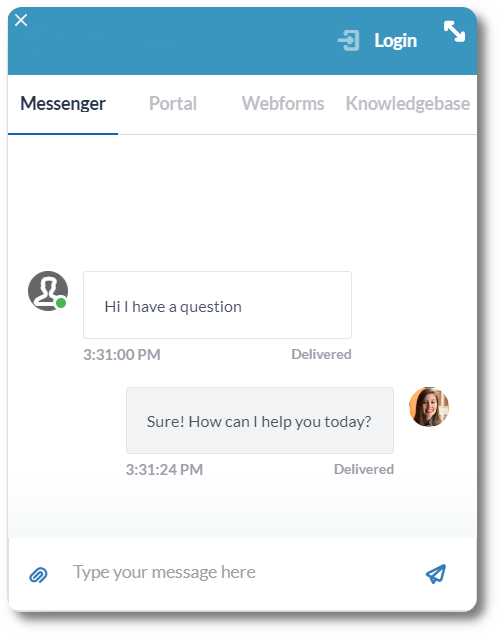
Customer self-service widget
OneDesk customer service software includes some powerful customer-facing apps such as live chat, webforms, a portal, and knowledgebase. You can use the customer service apps in OneDesk to create a more positive experience for your customers.
First, the OneDesk website widget serves as a central hub for customer self service. Use any or all of OneDesk’s customer facing applications in your widget. Embed the widget on your website or provide a link to the application. The OneDesk widget application provides a central location for customers to search for knowledge base articles, stay updated on tickets, submit new tickets, or contact support through live chat.
The OneDesk customer portal solution
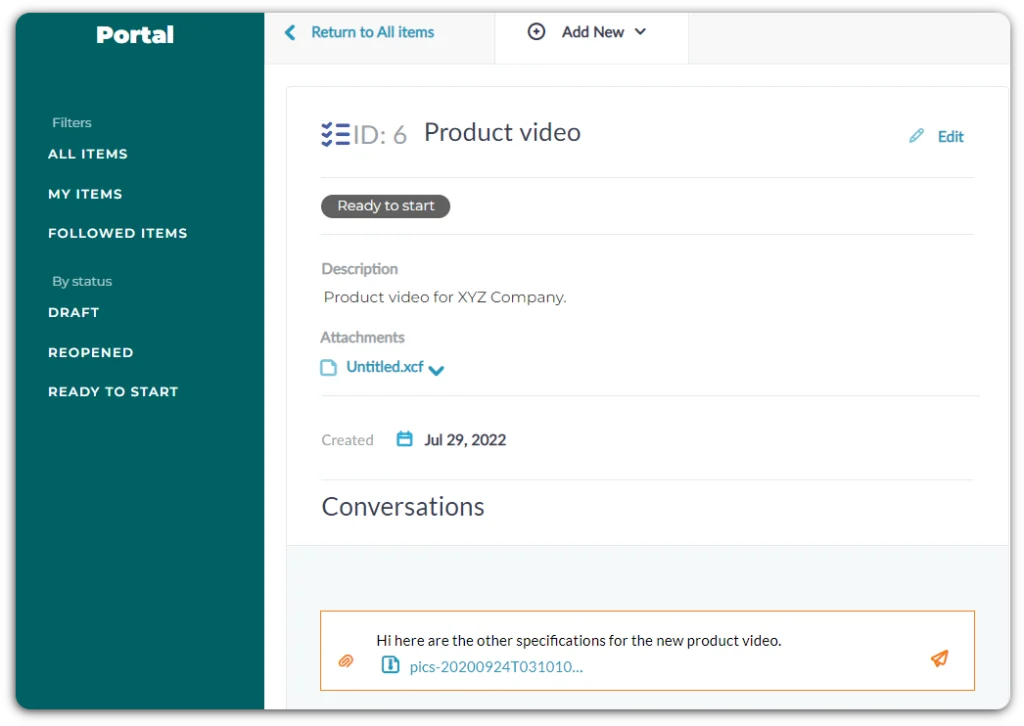
Customer self-service portal
The customer portal enables customers to stay updated on their own terms. Customers can login to the portal to view the queries or requests they have submitted. From the portal they can view progress, status, conversations, attach files, and more. Customers can have access to only the information that you and your team share through the portal.
Configurable self-service portal software
The OneDesk customer self-service portal is highly configurable. You can brand the portal with your company logo and colors to establish your brand identity. You can also add your native language to your customer applications to become more accessible to your clients. You can also configure the permissions and visibility of tickets or properties.
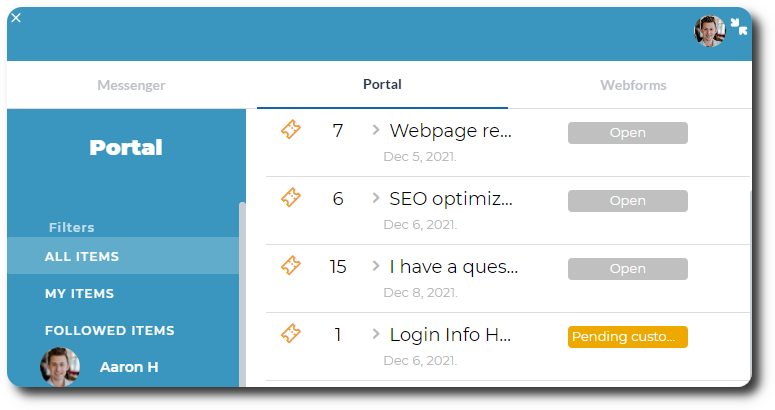
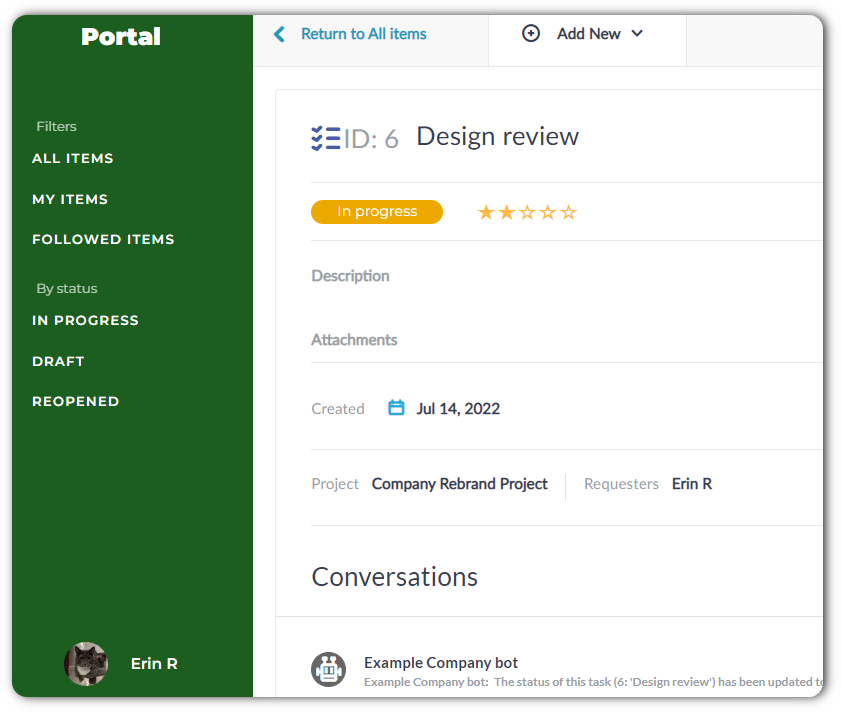
Key self-service portal features
A self-service customer portal informs your customers about the steps you’re taking to resolve their requests. A customer portal provides greater transparency in your workflow and allows your customers to remain updated every step of the way. Properties such as duration, and percentage complete can be displayed to customers to prove how your internal support agents have advanced in resolving the item. If you want to take a more collaborative approach in providing your service, you can also enable customers to create conversations or share files. Through conversing with customers, you can extract the exact requirements of their requests and receive feedback until the completion of your service.
Live chat application
Live chat application allows interaction between the customer and the support agent. As opposed to email, live chats are instantaneous. Meaning all customer pain points can be immediately addressed by the agent.
Chat history is maintained in the OneDesk self-service tool. You can also create a ticket from a live chat conversation.
With saved replies, also called canned responses, your agents can save time on common queries. With just a click of a button a reply can be inserted into the chat. Saved replies can include dynamic properties which populate information automatically such as ticket ID or a customer’s email.
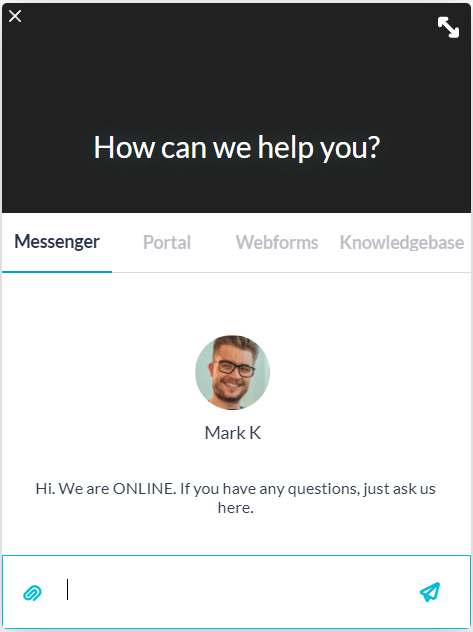
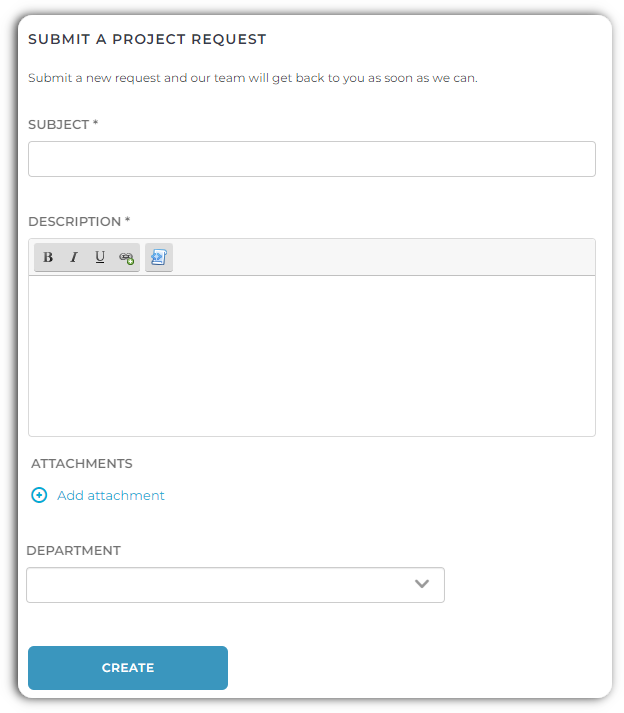
Configurable web forms
Webforms in OneDesk allow customers to submit queries or requests. They provide a self-service channel for your customers. A general webform in OneDesk includes the subject, description and attachments. You can add other fields including your own custom fields. The biggest benefit of webforms is that they ensure customers submit all necessary information when reaching out.
No matter how tickets are submitted, your agents can work on and respond in OneDesk’s help desk application.
Self-service knowledge base
A knowledge base application is a key feature of a self service software solution. The OneDesk Knowledgebase serves as a central hub of information and self-serve articles. Customers seeking answers to common problems could be guided to the knowledgebase application. By keyword searching articles and videos, customers can be empowered to resolve inquiries. To provide the best guidance to your readers, develop direction based content that offers simple step by step instructions to readers. Adding videos to your training tutorials is an extra step you can take to make your knowledge base more diverse and informative.
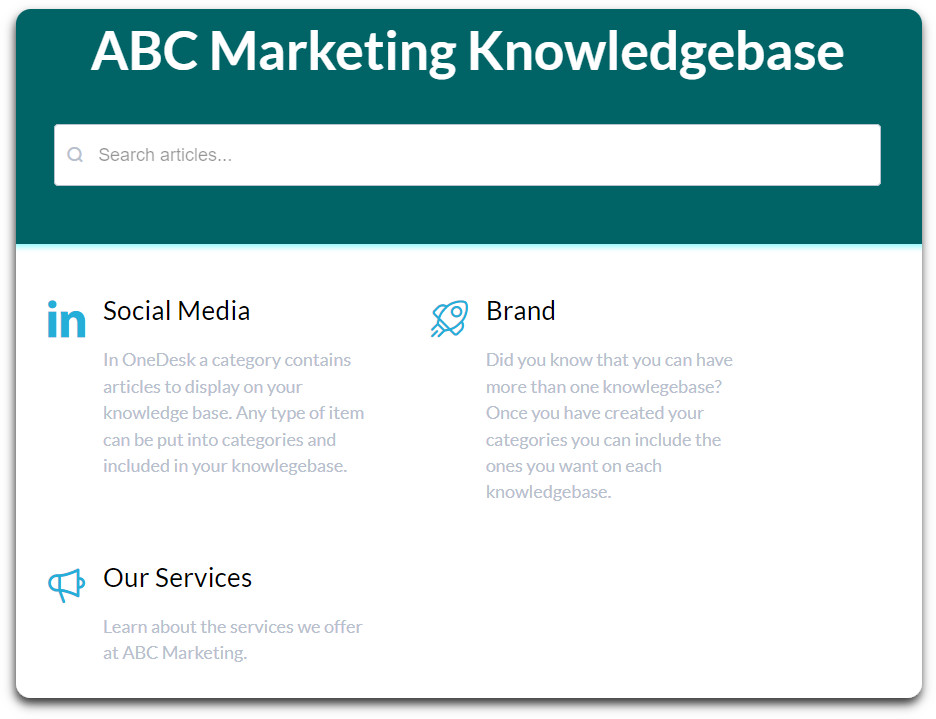
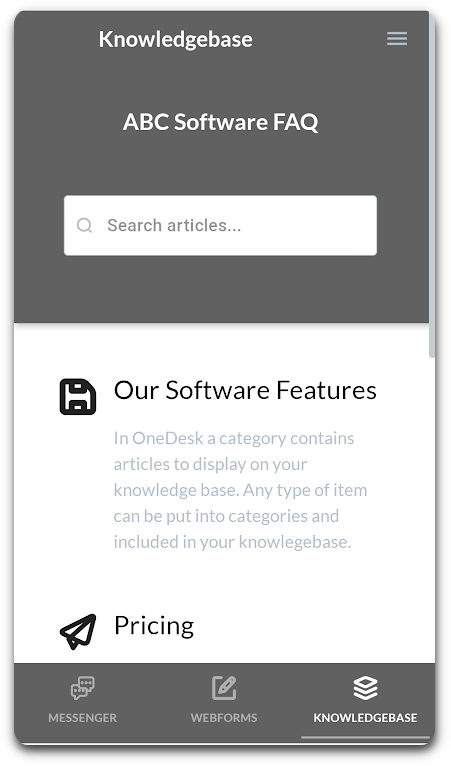
Online customer service software
OneDesk is a powerful cloud-based application that can be operated through multiple devices with internet access. Customers simply need to sign in to their online customer portal software to view their submitted tickets. While, support agents can configure the customer-facing applications, respond to customers, log time, and more from the OneDesk online help desk app.
Mobile-friendly customer service
Customers can access the self-service apps from their mobile browser. While on-the-go your customers can submit new tickets, communicate in the live chat, use the portal, or read articles on the mobile knowledge base.
Frequently asked questions about self-service software
What is customer self-service software?
A self-service software provides methods to support your customers without extensive time or effort from your agents. Common features in customer self-service software include a knowledge base and portal.
What are the features of self-service software?
A self-service software provides support avenues for your customers. Typical features include:
- Centralized ticketing
- Knowledge base
- Customer portal
- Workflow automations
- Live chat
- Saved replies
How do I create a customer self-service portal?
With OneDesk's self-service software, implementing a customer portal is easy. Simply provide customers the URL to the portal, or embed it on your website. Customers can then login to view their tickets. The portal is linked directly to your account so you can configure permissions and other settings in your OneDesk administration.