OneDesk for HR IT Work Management
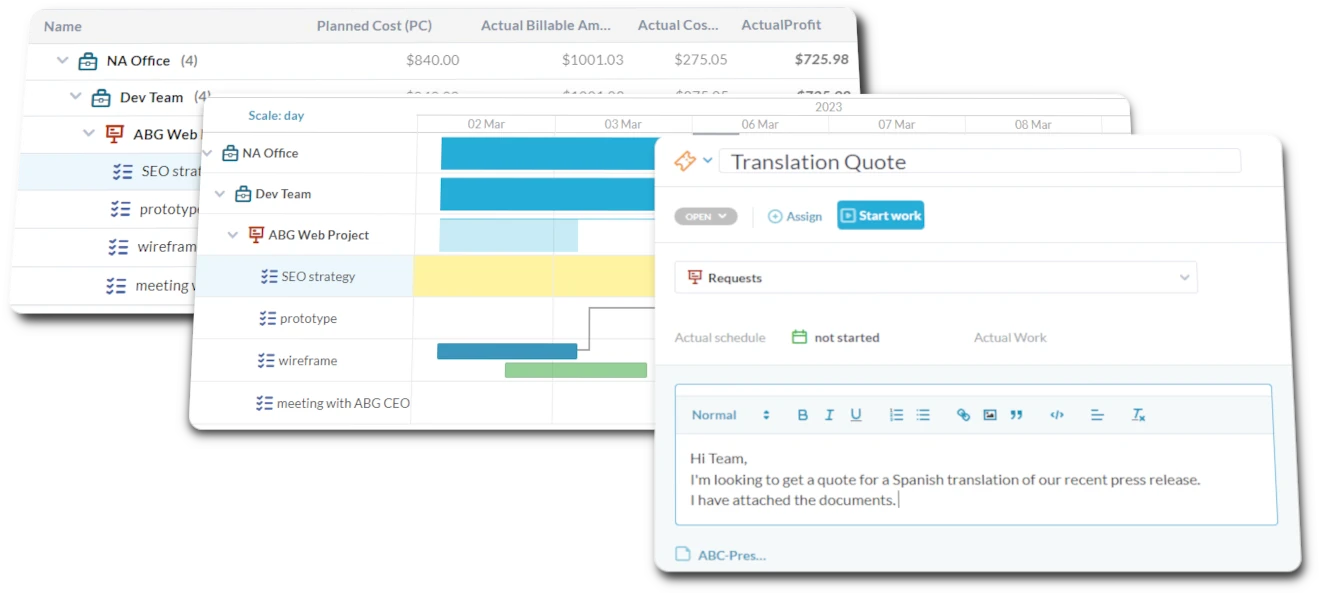
How does OneDesk help my IT team?

Support HR Information Systems and Employee Tech Needs
Resolve HR System Issues and Employee Tech Request Tickets
HR needs IT support for HRIS systems, access provisioning, or reporting tools. Submit and track these IT requests as tickets within OneDesk. Use custom views to monitor the status of HR system tickets. Track IT resolution times using cross-departmental SLAs. Report on HR system issues.


Employees Submit IT Requests via HR Self-Service Portal
Manage HR requests submitted to IT, treating them as tasks within OneDesk. Break down requests for new hire system access into subtasks for different platforms. Use dependencies to track the IT part of onboarding/offboarding workflows initiated by HR. Schedule target completion dates for IT tasks.
Track IT Support Time for HR Systems
HR teams can track the time they spend managing IT requests for onboarding/offboarding or HR system issues, providing visibility into this dependency. Log time related to IT liaison tasks using OneDesk timesheets. Understand the time impact of IT processes on HR workflows.


Organize Tasks for HR Information System Support
Automate the HR-IT interface. Set up workflows where HR initiating an onboarding task automatically creates linked IT tasks for account setup and hardware provisioning. Trigger notifications back to HR upon IT task completion. Ensure smooth employee lifecycle tech support.
Get started free
Evaluate OneDesk for yourself with our completely free 14-day trial.
