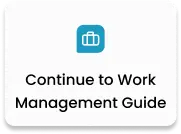OneDesk Onboarding Guide
Welcome to OneDesk!
OneDesk’s onboarding guide gives you a step-by-step course in setting up your account. Start here to learn more about how you can make the most of OneDesk.First, if you haven’t already, sign up for an account. We offer a 14 day full-featured trial where you can try out all the features and start setting up your account.
Once signed up, you will be greeted by the ‘Getting Started Wizard’. This wizard helps guide you through the basic requirements of setting up your account by entering your company info and inviting your team. We highly recommended going through this wizard.
Tip: Click ‘Get Started’ in the top header any time to access the wizard, as well as tutorials, our knowledgebase, and this guide!
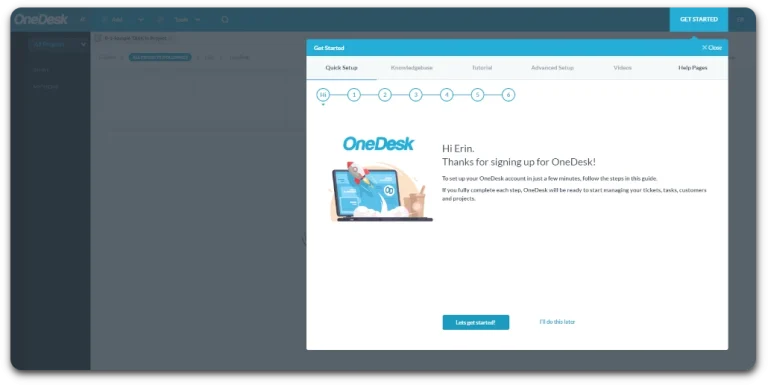
Meet OneDesk's products
OneDesk offers 4 products to choose from to manage your work and business needs.
Products are added on top of your ‘OneDesk Essentials’ (which includes apps for the user dashboard, messenger, and timesheets). You can add more products to your account as you need.
Help Desk – Provides you options for customer or end-user self-service and enables you to manage your support and ticketing needs.
Project Management – Helps fuel team collaboration and efficiently manage your projects and tasks.
Professional Services – Adds client quoting, invoicing, and financial management to your workflow. (Requires either the Help Desk or Project Management products).
Work Management – Manage the full lifecycle of client projects from the initial quote to project delivery and ongoing support. (Bundles all the above products into one seamless tool).
The OneDesk platform
The web app
The OneDesk web app can be accessed from your desktop or laptop browser. The web app is the main place you work. Here you can access the full functionality of OneDesk including all your apps and settings.
The mobile app
The OneDesk mobile application can be installed on your phone and allows you and your team to access assignments, send replies, get notifications, and more. This app is available for both IOS and Android.
Video: The Mobile App
The Customer apps
Available in the help desk or work management products, the customer-facing apps bring OneDesk to your customer, end-users, or clients. You can pick and choose the apps to use, which include: the homepage, live chat, webforms, knowledgebase, and portal.
We’ve broken down our onboarding guide to meet your interests. Select the product you’re interested in below to continue to the appropriate guide.