OneDesk for Creative Legal Work Management
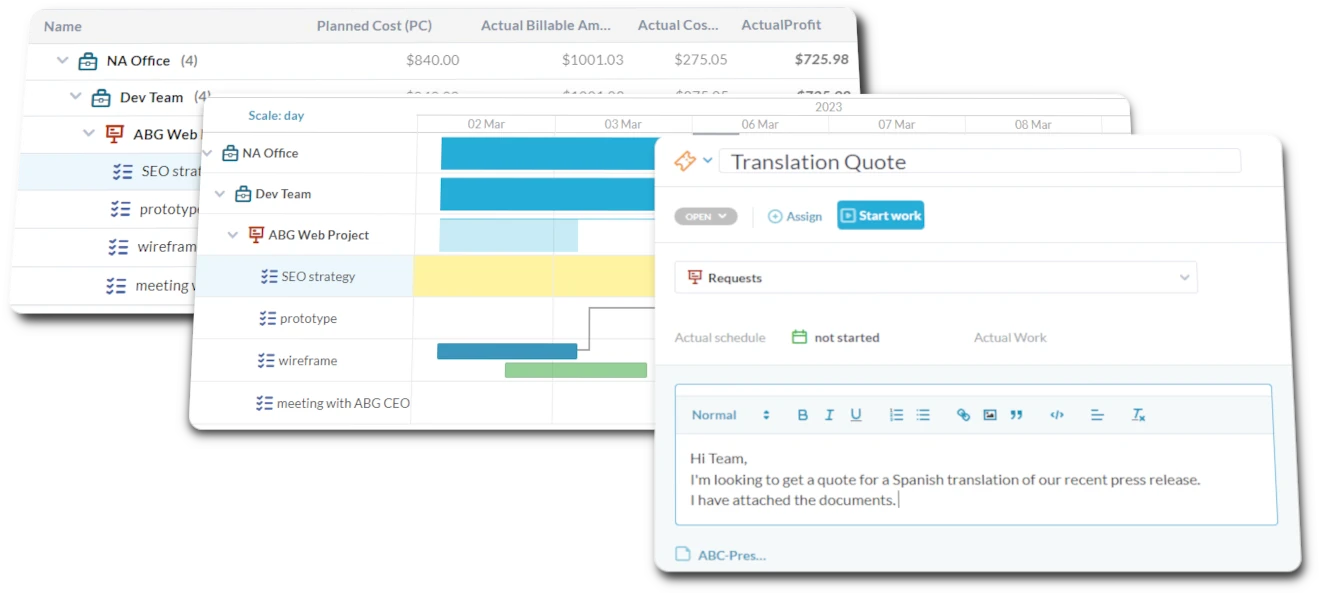
How does OneDesk help my Legal team?

Manage Creative Contracts and Usage Rights Simply
Track Usage Rights Inquiries and Contract Request Tickets
Creative legal teams review contracts or handle usage rights queries. Track these requests as tickets in OneDesk, submitted via email. Organize tickets by client or project using custom views. Set SLAs for contract review timelines. Report on the volume of legal requests.


Client Portal for Secure Contract Access & Questions
Organize legal tasks for creative work, like client contract drafting or usage rights clearance. Use subtasks for reviewing specific clauses or contacting rights holders. Set dependencies linking client approval to final contract execution. Schedule contract renewal reminders.
Record Time for Creative Contract Reviews
Legal teams supporting creative work often need to track time spent on specific client contracts or IP management tasks. Use OneDesk timesheets to log hours accurately. Allocate costs internally or support billing processes. Understand where legal time is invested.


Manage Creative Contract Tasks and Usage Right Checks
Automate legal task management for creative work. Automatically assign contract review requests based on client tier or project type. Send automated reminders for usage rights expiration dates. Triage incoming legal queries efficiently.
Get started free
Evaluate OneDesk for yourself with our completely free 14-day trial.
