Fully automatic time tracker
With just the click of a button, agents can assign themselves to a task or ticket and start running the timer. When the agent clicks ‘Stop’ the task is marked complete and a timesheet is submitted silently and automatically.
Configure the automated time tracker to your preferences – allow agents to manually submit or review timesheets, set timesheet defaults, and more.
Track and monitor agent work
View all submitted time from your Timesheets portal. You can filter, search, and group to track and monitor what you need. Easily create reports or export timesheet data.
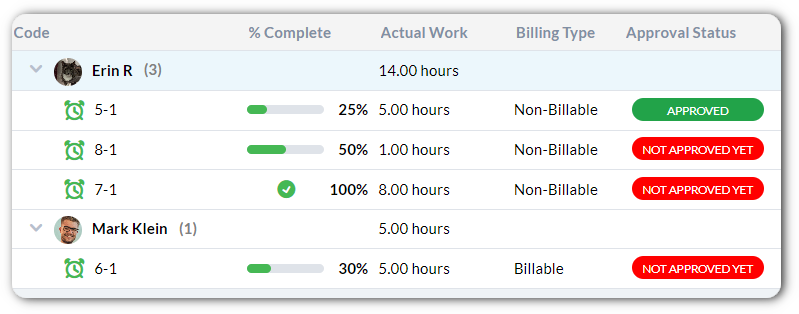
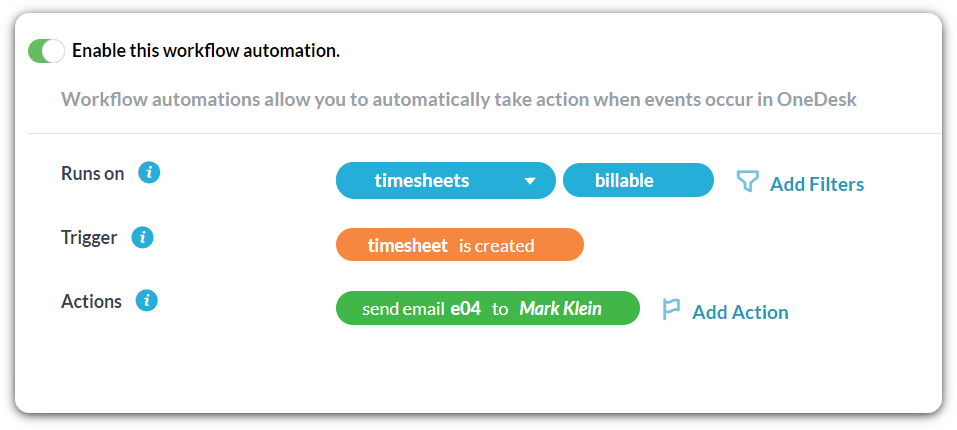
Automate your time tracking workflow
Streamline your time tracking workflow with automation tools. Automation tools can perform actions around timesheets. For example, automatically approve certain timesheets, send an email when a billable timesheet is submitted, and more.
Learning resources
Complete tasks and submit time with the automated time tracker.
Log time with timesheets or track as you work with the timer.
Configure the defaults and preferences for your timer and timesheets.