Calendar
Visually plan and monitor your work with the calendar feature.
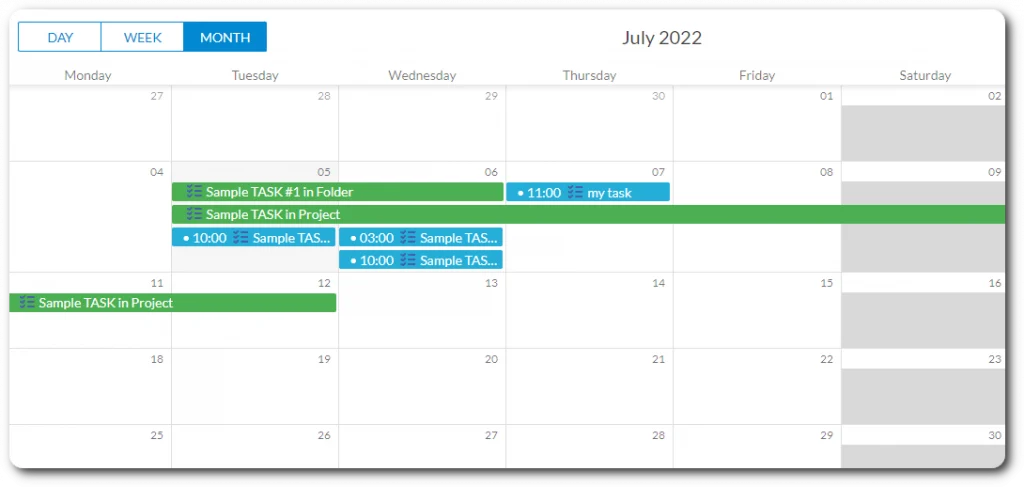
Create, plan, and monitor tasks
The calendar feature in OneDesk is interactive. Drag and drop to create new tasks. Extend, shrink, and move around your tasks to change the schedule. The calendar can show your planned schedule and actual progress, designated by the blue and green respectively.
Daily, weekly, and monthly calendar
The calendar offers daily, weekly, and monthly views. Each view allows you to plan and create tasks. The daily and weekly views allow you to be granular in your scheduling. Create and plan tasks to start and end at specific times. Your working hours and days off can be set in your company preferences.
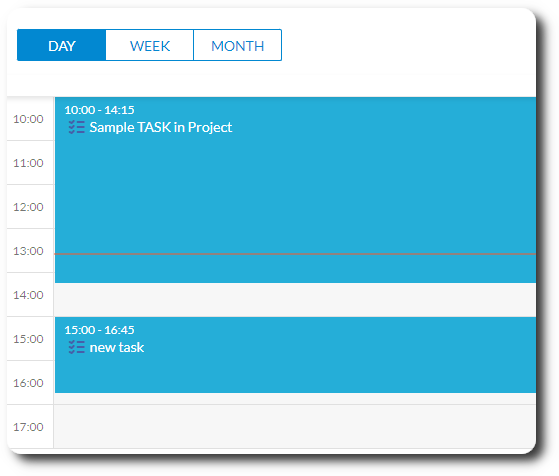
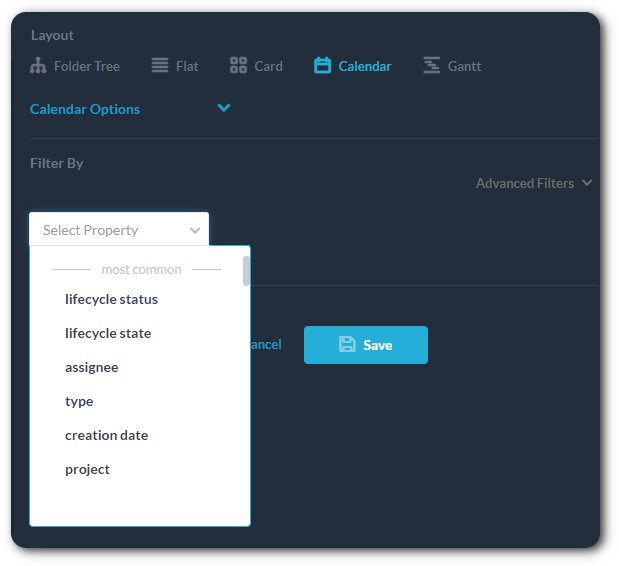
Customizable calendar view
Every work view in OneDesk can be filtered, configured, and then saved for easy access. This feature allows you to see only relevant tasks and manage your work in the way you need.
Here are just a few examples of filtered calendar views you can create:
- See only specific types of tasks.
- View only incomplete tasks.
- See tasks assigned to a certain team or individual.
- Filter tasks designated by a specific client.
- and much more!
Calendar integration capabilities
Integrations allow you to connect your OneDesk account to other applications. OneDesk offers number of out-of-the-box integrations, Zapier integrations, and a public API. With integrations, you can add tasks to your calendar, export your tasks to another app, or export your calendar with iCAL.
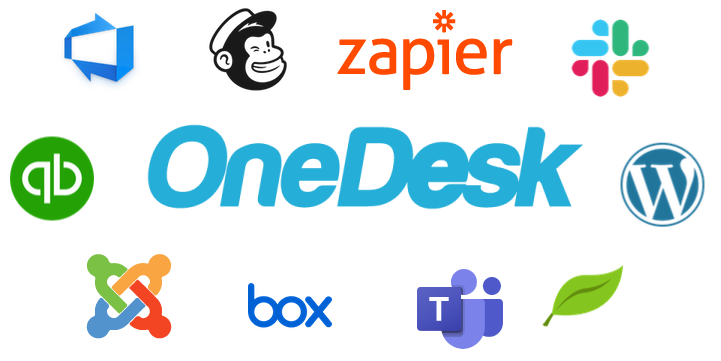
Learning resources
View and schedule your tasks on the calendar view.
Schedule tasks with the calendar, Gantt, and other tools.