Client Communication & Collaboration
OneDesk lets you easily communicate and collaborate with your clients. Clients can choose to communicate through their preferred channel and conversations are centralized in OneDesk. Keep conversations linked to relevant task, ticket, or project details, and track all of your conversations in real time.
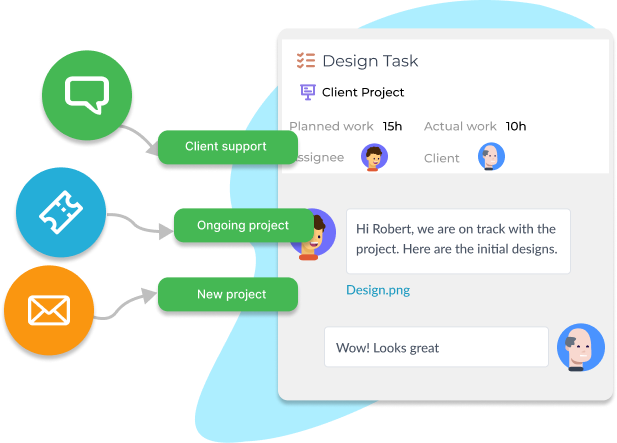
Centralize communication
OneDesk allows you to directly message your clients. Clients can receive messages directly to their email, the client portal, the live chat, or to integrated apps. Both agents and customers have the flexibility to choose their preferred channel of communication. Regardless, communication is centralized in OneDesk. You can have conversations linked and attached to tickets, tasks, and projects, so communication is in-context. The messenger app is where you can access all of your conversations.
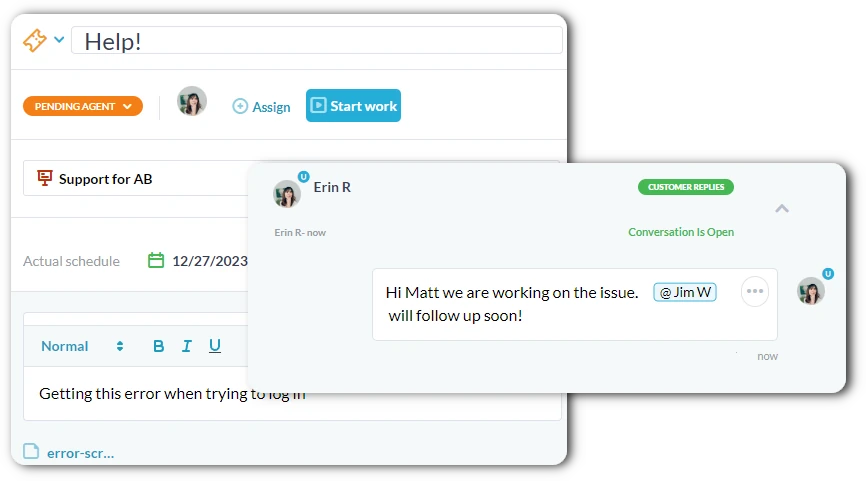
Email to ticket
Connect your O365 or Google email accounts directly. Or, auto forward any inbox to OneDesk. All incoming emails get captured as tickets. All the important information is captured. Customers will receive subsequent communication you make on the ticket directly to their own inbox.
Customer ticket portal
OneDesk lets your clients communicate and collaborate with you through a customer portal. They can follow up and stay updated on tickets, send new information, or create new tickets.
Integrated live chat
Add the live chat messenger to your website to facilitate real-time messaging with customers and prospects. Solve issues quickly, engage prospects, or create tickets from chats.
Customer collaboration
OneDesk allows your customers to collaborate with you on projects. Communication exists at the project and task levels. This lets you choose who you want involved in your discussions and to request more information and resources.
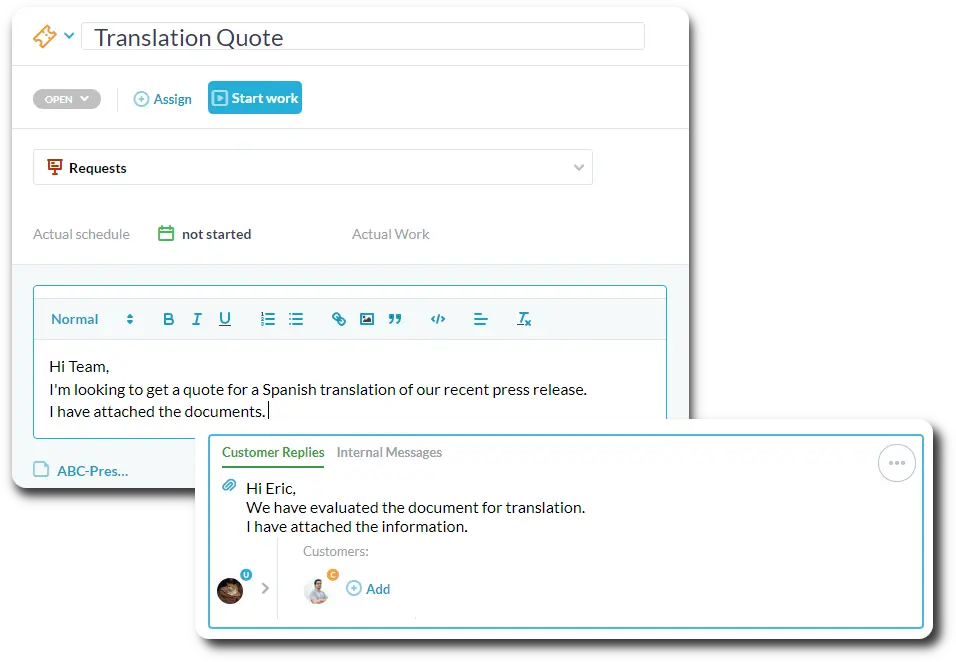
Tasks portal
Along with tickets, customers can collaborate on project tasks from the customer portal. Work alongside your clients by allowing them to share task details, add attachments, or create discussions.
In-context messaging
Send emails or messages on tickets and project tasks. Conversations are linked directly to the details of relevant work, keeping messages clear and in-context.
Reporting tools
Send detailed reports automatically with OneDesk's scheduled reporting tool. You can send reports via email to your colleagues, clients, vendors, or stakeholders.
More about customer communication from the OneDesk blog
Email to Ticket Flow – Incoming/Outgoing Set-Up: Complete Guide
Receive emails as tickets from one or multiple inboxes, so multiple agents can respond to customers from a central application collaboratively. Table of Contents How ...
Read More →
Adding the Customer Apps to your Website
OneDesk includes multiple customer-facing apps that you can use to enable communication with your customers. The apps include the web widget, homepage, messenger, portal, knowledgebase ...
Read More →
How a MSP uses OneDesk to optimize their customer support
For managed service providers (MSP), customer support is absolutely core to their business. Where the various services provided may be the main customer-facing offering, without ...
Read More →
MPG Template
OneDesk for Construction Design Professional Services Automation Juggling project plans and client changes can be a handful. OneDesk makes managing your design projects straightforward, helping ...
Read More →