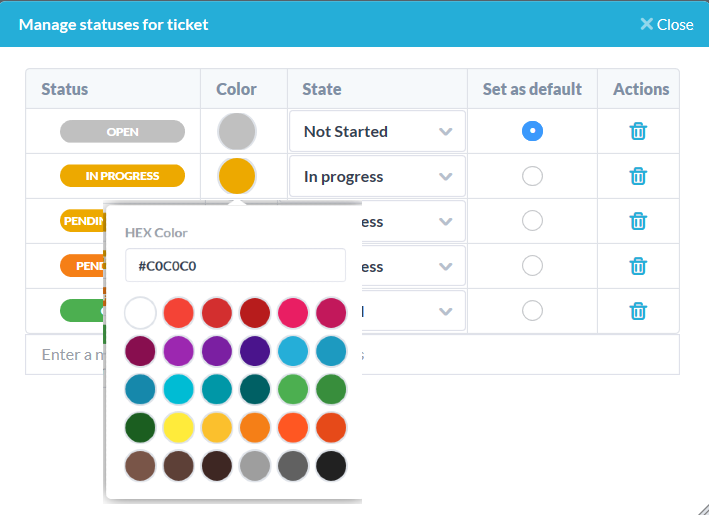
Create and configure ticket or task statuses
Statuses denote the progress of a tickets or tasks. They can aid your team in staying up-to-date, informed, and on-track. Your statuses in OneDesk are highly configurable. Create as many statuses as you need, configure their names, set a default, and even color code them.
Configure workflows for different service or issue types
You can configure multiple different ticket or task types. Types can represent the different services, issues, or procedures your organization encounters. The benefit of types is that each one can have a unique set of statuses. This feature allows each service to go through its own workflows.
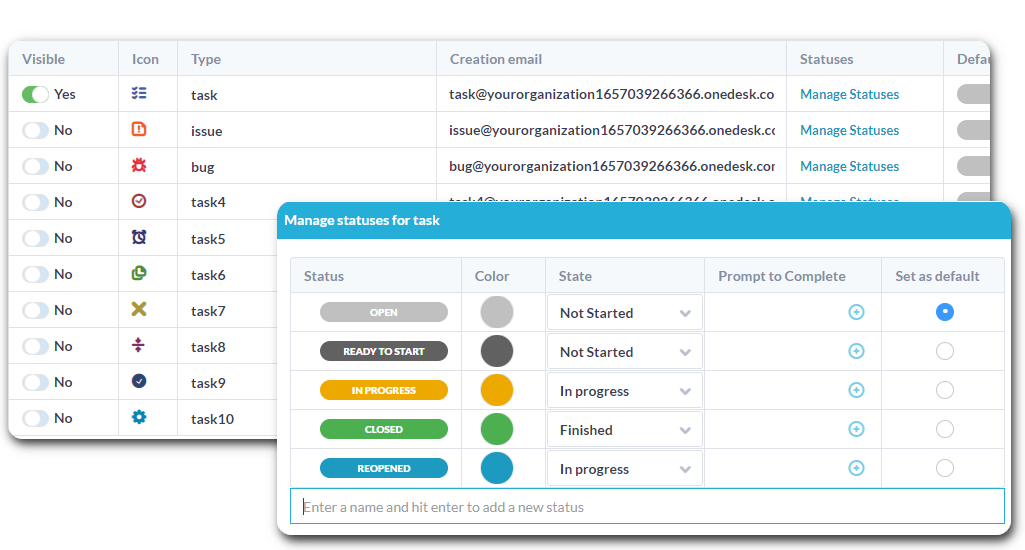
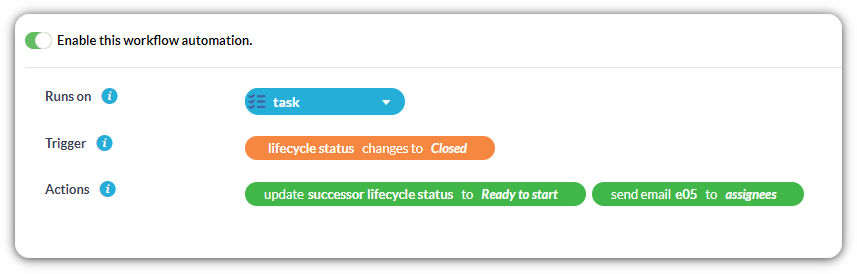
Status-based automations
The automation engine in OneDesk is flexible and powerful, allowing you to perform tasks or set-up workflows. You can automatically changes statuses based on conditions or perform actions if a ticket/task enters a certain status.
For example, automatically:
- Send a message to your team if a task is ready to start.
- Inform a customer their ticket is being worked on.
- Change the status to ‘waiting on agent’ if a customer posts a new reply.
- and much more!
Learning resources
Configure the names, number, and color of your ticket or task statuses.
What’s the difference between tickets and tasks?
Create ticket or task types to reflect your unique workflows.