Create Items Automatically in OneDesk
Streamline your workflow by automatically creating tickets, tasks, projects, and other items in response to certain conditions.
Automate repetitive actions
What are item creation automations?
An item creation automation is a specific type of workflow automation where items, such as tickets, tasks, or projects, are generated automatically in response to a certain met condition.
Why would I automatically create items?
Do you have a common service or process that follows similar steps? Automatically create tasks or projects to get started on work with minimal set-up.
Automating item creation allows you to:
- Automate repetitive steps
- Quickly assign new items to individuals
- Ensure all sub-steps are always tracked
- Streamline your organization’s item-creation
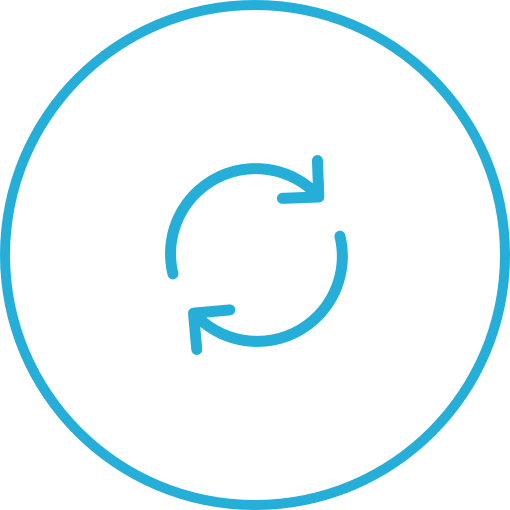
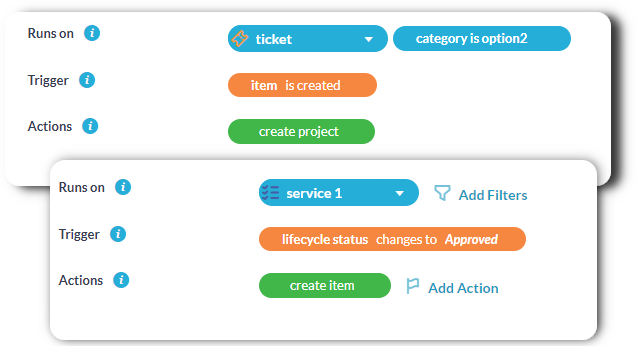
What can item creation automations do?
You can automate based on tasks, tickets or projects. Additionally, rules triggered by events can be followed by one or more actions. These actions can create new tickets, tasks, projects, or other item-types which you create.
Here are some examples of item creation automation:
- Create subtasks within a new ticket whenever it is created
- Fill a new project with tasks for general housekeeping
- Add new subtasks when an item is re-opened
- Create a new project when a customer submits a certain ticket type.
Learning resources
What are items in OneDesk? What’s the difference between tickets and tasks?
Learn some methods of creating items automatically in OneDesk.
Manually or automatically clone details of tasks or projects.