What are email templates?
OneDesk can send and receive emails, allowing you to centralize your communication. Email templates are pre-written emails you can send to agents, customers, or other parties. With automations you can send these emails automatically based on the conditions you decide.
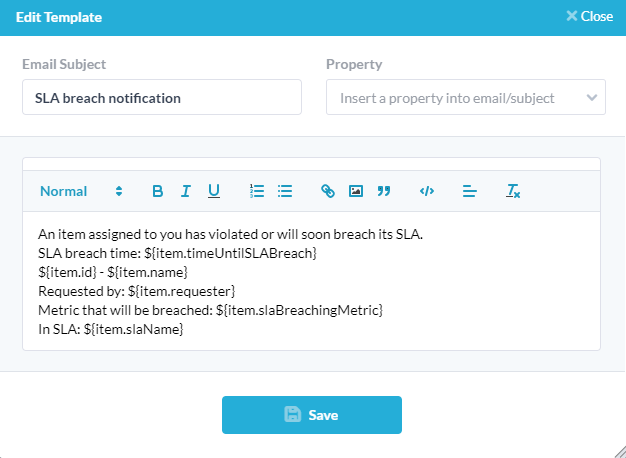
Customize your email templates
OneDesk lets you create and customize email templates to control the content of automated emails that are sent out on your behalf. In the Messaging Center, you are able to view, modify, and delete automated emails and messages. A template can include dynamic fields, which will populate relevant information automatically. Using email templates saves you time and ensures your brand voice stays consistent.
Automate your emails
OneDesk’s workflow automations allow you to send email templates automatically based on the conditions you set. Send an email template to remind your team of an upcoming project due date, or to invite your customers to join the customer portal.
Learning resources
Create and edit email templates to suit your needs.
Save time by sending templates based on automated rules.
Insert properties into your templates to add information based on context.