Customer Portal
Empower your customers by giving them access to the client portal. Customers can see the status of tickets or project tasks, create new tickets, and communicate with your team.
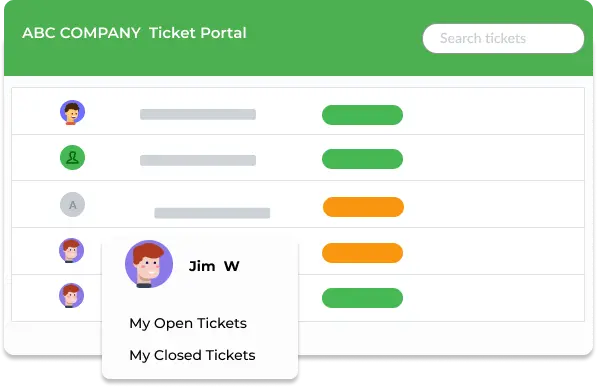
Keep customers updated
Invite your customers to log into the customer portal where they can find updates about the status of their tickets. They can discuss further with you, or add additional information, including attachments.
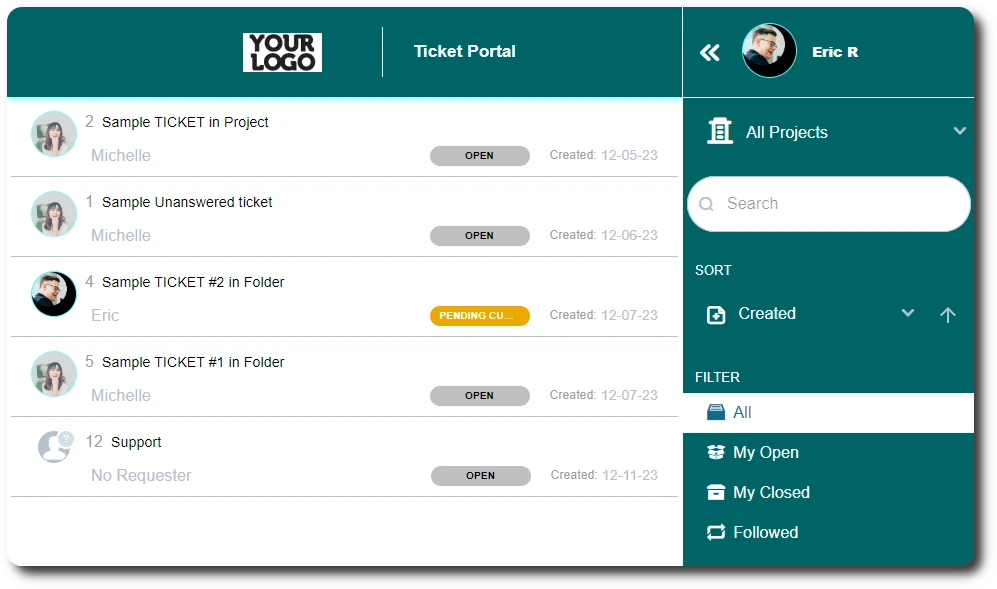
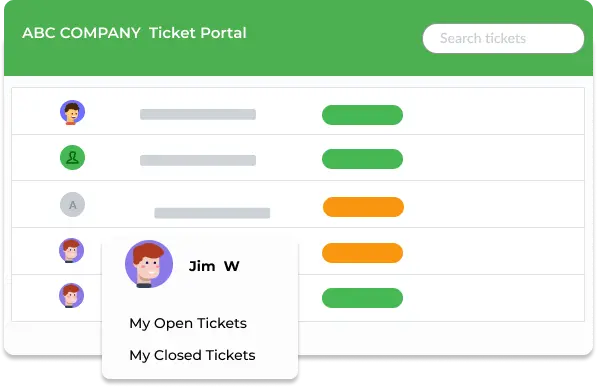
Self-service customer ticket portal
Enable self-service with the ticket portal. Customers can login to view or add information to their tickets.
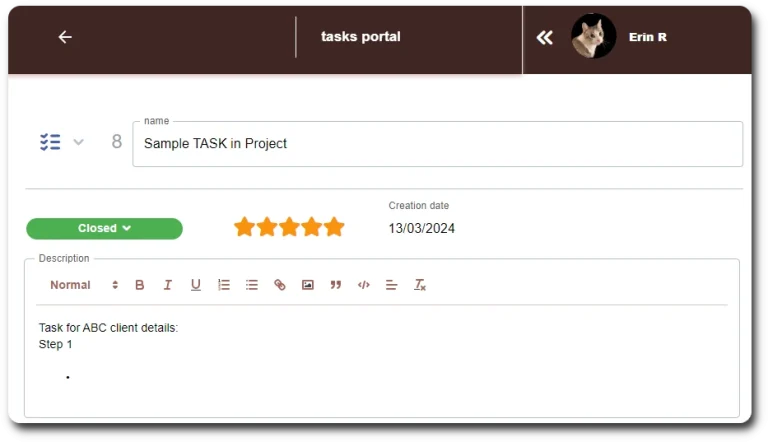
Collaborate on tasks
Use the tickets portal, tasks portal, or both! Share projects with customers to give them access to all the project's tasks. In the tasks portal, customers can share files or ideas, and stay up-to-date on progress.
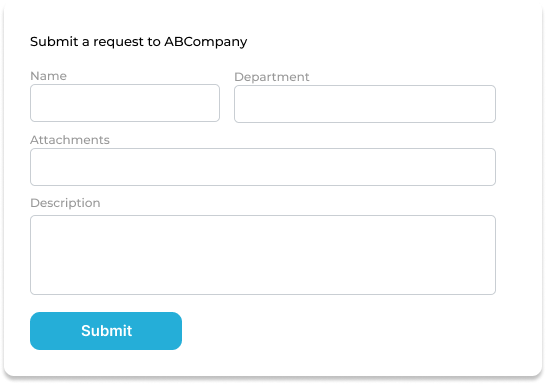
Allow customer to submit new tickets
Customers are able to easily submit new tickets though integrated forms. Your forms can collect all the information you need from your customers with custom fields and required properties.
Configurable customer portal
You can configure many aspects of your customer portal to fit your brand and preferences. Add your own colors, logos, and portal name. Define which tickets or tasks a customer can view as well as which properties your customers’ can see and edit.
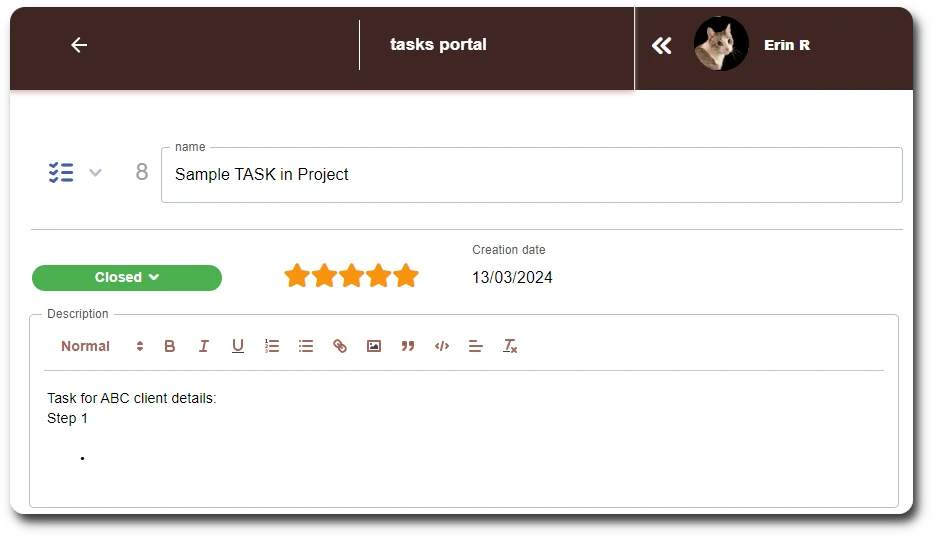
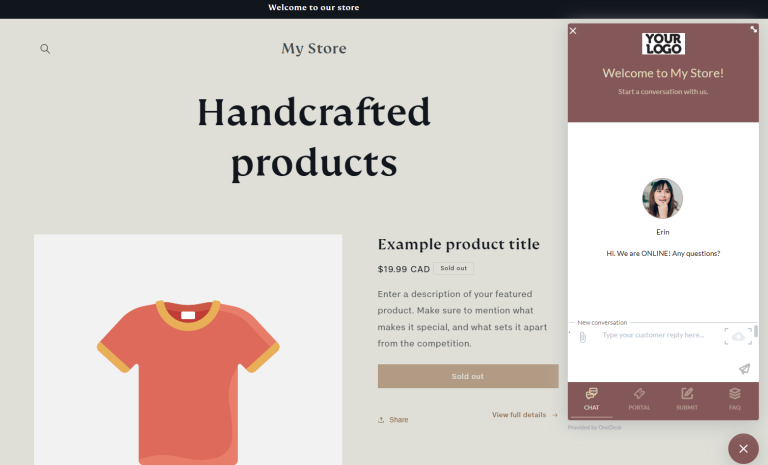
Deploy your website widget
How your customers access the portal is up to you! Embed the web widget onto your website to give customers access to the portal and other customer apps. If you prefer, you can provide customers a link to the portal or embed it to a page.
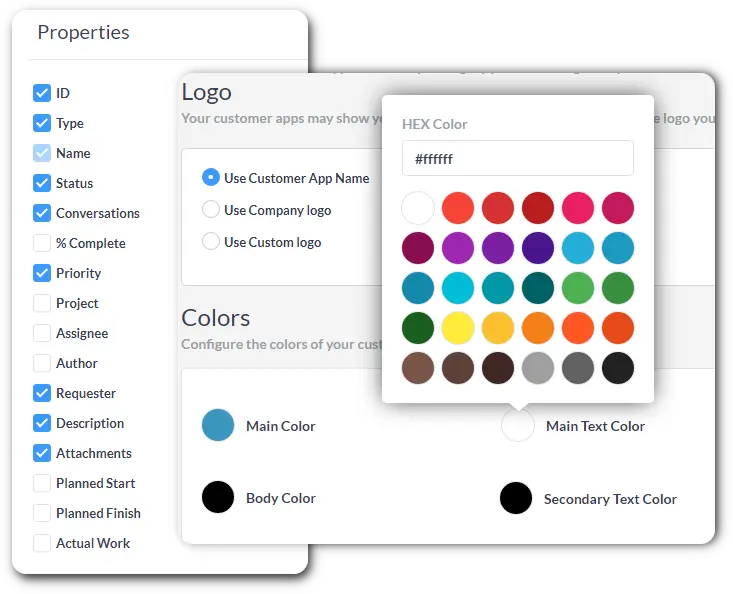
Brand & configure
The customer portal is configurable to the needs of your organization. Set which tickets or tasks a customer can access as well as which properties they can see. Add your own logo, portal name, and company colors.

Mobile accessible portal
Customers can access the portal from their mobile phone's browser, allowing them to stay updated even on-the-go.
More from the OneDesk blog
Self-Service Best Practices
With the advancement of technology and the increasing expectations of modern consumers, self-service options have emerged as a crucial component of effective customer support strategies. ...
Read More →
The Tickets and Tasks Portals for Customers
What are the tickets and tasks portals? Along with the knowledgebase and messenger, the tickets and tasks portals are available as new mobile-friendly web applications. ...
Read More →
How A Software Company uses the OneDesk Client Portal Software
The role of software in management cannot be overlooked. Software has found application in diverse management areas beyond naming, and the roles continue to expand ...
Read More →
MPG Template
OneDesk for Construction Design Professional Services Automation Juggling project plans and client changes can be a handful. OneDesk makes managing your design projects straightforward, helping ...
Read More →
MPG Template
OneDesk for Construction Engineering Professional Services Automation Engineering teams in Construction, keeping complex projects on schedule is crucial. OneDesk helps you manage tasks, track progress, ...
Read More →
MPG Template
OneDesk for Construction Finance Professional Services Automation Finance folks in Construction, getting a clear view of project costs and billings is key. OneDesk simplifies tracking ...
Read More →