Email Queues
Create tickets from multiple email addresses and auto route from each one.

Multiple email queues
OneDesk provides highly flexible email-to-ticket creation and auto-routing capabilities. In OneDesk, ‘Email Queues’ refer to the stream of incoming emails from an email address. As such, each email you connect or forward from has its own ‘Email Queue.’
Configure email queue name and tag color so you always know where your tickets originated from and where they should go.
Route by email queue
In OneDesk it is easy to set-up highly customizable automations to fit your workflow needs and save you time.
Ticket routing can be used to assign tickets to agents or teams, move tickets to projects, send customized auto-replies, and much more!
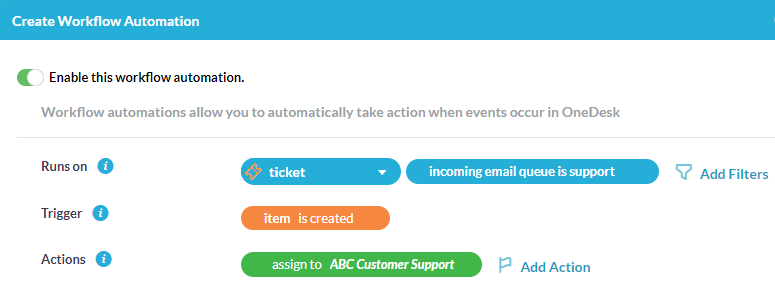
Learning resources
Create tickets automatically from your email inbox.
What are email queues in OneDesk and how can I use them?
Configure your outgoing and incoming email settings.