Helpdesk Ticking System
A powerful helpdesk & project management framework built to work the way you do.
Capture, automate, & resolve with OneDesk’s helpdesk ticketing solution.

Establish order in your customer support
Unique ticket types
Unique ticket statuses
Unique creation emails
Unique workflows
OneDesk lets you create unique automation rules specifically for every ticket type. This lets you automate actions like:
- Assigning a ticket type to an agent or team
- Routing specific tickets to designated projects
- Sending automated replies to frequently-asked questions
- And more!
Deliver better customer service
Live chat

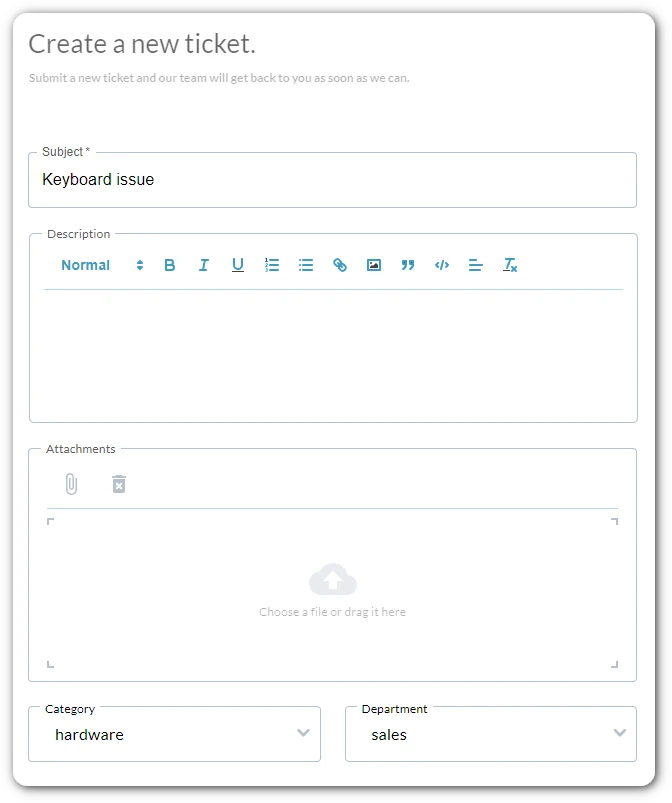
Webforms
Customer portal
A dedicated customer portal allows your customers to track the status of their requests. Built-in tools allow customer to search or filter tickets, see ticket status, follow a ticket, and of course, submit new requests. Giving your customers more freedom and control begets better customer service and diminishes the requests your helpdesk receives regarding ticket status updates, frequently asked questions, and how-tos.
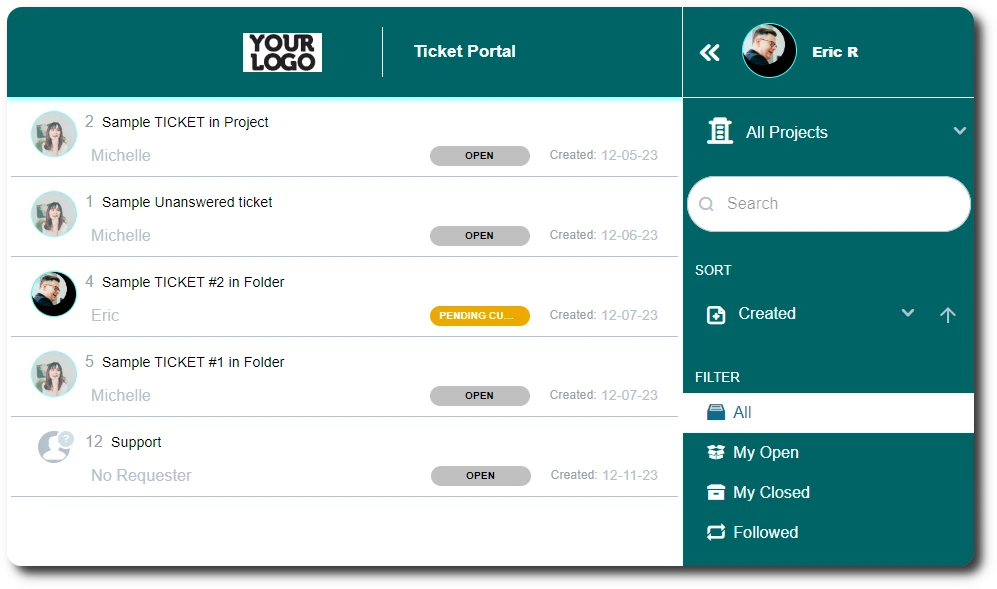
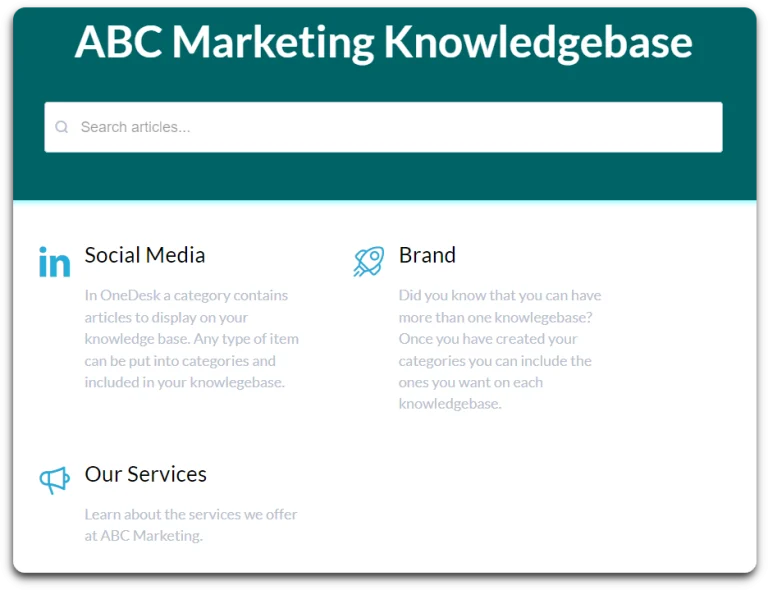
Knowledgebase
Optimized & automated ticketing workflows
Automatically capture customer requests
OneDesk lets you manage all incoming customer tickets through our interconnected multi-channel ticket flow. Tickets are automatically funneled into your OneDesk from emails and customizable webforms. This allows you to capture requests and make sure no communication is missed. OneDesk automates:
The capturing of requests from your own support email.
The creation of tickets from integrations which can trigger an automation in OneDesk.
Integrations (API) triggers can create an action that creates a ticket in OneDesk.


Increase productivity with work automation
OneDesk lets you optimize your workflow by automating the sending of responses and emails, the creation and assigning of tickets, and more. With powerful workflow automations, your helpdesk can run smoothly and your agents spend less time doing repetitive tasks. With OneDesk’s automation tools you can:
Reduce manual & repetitive tasks such as the closing of inactive tickets.
Auto-assign tickets to individual agents, to a team, or by round-robin to ensure that the workload is evenly distributed.
Auto-routing to send tickets into specific projects, assign teams and maintain better helpdesk organization.
Auto-updating ticket statuses to better track the progress being made on tickets.
Canned responses & email templates to automate replies to frequently asked questions and requests.
Customizable bulk actions also called macros, can be saved and used to take actions on multiple tickets at once.
Automatically capture customer requests
Your tickets detail panel is chock-full of features and lets you manage them all from one window screen:
Subtasks: let you track and define work in more detail
Statuses: keep you informed on the current state of the ticket
Progress bar: allows you to monitor the progress completed
Timers: enable your agents to log work as they’re completing it
Timesheets: let your agents track completed work and input detailed information regarding work done
Internal conversations: keep you and your team in touch regarding work on the ticket
Customer-facing conversations: allow you to respond directly to your customers and to keep track of conversation history
And more!


Provide superior customer support with Service Level Agreements (SLAs)
- SLA management
- SLA breach notifications