Linking Items & Linked Item Relationships
Keep track of your goals in OneDesk through item linking actions.
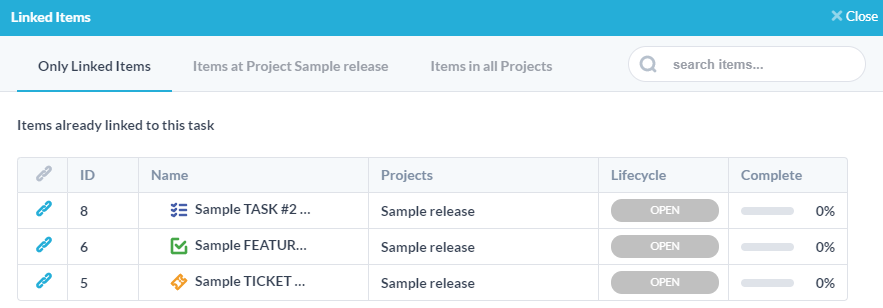
Easily access related items
What are linked items?
Linked items are items within OneDesk, such as tickets, tasks, or articles, which have been attached together manually. Different relationships can be specified to tell how the items relate to one another.
Why link items in OneDesk?
- Easier organization of an item’s stages
- Delegate steps of a larger item to separate people
- Create conversations separately for subtasks

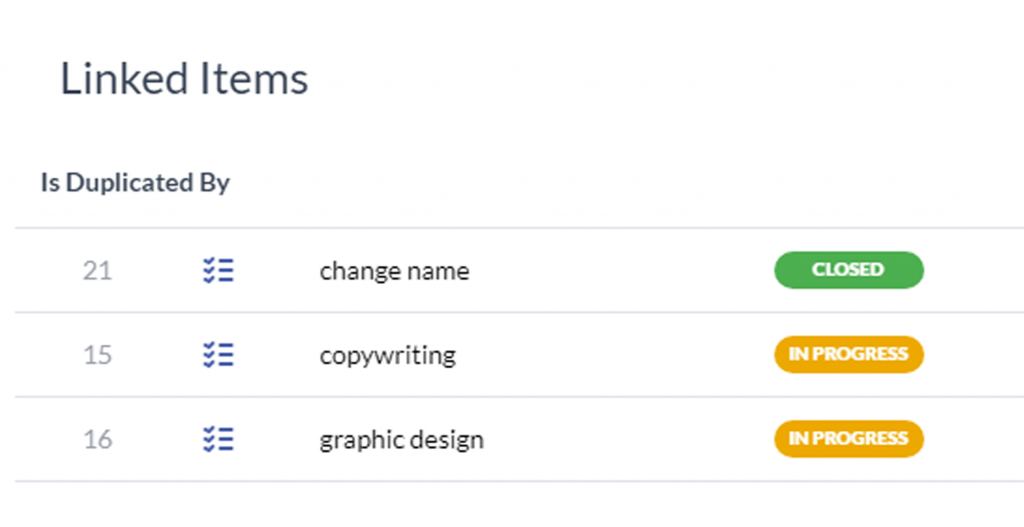
What can linked item relationships do?
You can use linked item relationships to easily tell at a glance how your items in OneDesk are related to one another. Also, having relationships among these items aids in your organization efforts.
Here are some linked item relationships and what they mean:
- Blockers – Item cannot be completed until another one is
- Duplicates – Item is a copy of another
- Related – Items are related somehow
- Preceded by – Item comes after another
- Succeeded by – Item comes before another