Invoicing and Financials
Monitor your budget, track client work, quote and invoice for work.

Invoice for tracked time
When it’s time to invoice your clients, simply choose the time you want to add to the invoice. Send via email directly in OneDesk. Your company logo, address, and payment instructions will be included in the invoice.
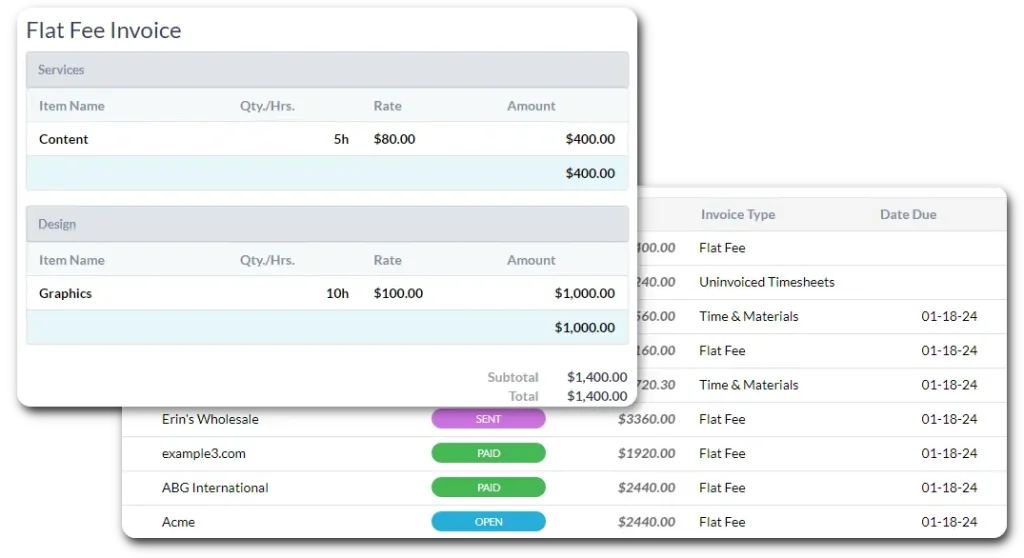
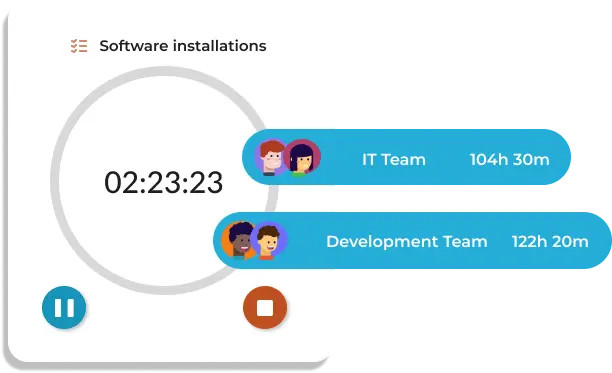
Track billable time
Your team can track billable time taken on support tickets and tasks. OneDesk's time tracking features allow you to accurately log billable or non-billable hours for all client work.

Estimate costs & revenue
Set your cost and billing rates from a variety of levels. Plan your projects, and your estimated costs, billable amounts, and profit will be calculated automatically. As your team logs billable time, you can monitor your budget in real-time.
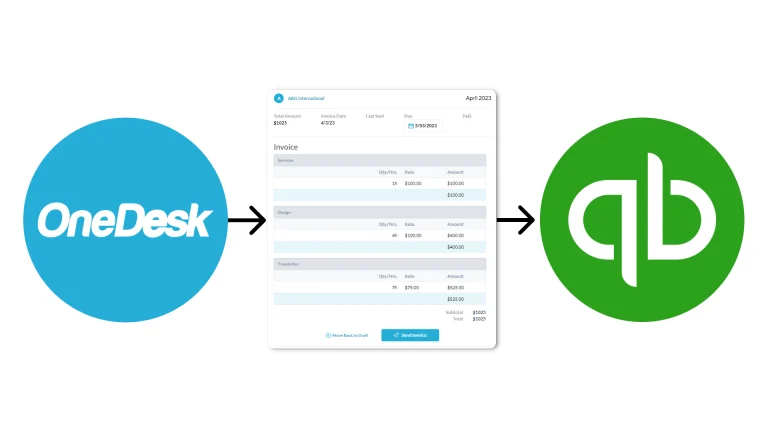
Seamless QBO integration
Eliminate double data entry! Copy your OneDesk invoices to QuickBooks with a click.
Send invoices from within OneDesk directly with QuickBooks.
Payments made to the QBO invoice are automatically synced to the invoice in OneDesk.
Quote for projects
Generate quotes in seconds based on your project templates. Send your clients quotes directly from OneDesk. Clients can accept the quote right from their email. When accepted, you can easily convert the quote to an invoice to bill on project delivery.
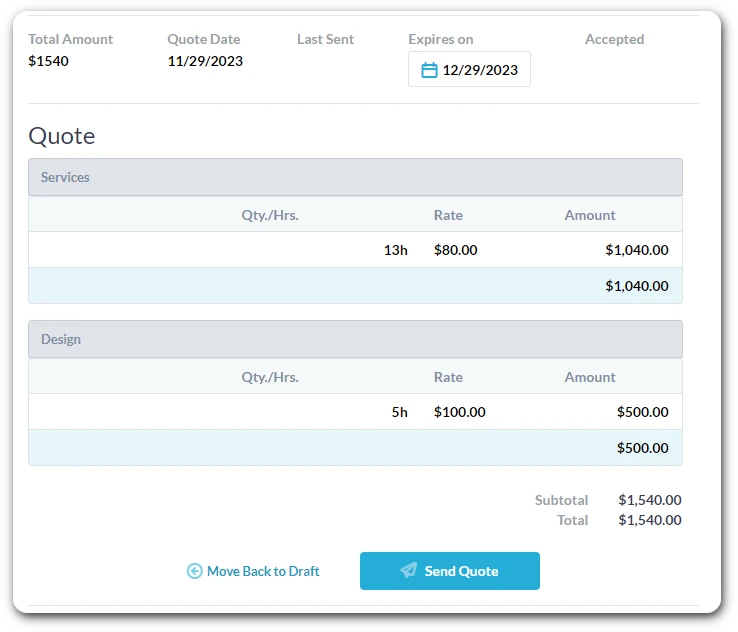
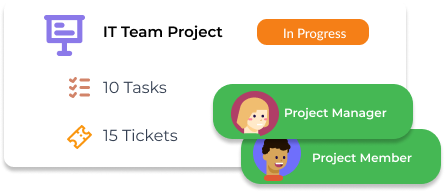
Simplify with project templates
Create project templates for your services. Easily generate quotes or kick off a new project based on your templates.
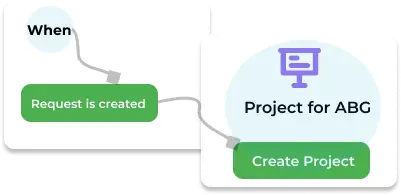
Auto create projects
Use automation rules in OneDesk to create new projects automatically based on your templates.
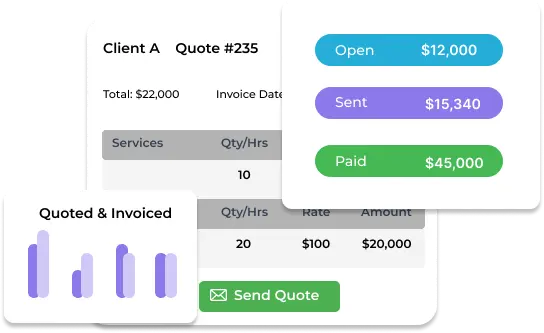
Convert quotes to invoices
Project complete? Convert the original quote to an invoice with just a click.
Prepaid hours
Sell blocks of support hours to your customers using prepaid hour invoices. Log time against a customers support hours. Keep track of remaining prepaid hours on customer accounts as you work.
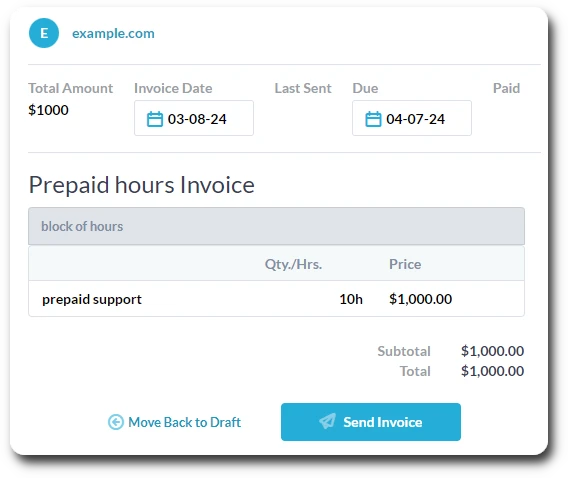
More about invoicing on the OneDesk blog
How to Invoice for Hours Worked
An invoice for hourly work is a payment request based on the number of hours an organization spends working for their client. Invoicing for hours ...
Read More →
Overview of Invoicing in OneDesk
Gathering your team’s timesheets, compiling spreadsheets, and calculating the time for each client is a method that can take hours or even the whole day. ...
Read More →
Manage Your Costs and Billing with OneDesk
Budget monitoring is a key aspect to successful project management. The new financials app in OneDesk allows you to easily estimate, forecast and monitor your ...
Read More →