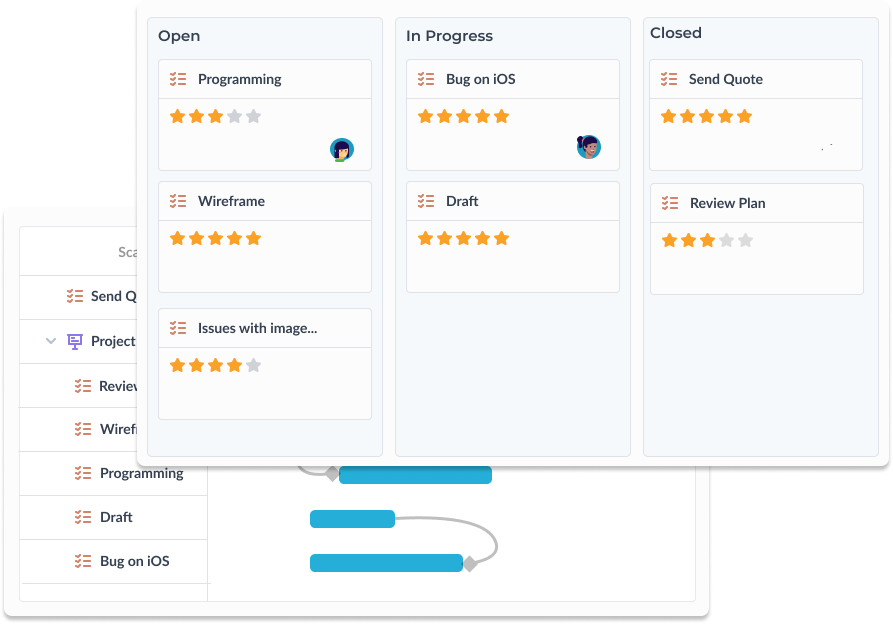
Visualize your work with Kanban
A Kanban board is an easy way to get a visual on your work or update tasks. Typically, each column represents the status states of tasks. The OneDesk interactive Kanban board lets you drag and drop tickets, tasks, or projects between each status column. This updates the work item’s status and allows you to assess your overall progress.
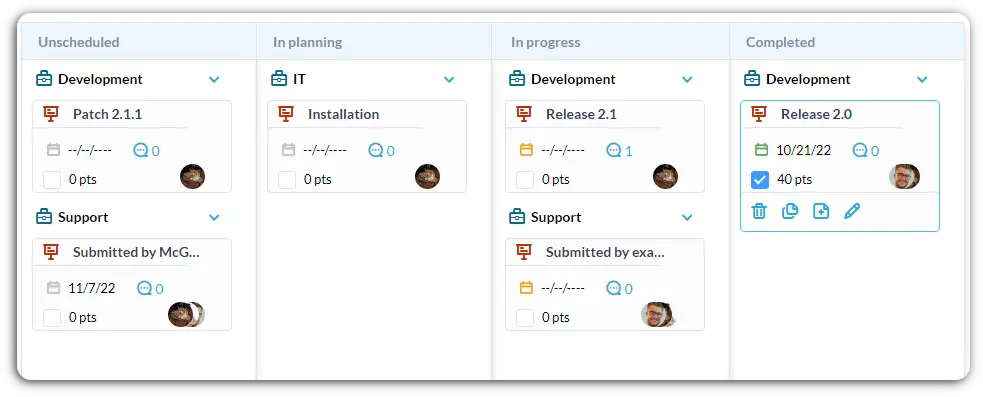
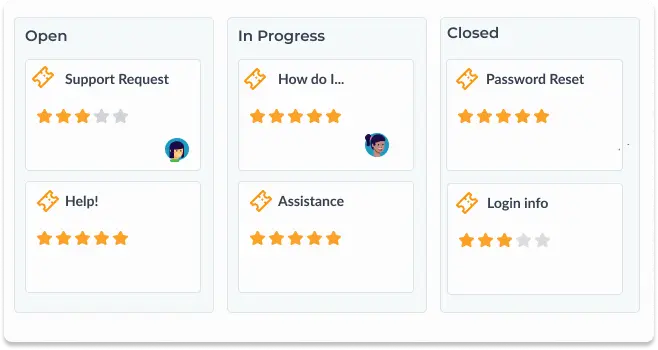
Boards for tickets, tasks, and projects
OneDesk provides board views for tickets, tasks, and projects. Manage your help desk and project management flows in one tool.
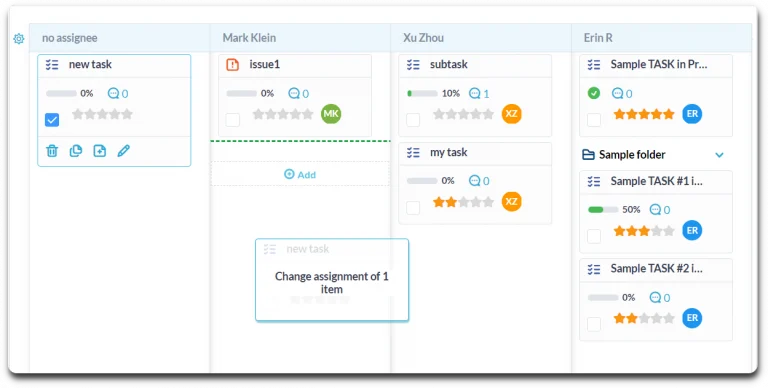
Filter, group, & customize
Filter, group, save, and share your custom Kanban board views. You can do more than change the status of your work. For example, group it by assignee. Then each column represents a member of your team. This allows you to assign tasks to your team by dragging and dropping.
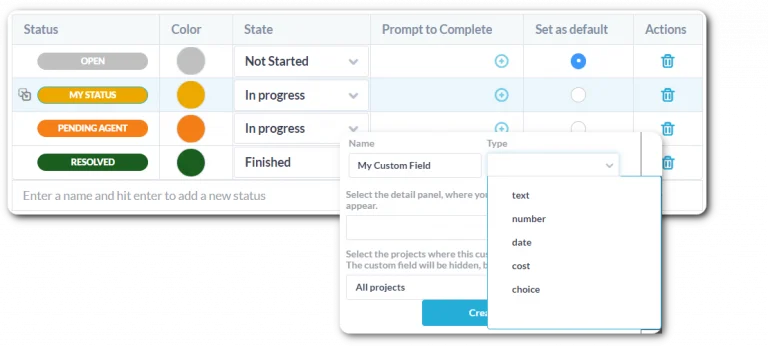
Kanban for your workflow
The OneDesk Kanban board can meet the needs of almost any team, even if you have unique task and project lifecycles. The status columns and item types on your Kanban are set based on your task, ticket, and project lifecycle statuses, each one customizable to your needs.
More from the OneDesk blog
How to Structure and Organize Your Account
A common question we receive is how to structure and organize your work in OneDesk. OneDesk allows for tremendous versatility in how you work, and ...
Read More →
Best Practices for Creating Custom Views
Aside from your system (base) layouts, custom views allow you to display your data in unique, dynamic ways. Custom views are available in all the ...
Read More →
The Basics of Agile Project Management Using OneDesk
The principles of Agile project management took root in the software development and engineering fields. There are many different methodologies (such as Scrum or Kanban) ...
Read More →
MPG Template
OneDesk for Construction Design Professional Services Automation Juggling project plans and client changes can be a handful. OneDesk makes managing your design projects straightforward, helping ...
Read More →
MPG Template
OneDesk for Construction Engineering Professional Services Automation Engineering teams in Construction, keeping complex projects on schedule is crucial. OneDesk helps you manage tasks, track progress, ...
Read More →
MPG Template
OneDesk for Construction Finance Professional Services Automation Finance folks in Construction, getting a clear view of project costs and billings is key. OneDesk simplifies tracking ...
Read More →