Linking Items
Determine the relationship of your work items by linking tickets or tasks.
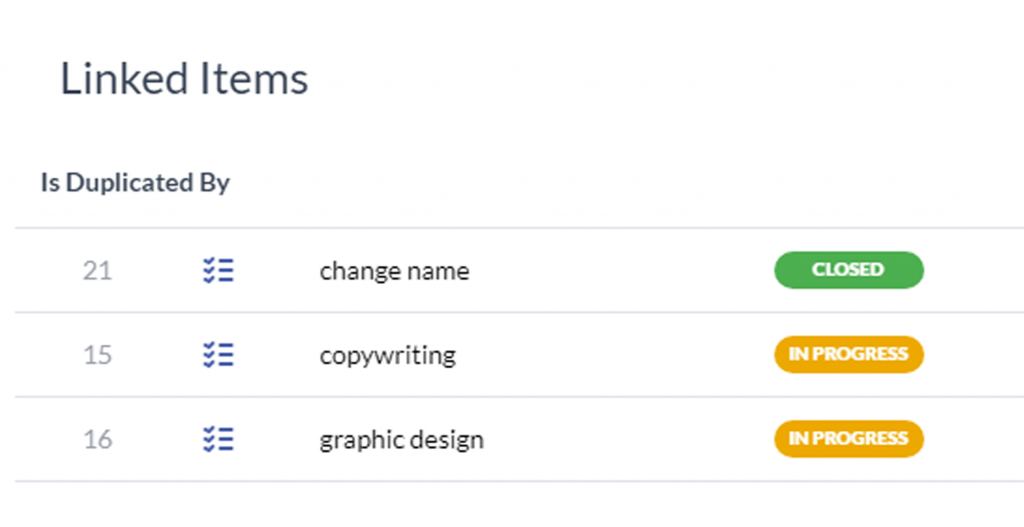
OneDesk lets you link tickets and tasks for quick access and label them to determine their relationships. Linking allows you to:
- Provide a mutual connection and easy access points between two work items by creating a ‘related to’ link
- Flag work that is a duplicate of another to ensure your team doesn’t begin working on them independently
- You can prioritize the completion of one task over another by creating a ‘blocked by’ link
Learn more here.
Learning resources
Learning about creating and using subtasks in OneDesk.
Learn about linked relationships and linking tickets or tasks.
Establish dependencies between tasks to determine order of work.