Macros
Work more efficiently with macros.
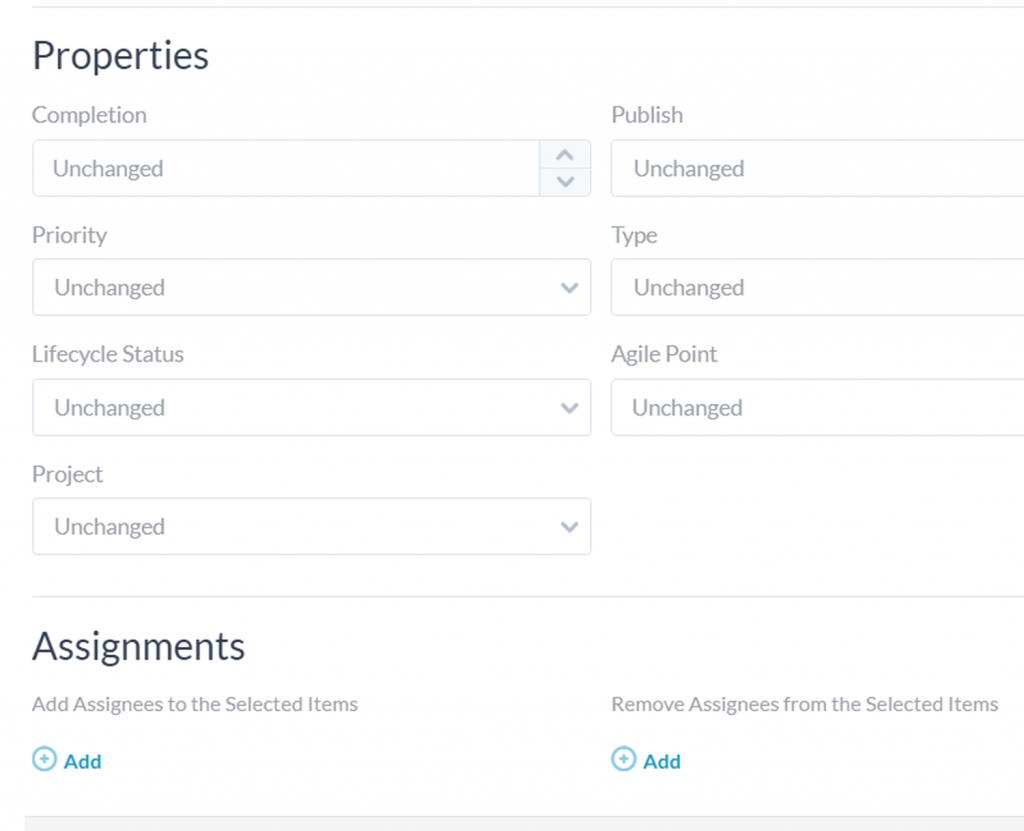
OneDesk lets you bulk edit tickets, tasks & projects using macros. Macros allow you to easily modify multiple items at once or multiple properties on a single item.
Create & save your favorite macros for later reuse. Free up your time with the ability to make a ton of changes all at once. Here are some useful macros:
- Reassigning a bulk of tickets and tasks from one agent to another
- Closing multiple tickets and notifying the requesters about change
- Setting custom field values in bulk
- Following a bunch of items to stay notified on them
- Assigning to me and setting to “In Progress”
- Assigning to my team and posting a message
- Changing several tickets to tasks and moving them into a different project
And much more!
Learning resources
Learn all about creating and using macros to make bulk changes to tickets, tasks, and projects.
Learn how to make bulk changes on timesheets .
Learn how to use saved replies to answer common questions.