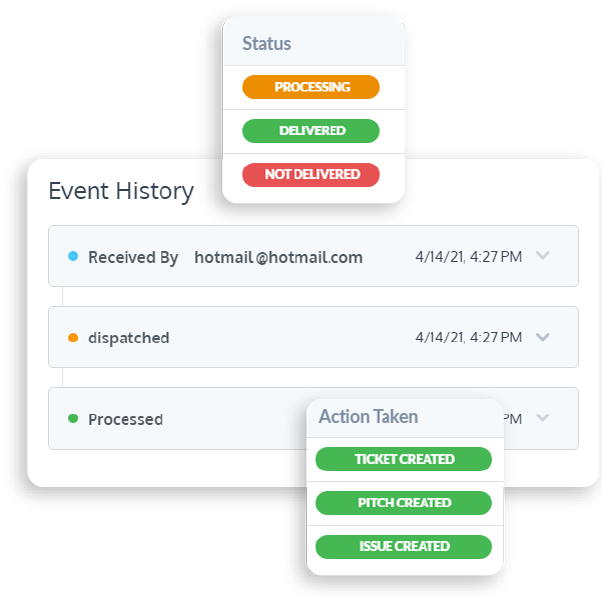
Monitor incoming captured emails
OneDesk lets you monitor all your incoming emails that have been captured as tickets into the OneDesk system within the past 72 hours. Easily check whether an email was received, who sent it, and when it was sent. Email tracking is also searchable by sender or subject.
Filter, sort, and group incoming tickets
Your ticket work views can be filtered, grouped, sorted, and searched. These powerful options allow you to monitor incoming ticket creation. For example, you can filter, sort, or group by date, source, customer, and more.
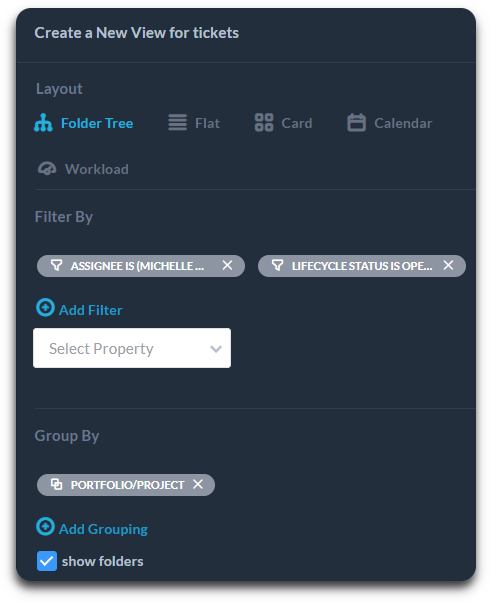
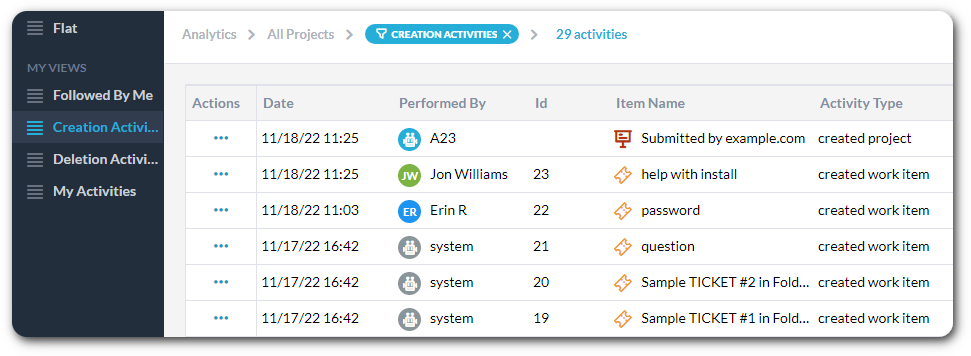
Monitor creation activities
OneDesk provides an audit log so you can monitor activities performed in your account. The audit log shows activities by customers, users, the OneDesk system, and your automations. You can filter the log by what activity was performed including item creation.
Learning resources
Keep track of all incoming or outgoing emails sent in the last 72 hours.
Create tickets automatically from your email inbox.
Track and monitor activities from users, customers, and automations.