Multiple Ways to Create Tickets
Ensure no customer requests are missed by creating tickets from multiple different incoming communication channels.
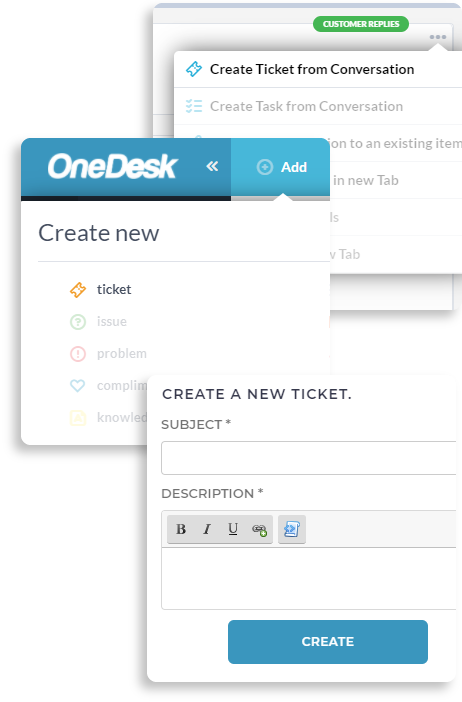
Optimize your helpdesk workflow
Your customers use different methods of communication to reach you. If you’re not prepared, a customer request might slip through the cracks. OneDesk makes it easy to funnel incoming requests to tickets through multiple methods and from multiple channels. With OneDesk you can ensure your helpdesk flow is optimized and no customer requests are missed.
Use the different ticket creation and capture functions to easily manage and organize incoming customer requests and ticket creation. Wherever your requests come from, you can be sure that all the important information you need is captured and that the tickets are organized in your OneDesk.
Create tickets from live chat or messenger
OneDesk includes real-time messaging and live chat with customers or team members. You can create tickets from live chat conversations with customers. Or create tickets from internal messenger conversations with users/team members.
Tickets from custom webforms
Create highly customizable web forms which allow customers to submit tickets. Webforms are a way to make certain customers include all required information.
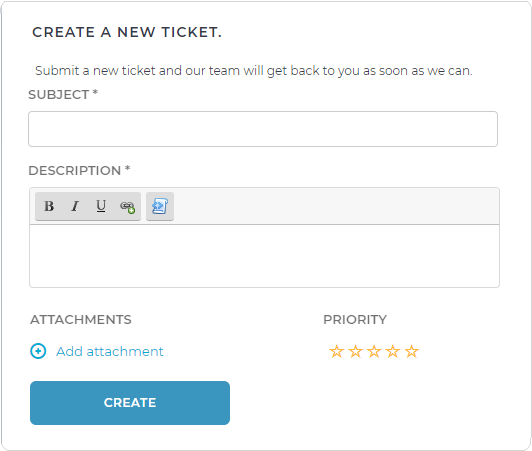
Create tickets from emails
Set up auto-forward to capture emails from your support inbox into tickets in OneDesk. Or manually forward any email to OneDesk to create a ticket.
Create tickets through multiple integrations
Integrations allow you to easily connect the other applications you use with OneDesk. OneDesk includes built-in integrations with other apps, as well as integration through Zapier. You can create tickets (and other functions) based on different conditions performed in these apps.
Create through imported content
Using another ticketing tool? It’s easy to migrate to OneDesk with our easy to use import function.