
OneDesk allows you to allocate resources to get work done. Optimize work efficiency by assigning tickets, tasks, and projects to your team, balancing their workload, and reviewing work performance afterwards to learn how to improve your process further.
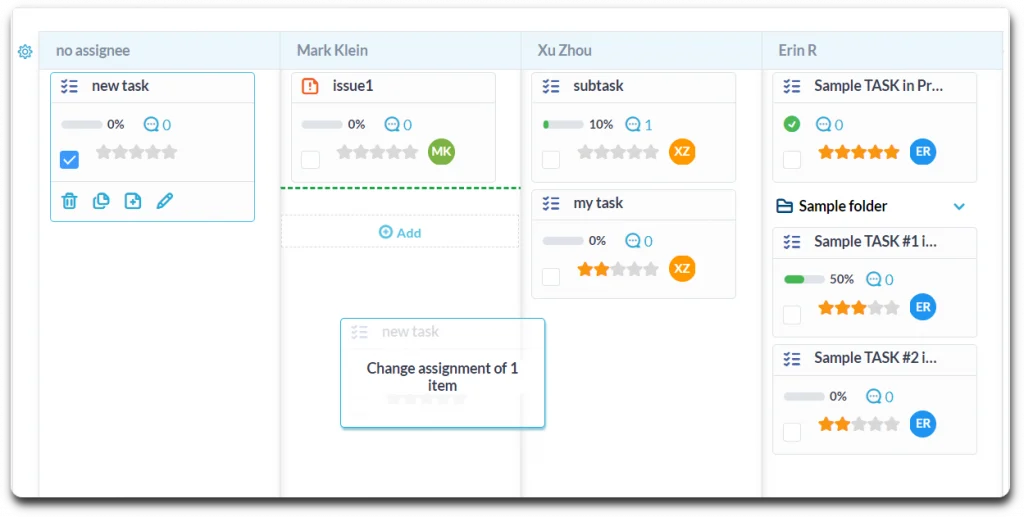
Assign the right resource for the job
OneDesk lets you assign tickets or tasks to the team member best suited to tackle them. Use the assignee board to easily assign tickets and tasks to balance your team’s workload and optimize work efficiency. Sort your workers into teams based on their skill sets and then assign specific work to specific teams.
Balance workload and optimize efficiency
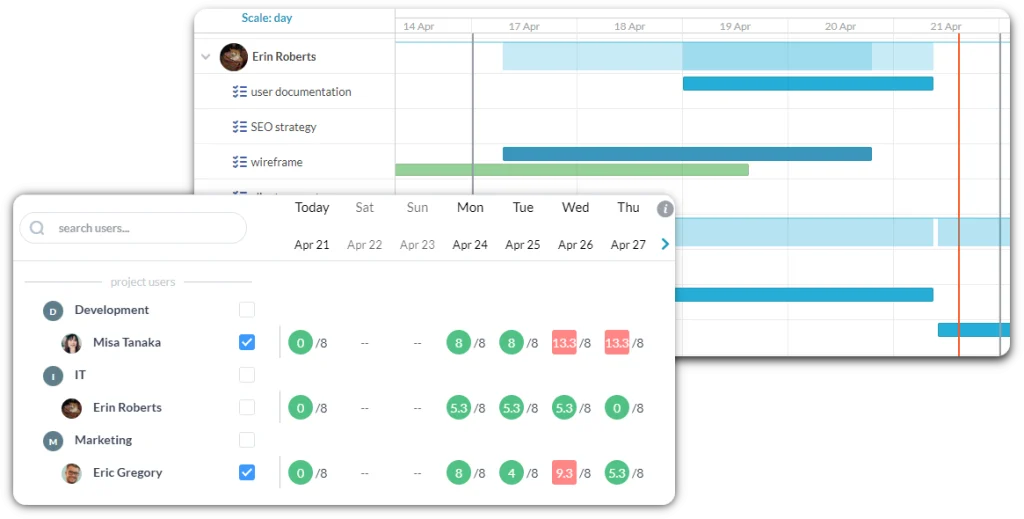

Review the Effectiveness of Your Resource Planning
OneDesk allows you to track the progress of your work through custom views and reporting. These allow you to review your resource allocation effectiveness and improve it further.
Learning resources
Learn how to understand your team’s workload and assign work optimally with the workload view.
Learn about the various resource management features in OneDesk.