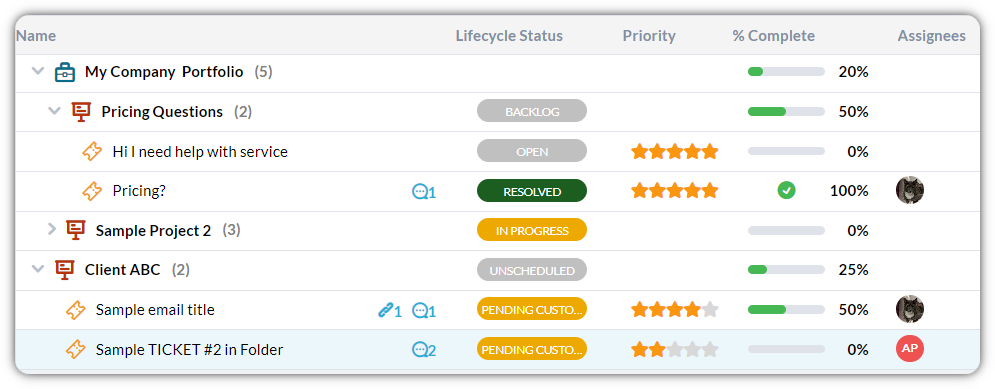Shared Inbox
A shared inbox creates an easy channel of communication between your organization and the clients and customers with whom you do business. OneDesk’s shared inbox achieves these goals while adding flexible ways of managing projects – all from a single application.


What is a shared inbox?
Why do you want a shared inbox?
A shared inbox can help streamline and simplify your email communication.
- Management of all your clients and customers in the same place
- Manage multiple inboxes from one place.
- Have multiple employees monitor incoming communication
- Prevent messages from slipping through the cracks
- Reduce messaging clutter for individual users
- Easily track, filter, search, and organize all emails.
What does OneDesk's shared inbox do differently?
The shared inbox within OneDesk is used in our omni-channel messaging system to have all your communications easily viewable. Additionally, automations can be applied to messages for streamlined helpdesk and project management within OneDesk.
What are useful shared inbox features OneDesk offers?
- Automated messaging through workflow automations.
- Email templates with variable properties. Email templates can be sent automatically based on varied conditions.
- Create tickets directly through incoming messages and emails.
- Easily categorize, organize, and track emails.
- Assign emails to teammates (even automatically).
- Flexible, sharable, work views. Work views are how you view your emails. Views can be filtered, grouped, and saved for easy use.
- Set Service Level Agreements (SLAs) to set response and resolution goals to emails. SLA breach notification allow you or your team to stay on top of work.

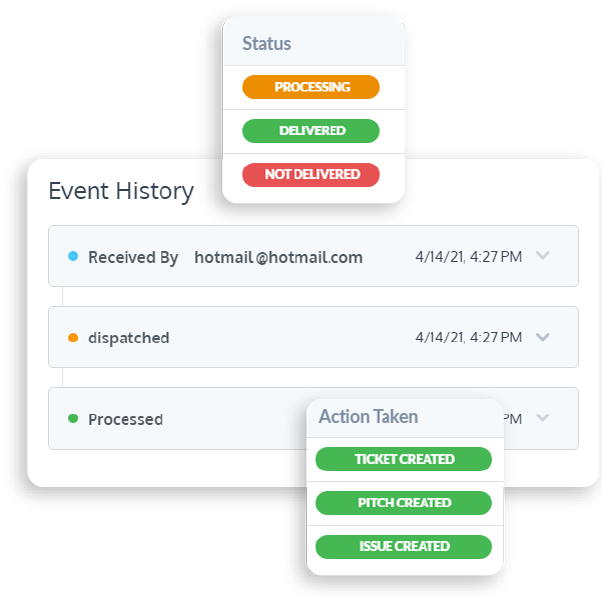
How does the shared inbox work?
Auto-forward your emails from one or many inboxes. Emails will automatically be captured as tickets. Tickets contain all the information from the email — customer details, email body, subject line, and any attachments. You can respond directly to your customer’s email without leaving OneDesk. Admin users can monitor incoming and outgoing emails from their administration portal.
Easily track, organize, and mange your shared inbox
OneDesk’s shared inbox offers many tools to easily manage your email tickets. Tickets can have priorities, be assigned to individuals or teams, and have unique types or statuses. From your work view you can see details about your tickets. Work views are highly configurable. For example, filter tickets based on who sent the email or what inbox it came from, when it was created, the status, and much more. Best of all, work views can be saved, allowing you to easily switch between the view you need for that moment.