Task Dependencies
Task dependencies allow you to set a sequence between tasks or between projects.
OneDesk lets you set task dependencies by linking them together with a predecessor and successor relationship. This allows you to determine the order in which tasks are to be performed within a project. You can also set dependencies between each project. Using smart rescheduling will shorten the length of your project, taking into account the task dependencies that you have set in place. OneDesk highlights the project’s critical path, allowing you to further optimize your project. You can also create a workflow automation that will automatically notify you and your team when predecessors are completed so that you can start work on its successor.
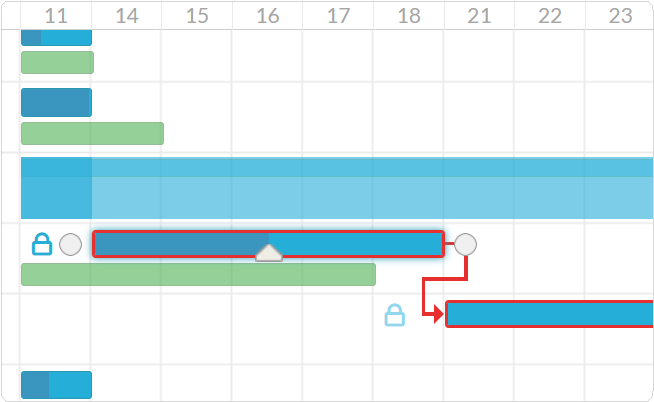
Set dependencies with the Gantt chart
Drag the line from one task to another task to create a dependency. Dependencies include start-to-start, start-to-finish, and finish-to-finish.
Smart scheduling tool
Smart scheduling is a tool accessible from your Gantt chart view. You can use the smart rescheduling tool on a project to reduce the overall duration of your project. The smart rescheduling tool will take into account the successor and predecessor relationships of your tasks when it is applied.
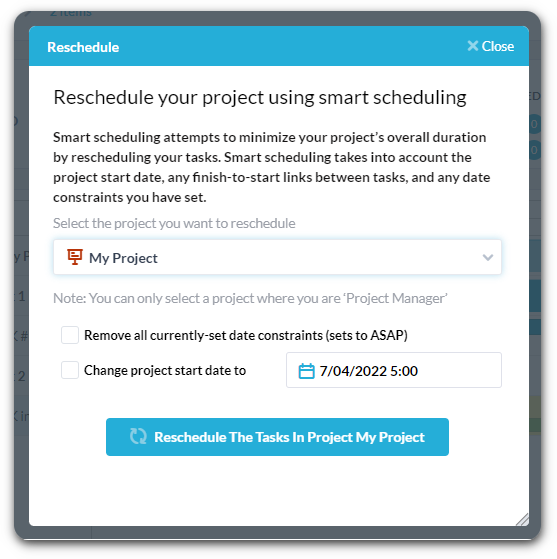
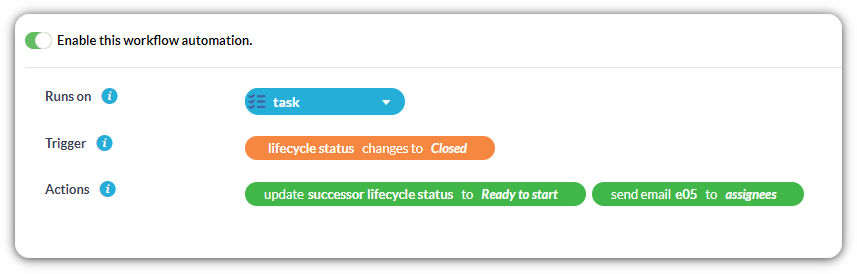
Automate based on task dependencies
Optimize and streamline the workflow using task dependency automations. For example, if a predecessor task finishes you can:
- Update the successor task status.
- Inform your team that the successor task is ready to start.
Learning resources
Define relationships between your tasks to determine order and flow.
With task dependencies you can automatically mark a task ‘ready to start’ when its predecessor task finishes.
Break down complex tasks into smaller ones. Assign multiple parts of a task to different people.