Ticket Management
OneDesk’s powerful ticket management features ensure you and your team can track, prioritize, and resolve customer support tickets quickly and efficiently.
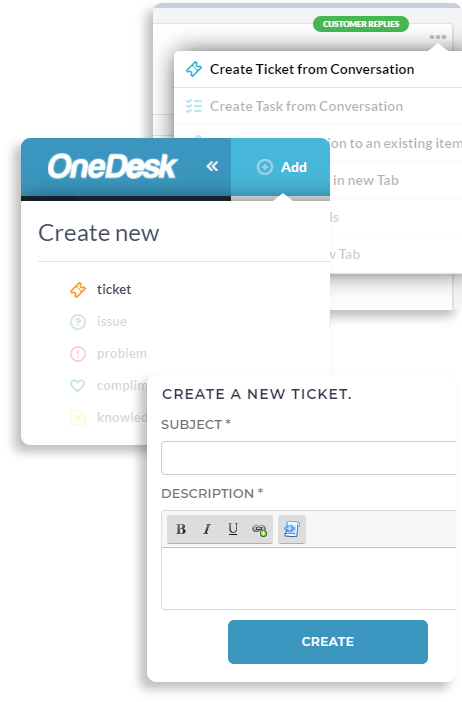
Generate tickets from multiple channels
Centralize and manage all your tickets in OneDesk. Tickets can be automatically created from emails, request forms, import, live chat, and integrations. Regardless of where the ticket was created your agents can view, manage, and respond to tickets in OneDesk. Customers can receive updates directly to their inbox or utilize your OneDesk customer apps.
Manage ticket and service types
OneDesk is flexible to meet the needs of many industries. If you have multiple services or issue types you can categorize them into ticket types. Each type can have its own set of statuses and be created from separate inboxes.
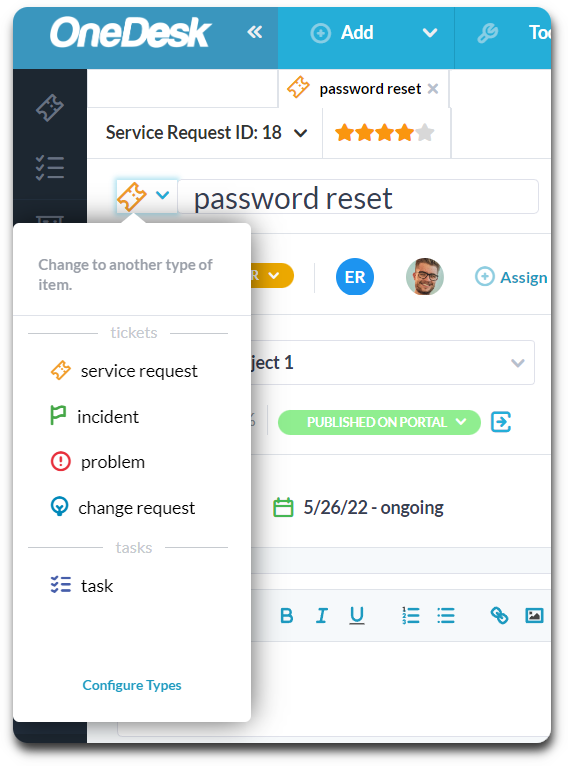
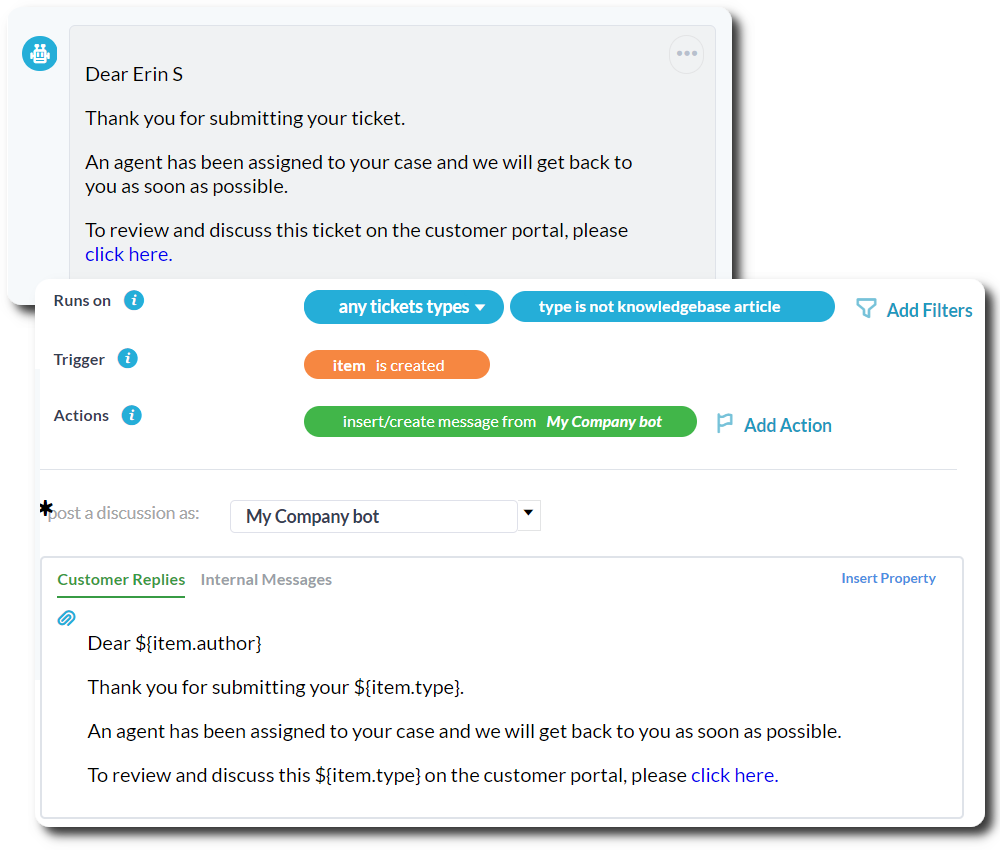
Automate your ticket management
Save time on ticket management with automations. Automations perform actions based on the conditions you set. For example, automatically:
- Assign incoming tickets to an agent.
- Move tickets into a container/project.
- Send a reply to the customer.
- Update the status of a ticket when a customer sends a reply.
- and much more.
Organize your way to better ticket management
How you view your work dictates what information you are able to control and understand about your work and your team. In OneDesk you can filter, group, rearrange columns and layout, as well as sort, and search your tickets. Work the way you want and get the information you need for optimal ticket management. You can use these features to balance your team’s workload, give attention to high-priority tickets, and more.
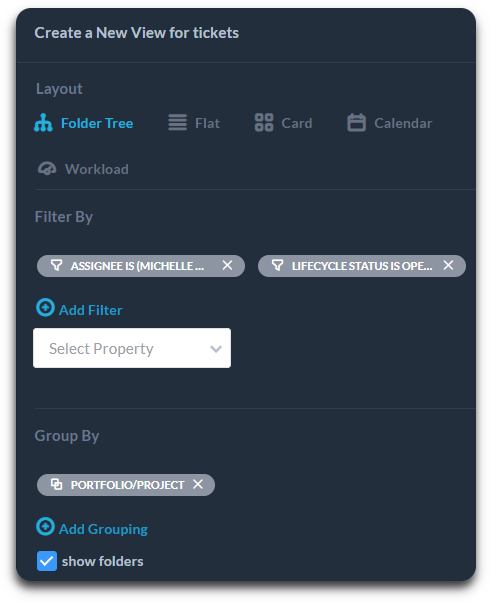
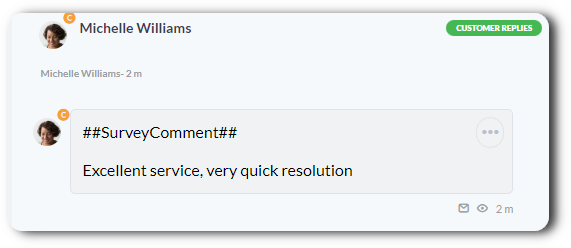
Improve support and satisfaction
Your customers want to know that you are holding your support team to a high standard of customer support. OneDesk ensures you’re able to match their expectations. Set Service Level Agreements (SLAs) to measure and improve your customer support team’s performance. Then, make sure that your customers are happy and that your agents are providing great support by using satisfaction surveys. You can view agent scores to ensure your team is meeting expectations.
Customize your ticket management process
OneDesk is one of the most customizable ticket management systems. Create multiple ticket types, configure the statuses of your tickets, add custom fields to your tickets to capture unique information, and much more.
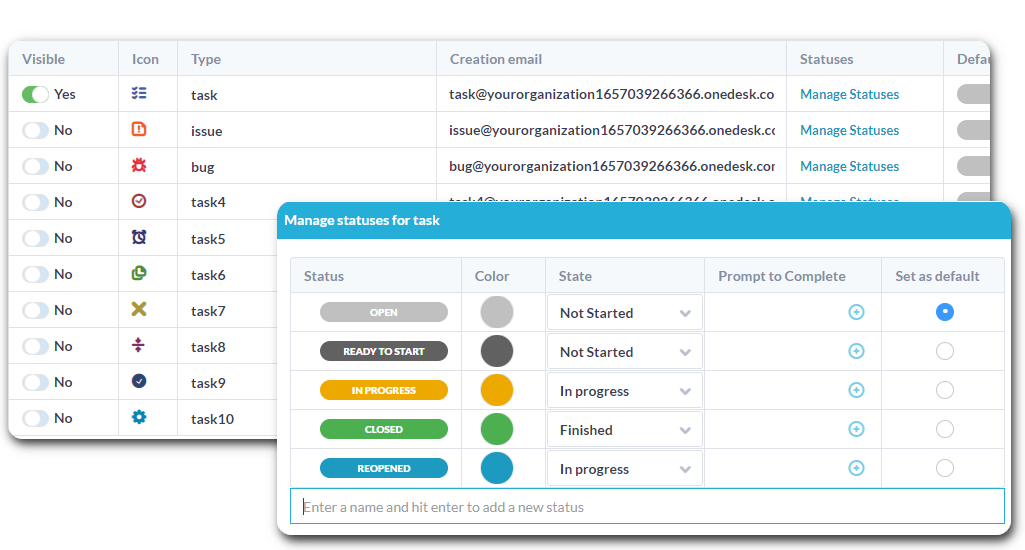
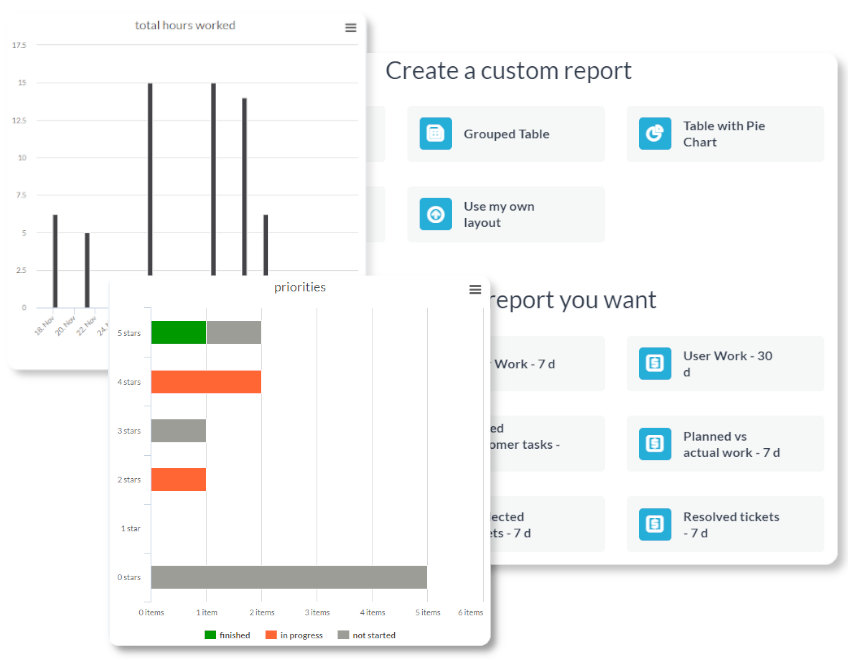
Analyze your ticket management
Get an overview of your ticket management with real-time charts and graphs. You can also create custom reports that get delivered to your email inbox. These reports can show you information about tickets, SLAs, agent performance, and more. Schedule reports to automatically keep you up to date daily, weekly, monthly, or yearly.
Learning resources
OneDesk automates the ticket creation process through email capture.
Configurable statuses for an ticket to denotes the current progress.
Getting multiple ticket about the same issue? Merge tickets into one.