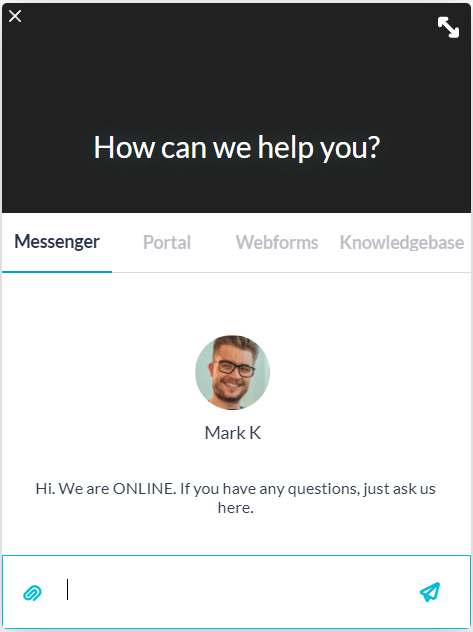
Give customers the tools to interact
The web widget embeds the following customer applications: live-chat messenger, customer portal, webforms, knowledgebase. This allows your customer to choose between chatting live with a helpdesk agent, logging in to view the status of their tickets, submitting new tickets by filling out a form, or finding answers though a self-help interface. OneDesk provides different means of communication, catering to your customer’s preferences.
Easy to set up & fully customizable
The OneDesk web widget can be added to your website by injecting a JavaScript snippet. Afterwards you can easily configure your web widget from your OneDesk account. Add more customer-facing apps to the widget. Decide which customer apps you want the web widget to display to your website visitors. You can also completely customize your company branding ranging from color scheme, logo, bot and employee avatars, and personalized messages.
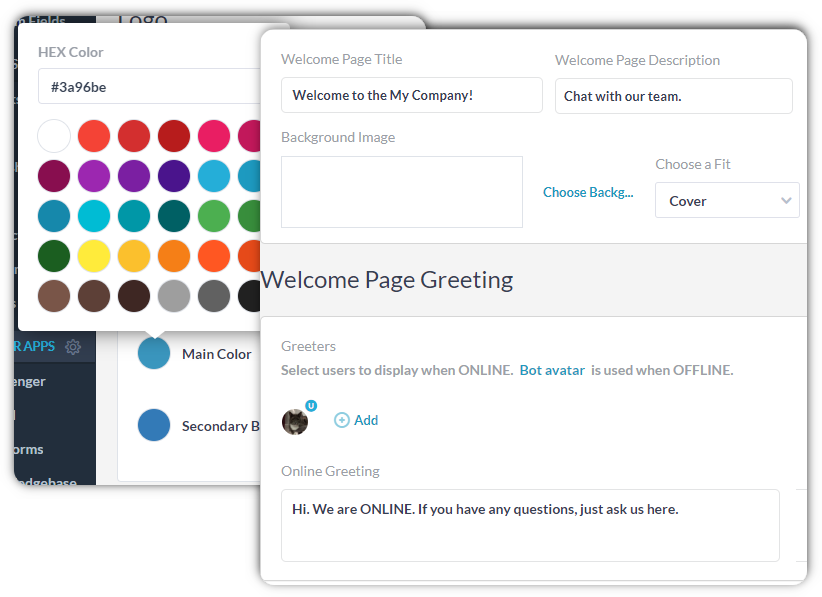
Learning resources
What is the web widget and how can I use it?
Configure which apps appear in the widget, as well as colors, logos, and messages.
Customize how your customers can access the customer apps.