Help Desk Ticketing Software
Why use help desk ticketing software?
Many companies rely on emails to provide support. However, a traditional email inbox lacks the tools to easily organize and prioritize requests and otherwise streamline your workflows.
A ticketing software is an application that can help your team consolidate a variety of customer support needs. It can streamline support by allowing agents to efficiently track and manage customer inquiries, solve issues, update customers, and automate repetitive tasks.
For instance, ticketing software centralizes customer inquiries from multiple channels into one application. It also allows you to assign and triage requests to agents, even automatically. There are many ways a ticketing system can reduce redundancy in your business.
A few of the benefits of ticketing software
Automate your workflow
Cut down on repetitive tasks with flexible workflow automations. From assigning tickets, setting priorities, to sending emails -- and much more.
Empower your customers
Allow customers to stay updated and reach out on their own terms with customer-facing applications.
Better communication
Eliminate redundancy and enable better communication across your team with messaging and collaboration features.
Improve performance
Get insights into team performance with built-in analytics and reporting.
Choosing a ticketing software for your business
When selecting a help desk ticketing software, keep the following evaluation aspects in mind:
- Provides tools and support channels to your customers. Give your customers different avenues for receiving support. Some customers will prefer to ask questions via live chat, email or through a help desk portal. A ticketing software should keep customers happy by providing them multiple support options.
- Empowers your customers. Many customers prefer serving themselves. A ticketing system should include a knowledge base tool designed to empower your customers. A knowledge base provides an easily accessible and efficiently organized tool to for customers learn about your business’ services.
- Centralizes customer requests from multiple channels. No matter how a customer contacts your team, all conversations and tickets should be centralized in the help desk software. In this way, a ticketing system can ensure requests do not go unseen or unanswered.
- Allows for team and customer communication and collaboration – The software you choose should include built in tools for communication. Managing multiple tools wastes time and introduces the potential for miscommunication. With a help desk software your team can collaborate on tickets and resolve issues with real-time and in-context information.
- Works with your needs and workflows – Your ticketing system should allow you to use the workflow that fits your business needs.
OneDesk’s full-featured help desk ticketing software
OneDesk makes it easy for your customers to communicate their inquiries or requests using email, live chat, and custom ticket forms. Check out a full list of OneDesk’s help desk features here.
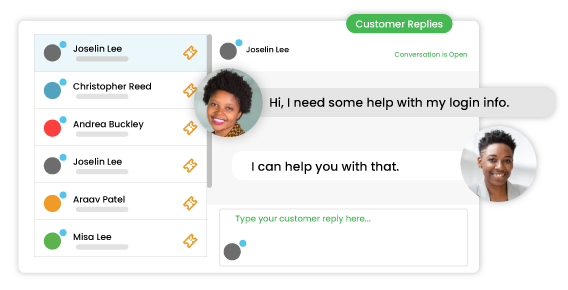
Email to ticket software
At any time, customers can provide additional information related to their inquiries or requests and monitor their progress. They can do this by chat, email or any other channel; OneDesk’s powerful conversation capabilities will capture it all, thread it into the discussion, and notify your team.
Respond in place either within OneDesk, in email, in the mobile app or in the chat. Everything is synchronized and captured in OneDesk.
Customer service portal
Easily embed customer-facing applications on your website to upgrade your customer experience. The customer apps include the portal, knowledgebase, web forms, and live chat. These apps empower customers by providing access to multiple support channels. No matter which channel a customer chooses, your team can communicate from the OneDesk ticketing software.
The customer help desk portal allows you to deliver a better experience to your clients. Customer can visit the portal to stay updated and receive the information they need. Your customers can submit a ticket using ticket webforms. Webforms ensure your agents collect all the information they need to resolve an issue.
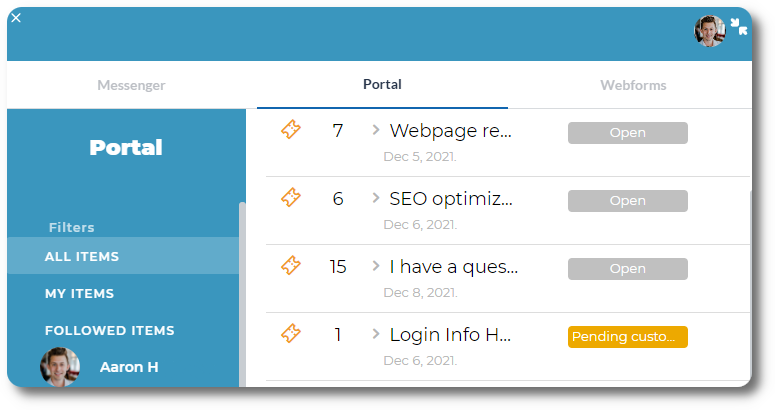
Customer self-service knowledge base
A knowledge base system can help both your agents and customers. For customers, a knowledge base tool empowers them by providing easy-to-find, searchable answers to questions. As such, your support team will receive less requests for common problems. It also means agents can easily link helpful resources to support customers.
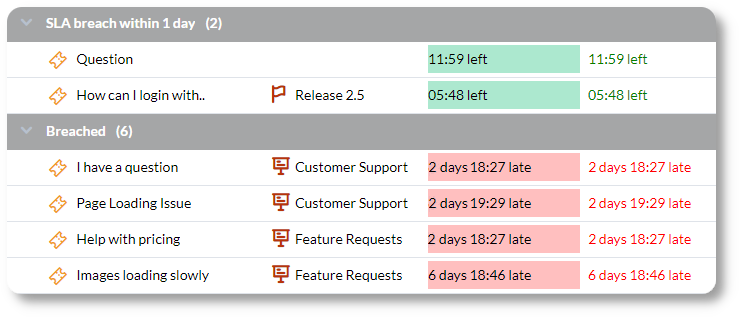
Ticket dashboard
Inside OneDesk’s help desk ticketing software, you can sort, filter, and group tickets by status source, date, priority and virtually any property you can think of. These powerful tools allow your team to quickly find, organize, and resolve tickets with less effort.
OneDesk is unique amongst helpdesk ticketing software in that it will allow you to create tickets and link them to project tasks or other items.
Benefits of OneDesk’s help desk ticketing software
Enhanced customer service with help desk reports
In addition to the customer tools, OneDesk’s ticketing software also provides an analytics application. With help desk analytics, you can view a real-time KPI dashboard as well as generate customizable reports.
Keep track, measure and overall improve your customer experience by quantifying team performance and better inform where to invest your time and resources.
Streamline ticketing workflow with help desk automation
Automate your business process by setting up workflows to direct ticket items to the appropriate team members across your organization. These rules can be based off almost any criteria such as priority, client email domain, custom properties, keywords and more.
In addition, set up auto-responses in your ticketing software so that clients know that their email has been received and are kept in the loop on future status updates.
Automatic SLAs are built-in and easy to use as well as customize.
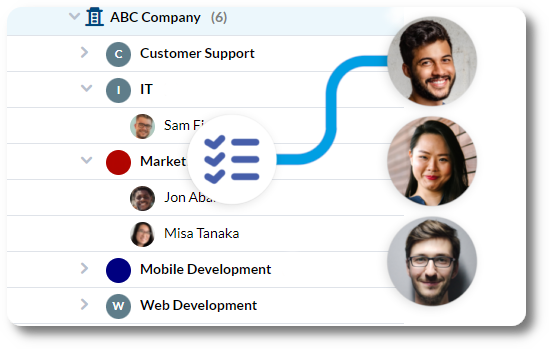
Capture all your help desk tickets, no matter where they come from
- In a few minutes, set up an email auto-forward and start capturing tickets from your customers and end-users, all centralized into your OneDesk ticketing software.
- Provide ticket forms that your customers can fill out to submit clean well-defined tickets. These forms are configurable to ensure that you gather all the information you require, thus simplifying the ticket triage process.
- Optionally provide live chat for your customers so that they can get immediate responses to their inquiries.
Frequently asked questions about ticketing software
What is a help desk ticketing software?
A ticketing software is used to centralize, organize, and overall manage requests. All incoming requests are funneled into the system and converted into tickets. From the ticketing system, agents agents can be assigned to tickets, prioritize tickets, respond to the customer, as well as resolve the tickets. A good ticketing software should provide other tools to facilitate good customer service such as a customer portal and live chat features. These are customer-facing applications are designed to easily allow customers methods for receiving support and updates on a ticket's status.
What companies can use a ticketing software?
Ticketing software can benefit a wide range of industries and company sizes. If you deal with customers, either internal or external, a ticketing software can improve the response and resolution time on requests or inquiries. Because everything is centralized, you can easily prioritize, organize and assign tickets. A good ticketing system can also allow for powerful automations to reduce repetitive tasks. As OneDesk is a very customizable system, it has been implemented in a wide variety of industries including IT services, marketing agencies, and non-profit organizations.
How can ticketing software help my business?
With a ticketing software, support agents no longer need to switch between multiple applications. Instead, requests are centralized into the system, allowing agents to improve their response and resolution time. Requests can also be easily tracked, prioritized and organized so nothing gets lost or forgotten.
Elevate customer support with OneDesk
Evaluate OneDesk for yourself with a full-featured 14-day free trial. No credit card required.
Check out our Onboarding Guide or book a demo to see OneDesk in action.