Support flow & collaborating
Help Desk guide contents:
Now that you have the basics down and have connected some channels, let’s learn how to handle tickets and collaborate with your team.
Receiving tickets
If a chat or ticket comes in you will hear a sound. If someone assigns you to a ticket, you will also receive notifications. OneDesk provides in-app, email, and push notifications.
Learn more: User notifications
Deciding what to work on
Once tickets are flowing into your OneDesk, you need to tackle those with the highest priority. You can get real-time updates and perform a lot of work directly from your user dashboard (the house icon on your side bar). Use widgets such as ‘Unresolved Tickets’, ‘Unread Messages’ and ‘Tickets Overview’ to locate and prioritize work as it comes in.
As an admin or manager try the preset ‘Help Desk manager dashboard’. By default this dashboard will show unassigned tickets, and unresolved tickets for all team members.
More: User Dashboard
You can also get more granular with the Tickets app. Here you can use filters and views to dive deeper into your tickets. Try filtering by date, status, priority or assignee.
Working on tickets
Open a ticket from your dashboard or the ticket grid to view the detail panel. Aside from the grid and dashboard, the detail panel will be your home.
Hover the numbers in the image to learn more about the parts of your ticket detail panel.
Tip: While in the grid go to Tools > dock detail panel. This allows you to view more about tickets while clicking through the grid.
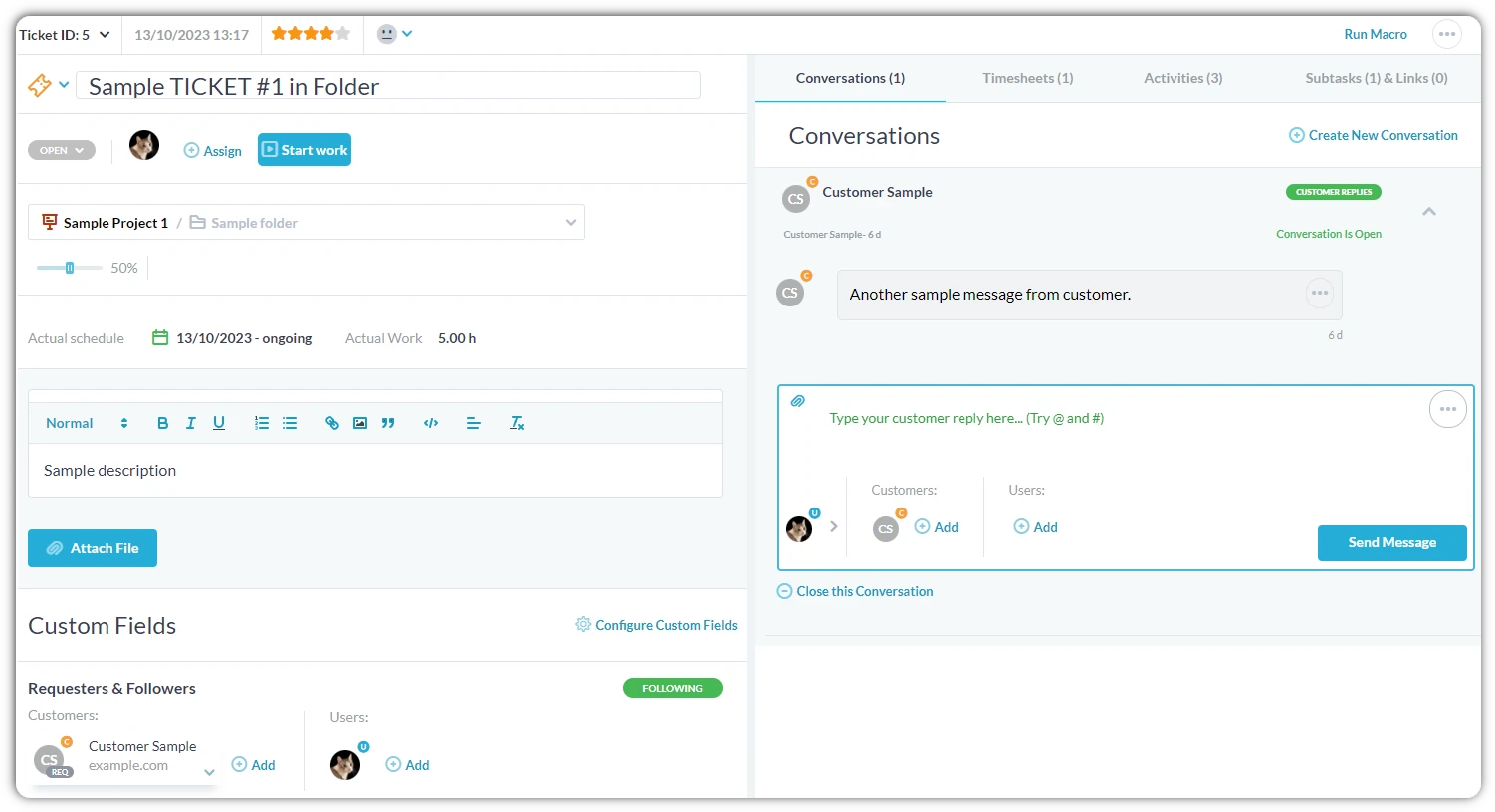
This bubble indicates the ticket's status.
Status can be changed manually or through automation.
The default automation updates the status based on new agent or customer replies.
You can see who is assigned to the ticket here.
Click assign to change who is responsible for the ticket.
Click 'Start work' to run the timer.
Log time to track billable hours or monitor team performance.
Update the ticket description or attach files.
'Customer Sample' is the requester of this ticket.
Requesters or Followers will receive new messages about this ticket.
Send a new message about this ticket.
This conversation is marked 'Customer Reply', meaning the message will be sent to any customer requester or follower on the ticket.
'Create new conversation'
You can also have an 'internal conversation' on the same ticket.
Internal messages are only sent to users, and never customers.
Switch between other tabs to view this ticket's:
Timesheets, Activities, Subtasks.