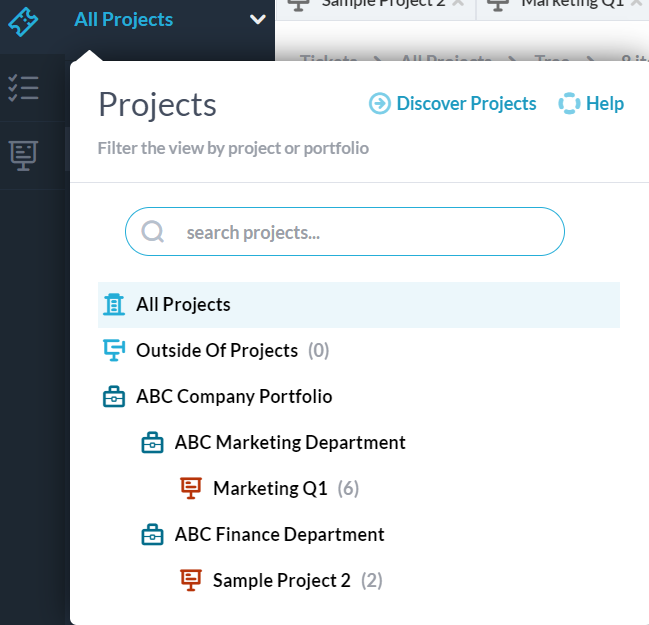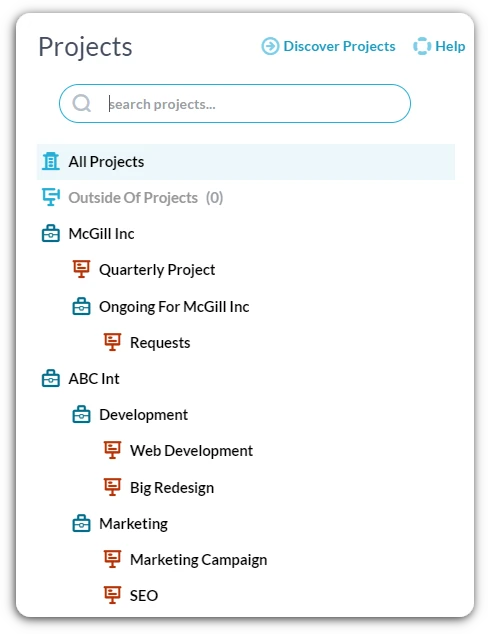Structure & Organization
Onboarding guide contents:
In OneDesk you can perform work on tickets, tasks, projects, invoices and more. The main work items are tickets and tasks. Tickets are primarily for customer support while tasks are primarily for project planning or escalation.
Tickets and tasks can be organized into the following objects: portfolios, projects, and folders.
Portfolios and folders create structure. Portfolios organize projects. Projects are containers for tickets and tasks. Folders can give further structure by holding tickets or tasks within the project.
The image below illustrates the hierarchy of work in OneDesk.
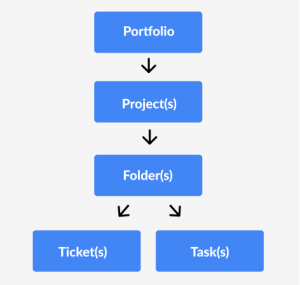
How to structure your work
A common configuration is to create portfolios to represent different teams or departments. Within each portfolio are the various projects the team is working on. Another configuration is to use portfolios to represent clients you serve, with each of their projects in the respective portfolio.
Tip: You can use sub-portfolios to further divide projects.
The left image displays an example by-department structure. The right displays an example by-client structure using sub-portfolios.