There are a number of project management solutions on the market today designed to help a company streamline their services. Tools like interactive Gantt charts, task assignment and team collaboration improve the planning and implementation process.
However, no matter what kind of business you are a part of, you deal with clients or customers. For the most part, project management tools help you manage projects internally but lack the ability to engage or communicate with clients. If you find yourself managing shared inboxes, tracking requirements or juggling requests, implementing a help desk software could be the solution.
Why add a help desk to your project management workflow?
Help desk isn’t just for IT services! Any industry who takes in requests for services or projects, can utilize a help desk. A help desk simply provides a centralized application to receive and manage requests. More than a shared inbox, a help desk provides support channels for your customers, yet keeps communication centralized. Additionally, a help desk provides tools to organize, filter, and group your requests with efficiency. With the right help desk and project management solution, you can seamlessly integrate service requests into your workflow. Essentially, incorporating and combining help desk and project management can streamline your services and processes.
OneDesk offers the unique capability of help desk and project management in one application. With OneDesk, help desk and project management can be kept separate or be seamlessly integrated. OneDesk allows you to receive requests, communicate with your clients or team, and plan projects all from one powerful application. Due to its unique suite of features, OneDesk provides businesses both scalability and flexibility. OneDesk can meet your whole project lifecycle in one application, from receiving a request to team collaboration and scheduling.
In this article I would like to explore some of the methods and benefits of combining a help desk into your project management workflow.
Ways of incorporating help desk into your project management
Create conversions
Your website is an important point of contact for your clients and especially prospective clients. In addition to email integration, OneDesk includes multiple customer applications, (web widget, live chat, request forms, a customer portal, and knowledge base) providing a way for customers to engage with your brand. The website widget can be embedded on your site, making it simple for customers to interact with your company with the click of a button. Your customer-facing applications can be configured to fit your brand and website theme. The live chat allows customers and prospects to receive instant answers by communicating with your team. The portal lets customers views the status of their requests or inquiries. The knowledgebase is a hub of information. Write articles on your services or procedures for a customer to read at their own will. Customer applications can be particularly useful for engaging and converting prospective customers. In a competitive market, receiving instant answers and personalized support can be the difference between a prospective customer choosing your services or not.
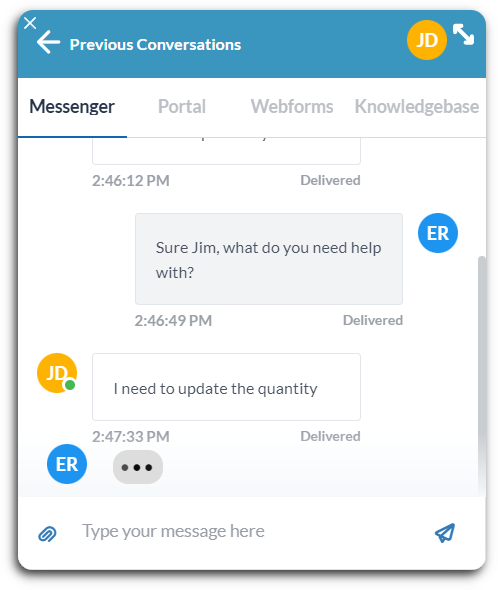
Manage service requests
Your employees or customers can submit service requests or other inquiries from their email, through webforms, live chat, or through third-party applications by using integrations. Regardless of how a request is submitted, OneDesk will create a ticket, capturing the relevant information and centralizing the requests into one application. You can then respond to customers and resolve requests in OneDesk. OneDesk provides many ways to organize and manage requests. Customizable work views let you filter or group requests how you need. For example, see a list of all requests from a client organization, assign tasks to your team on Kanban board, plan your tasks with a Gannt chart, and much more. With a traditional shared inbox, you will spend countless hours tagging, color coding, and moving requests manually. With OneDesk filtered views can be created easily and saved to switch between with just the click of a button. Another useful feature is workflow automations. Automations cut down on repetitive work. OneDesk’s automations are versatile and flexible. Set up automations to do things like: send email templates, route requests, assign tasks, create a project and much more.
Receive suggestions and ideas
In addition to requests, incorporating a help desk into your project management allows you to accept customer suggestions, product ideas, requirements, orders, onboarding, or anything else you can think of. OneDesk allows you to create multiple ticket types. Ticket types can correspond to any unique things you want your customers to be able to submit. Ticket types have unique icons, names and lifecycle statuses. Just like other requests, everything is centralized in your OneDesk account. As well, you can easily incorporate and link tickets into your project work.
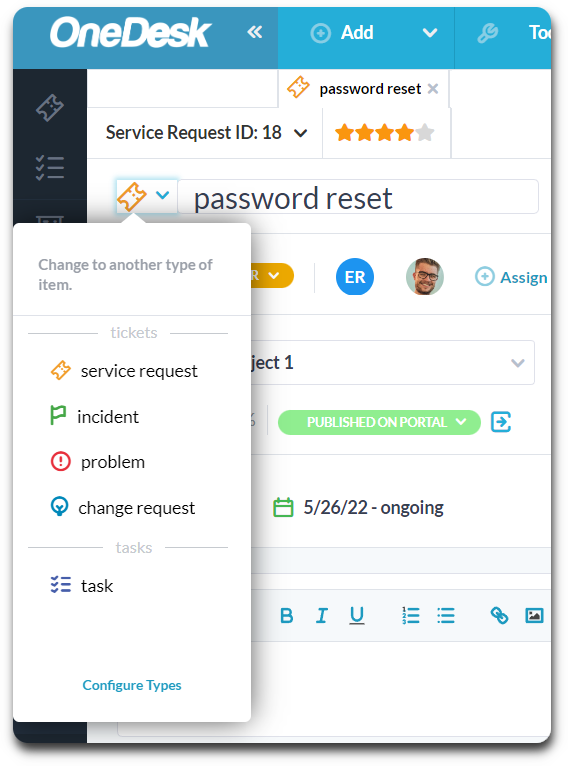
Escalate any requests or issues
A unique feature of OneDesk is the ability to convert any ticket into a task. What does that mean? Well, customers can submit requests or issues as tickets. You can then escalate the ticket into a task, allowing you to create dependencies, a schedule and add effort points. This flexibility allows you to implement requests into your larger projects, escalate issues that need more work, or just keep tickets separate from your planned work. For example, let’s say I run a marketing agency. My clients or prospects might submit requests for quotes or other inquiries as tickets. Likely, these requests would remain tickets. But if the customer wants to begin a new project, I can convert the ticket into a task and incorporate it into my project planning. I could also create linked relationships between other tickets or keep tickets within my client’s project, allowing me to retain all the information I need to implement my project successfully.
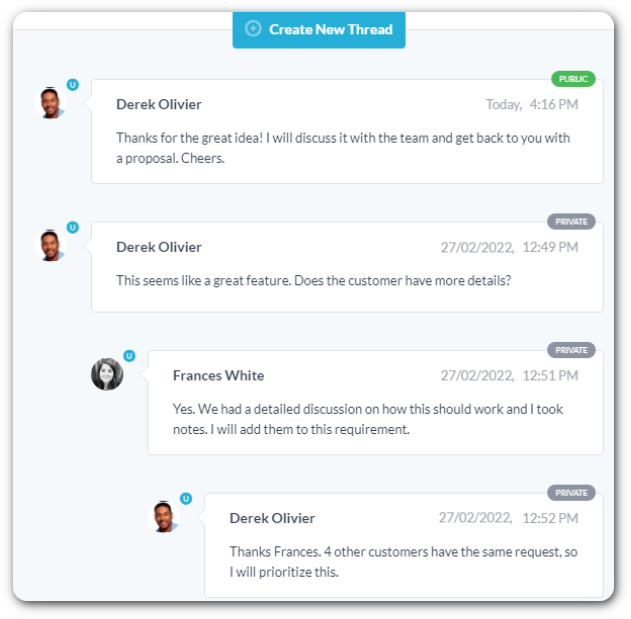
Build client relationships
Two big features of OneDesk that are lacking in many project management solutions, is the ability to share, communicate, and collaborate with clients. Some traditionally ‘help desk’ features like customer applications and email management are actually very conducive to client collaboration. With OneDesk you can utilize the customer portal to share task or ticket information with clients. This means your client can easily login to the portal to view progress, status, share attachments, or add a conversation. OneDesk also provides email management, meaning you can receive and respond to emails directly in OneDesk. Email can be linked to tasks allowing you to stay in context and collaborate while working.
Support and follow-up on implemented projects
If you provide a continuous service or product, such as software, it is of course important to provide support avenues for customers alongside your services and development. Because of OneDesk’s unique capabilities, you can complete tasks and projects alongside your support requirements without paying for or switching between multiple applications. Once again, because you can escalate tickets into tasks, if a bug or issue submitted by a customer needs escalation, you can incorporate it into your project or release schedule. OneDesk offers full help desk capabilities along with robust project management. Even if you follow an agile or waterfall methodology, OneDesk is capable of meeting those needs.
Serve multiple departments or teams
As I’ve discussed there are many ways to incorporate the helpdesk features into your project management. Alternatively, OneDesk’s flexible capabilities allow the system to serve multiple teams or departments. Instead of paying for and switching between multiple applications, each team can manage projects or provide support in one place. For instance, your support team can handle tickets while another team manages tasks and projects. With team and user-level sharing and permissions, everyone can stay concerned with what is relevant to them.
Summary of benefits
Using an all-in-one help desk and project management application like OneDesk, can streamline your workflow. Build brand loyalty and client relationships by managing your requests and improving your customer communication. Customer applications provide multiple avenues for self service or request submission. Regardless of how customers reach out, it is simple for your team to track, respond, and resolve requests. Lastly, because OneDesk’s project management features are seamlessly integrated into help desk, you can incorporate or link requests to your projects. In this way, OneDesk meets the entire lifecycle from a client submitting a service request to planning to launching the completed project.