Elevate your support with an email ticket system
Provide exceptional customer support with the OneDesk email ticketing system. Automate ticket creation, prioritize requests, assign work and get complete clarity and organization.

Why use an email ticketing system?
Using a shared email inbox for customer support can be difficult to manage. The difficulty grows when you manage multiple support email inboxes. As your team grows and customer requests multiply, tracking and collaborating becomes confusing and inefficient. Here is where an email ticketing system can be advantageous. An email ticketing system, or help desk system, converts incoming emails into tickets. Tickets are centralized in the ticketing system, even from multiple email inboxes. The system then provides efficient tools to track and manage tickets.
With a robust email ticketing system, like OneDesk, you get better request management with the ability to triage, prioritize, organize, automate — and more.
Improve support with OneDesk's email help desk system
Bring clarity to your email support
OneDesk has a powerful customer email ticketing system, which allows you to fully manage the email and ticket workflow.
Never lose track of a customer request with powerful organization tools. With just a glance your team has clarity over the status, priority, and owner of the ticket. Your whole support team is on the same page and can work more efficiently.
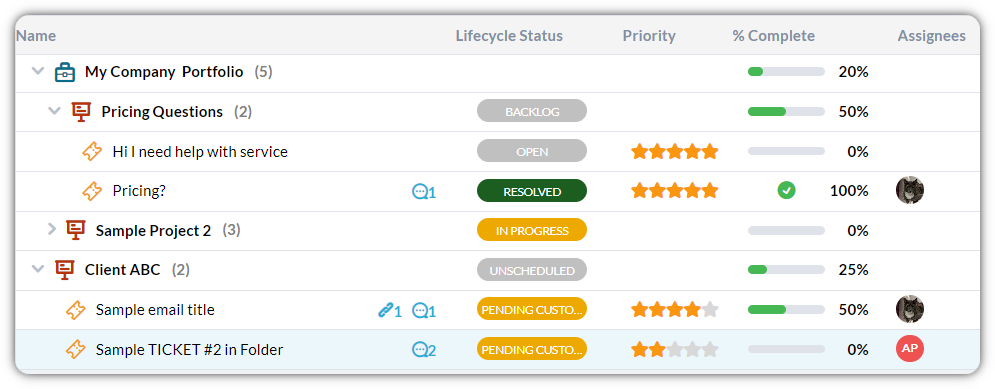
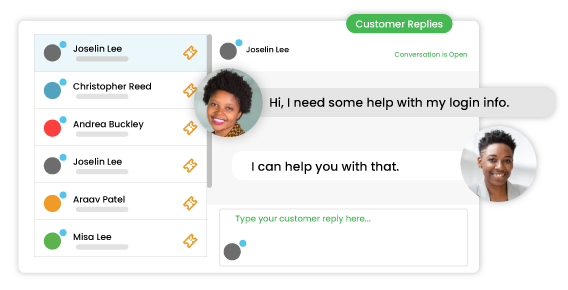
Automatic email to ticket system
Simply connect your support inbox to OneDesk email ticketing system. Incoming emails will then automatically create a ticket in OneDesk. All the information is captured!
All your tickets are centralized in OneDesk no matter what channel they originated from. Reply to customers or collaborate with your team directly from the ticket detail panel, so you never need to switch between applications. Your customers will receive agent replies and ticket updates right back to their email.
Customer email tracking system
When OneDesk sends an email on your behalf, it doesn’t stop there. You may need to track your customer emails after they are sent or received. OneDesk provides customer email tracking with every plan.
Track which emails you sent and verify if they were delivered correctly. You don’t need to just send and hope. As administrator, you can just open the outgoing email audit panel to see a list of all the emails we send on your behalf. For each email, you can see the delivery status and, for those rare cases where the delivery failed, we will tell you why. Perhaps the email address was incorrect, or the email bounced from the destination server. It doesn’t need to be a mystery as to what happened.
Benefits of OneDesk's email ticketing system:
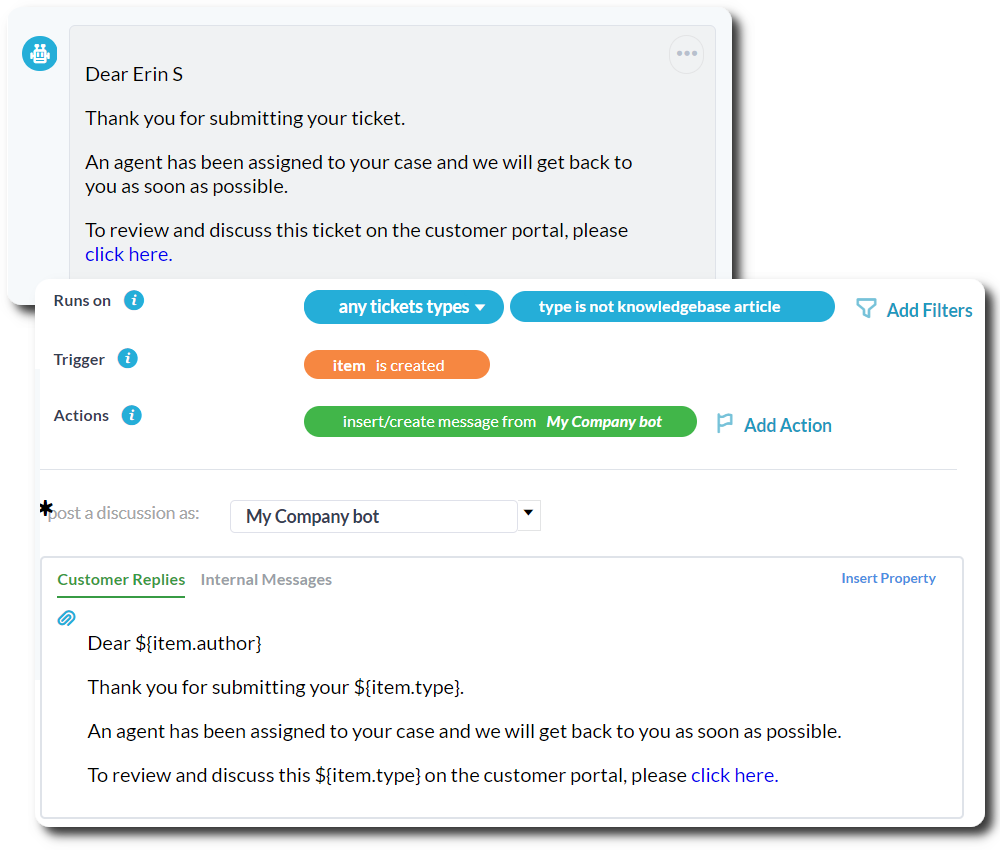
Cut down on repetition with help desk automation tools
OneDesk’s email ticketing system includes flexible helpdesk automation tools. OneDesk comes equipped with our powerful workflow automation engine.
Automate all aspects of your helpdesk, including replies, assignments, ticket queue triage, status changes, status updates, reminders, notifications, service-level agreements, and a lot more. A large list of triggers, actions, and filters lets you route your tickets in nearly any way you need. This enterprise-level functionality is included in all plans and is one of our most popular features.
Keep requests organized
A shared inbox requires complex tagging and confusing color coding to track requests. With OneDesk’s email ticketing system, there is no need for time consuming inbox management. OneDesk allows you to easily filter or group your ticket view by almost any property you may need. You can also choose to view your tickets in a way you want such as on a board or with a simple list.
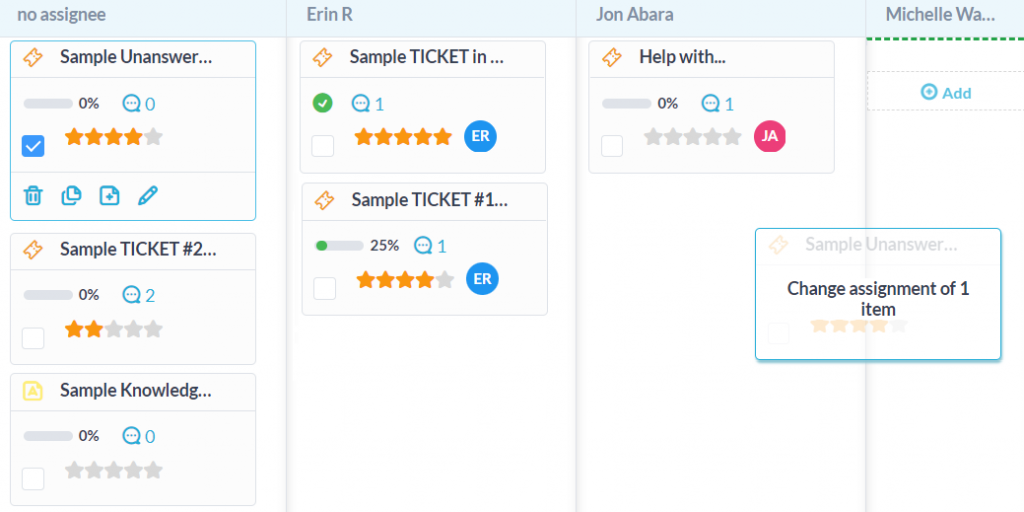
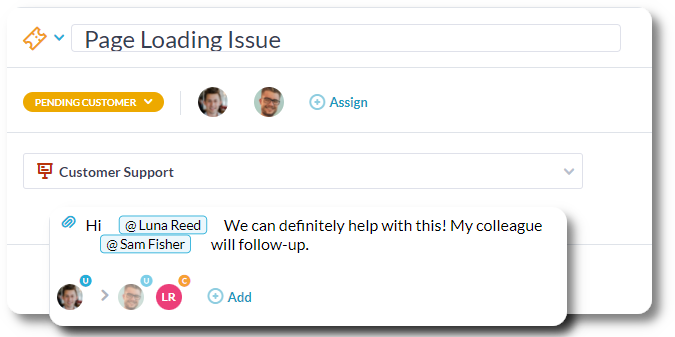
In-context assistance and collaboration
In OneDesk’s email ticketing system you can communicate right next to a ticket’s details. This feature allows everyone to stay in-context and eliminates redundancy. You can respond directly to a customer, loop in your team, or creating a private conversation with a teammate.
Empower your customers with their own tools
In addition to an email ticketing system, OneDesk provides a number of customer-facing tools — live chat, ticket forms, a ticket portal, and a knowledge base. These tools offer customers other ways of receiving support. Regardless of how a customer reaches out, communication is centralized in OneDesk.
Many customer enjoy seeking answers on their own. The portal allows customers to see the status of their inquiries on their own terms. While the knowledgebase can cut down on common questions. Write informative articles for your customers on services, products, or anything else!
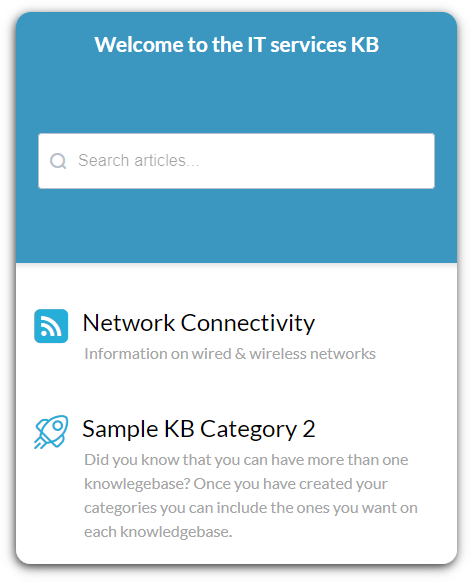
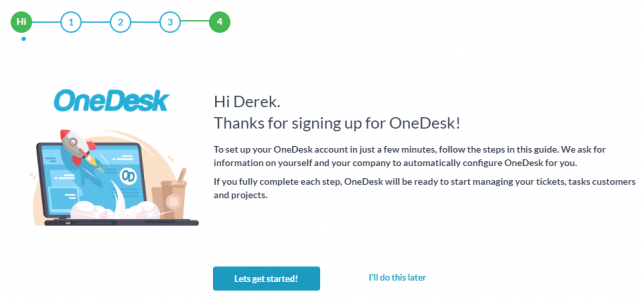
Setting up your email ticketing system is easy
Getting your service desk set up doesn’t have to be a chore. OneDesk comes with a wizard that walks you through all the steps. In fact, you could be ready to start capturing new tickets and chatting live with your customers in just a few minutes. If you run into any difficulties, our team is always ready to help out.
Frequently asked questions about email ticketing systems
What is an email ticketing system?
An email ticketing system, sometimes referred to as a help desk system, is a tool that brings in emails and converts them into tickets. The ticket captures all the required information from the email. A ticket is easier to work with than emails, with features to set priority, status, and more. The system generally centralizes all emails and overall allows for a more streamlined management of customer requests.
Why use an email ticketing system?
An email ticketing system centralizes all email (even from multiple inboxes) into one application. The system also allows for a much more streamlined workflow than a traditional inbox. For instance, ticketing systems generally have tools to track and organize tickets. The system can also automatically assign tickets to the right team or individuals, saving time and preventing forgotten requests.
How do I convert an email into a ticket?
An email ticketing system like OneDesk allows you to integrate your inbox by setting up an auto-forward rule from the inbox. Once integrated, emails will be automatically converted into tickets in the system. All the required information is captured on the ticket-- subject line, body, attachments, and customer details.
Ready to ditch your shared inbox?
Sign up below for a completely free 14-day trial and try out OneDesk for yourself. No credit card required. Or, book a demo with a member of our team to learn more about all the features of OneDesk.
