Customer Support Management Software
All about customer support management software
Excellent customer experience is built on how well a business can assist and communicate with customers and prospective customers. A customer support management software provides tools to facilitate the customer service process. The software enables agents to more easily track, organize, and respond to issues. With tools such as automation, agents spend less time on repetitive tasks and more time engaging customers. In addition, the software often provide tools for customers too. Customer-facing apps, as they are called, can include live chat messaging, a knowledgebase, customer portal, and ticket forms. Customer apps allow customers to reach out and stay updated on their own terms.
Keep reading to learn how customer service software can help businesses take things to the next level.
Benefits of a customer support software
Empower Customers
Give your customers the tools to help themselves, to communicate with you, and stay updated on requests.
Streamlined Organization
View the data you want with custom dashboards. Utilize Kanban boards, lists, trees, calendars, filters and groupings.
Centralized Communication
No matter how a customer contacts you (email, live chat, request forms), messages are centralized in one location.
Eliminate repetition
Automations allow you to cut down or eliminate repetitive tasks. Auto-triage, assign, reply, and more.
Improve Satisfaction
With a customer support management software, requests aren't missed and resolutions are reached faster.
Improve services with OneDesk's customer support management software
OneDesk is a customer support system that combines help desk and project management into a powerful all-in-one solution.
>View a full list of OneDesk’s features here
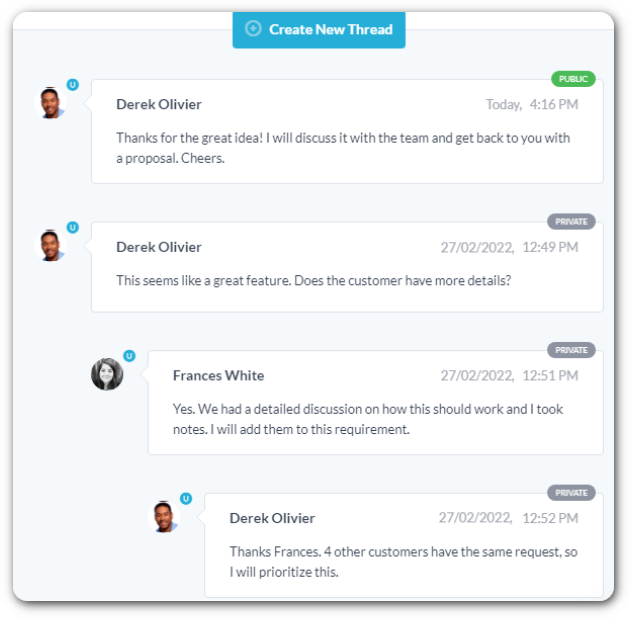
Ditched the shared inbox with support email management
OneDesk eliminates the need to organize or manage email inboxes. Auto-forward your support inbox or multiple inboxes to OneDesk. OneDesk will then automatically convert customer requests to tickets. OneDesk’s customer support management software centralizes all incoming emails into one platform. And all the required information is captured. All ticket-related conversations with the customer or the internal team are attached to the ticket. You have the option to create a conversation with the customer or the internal team within the ticket itself by toggling between the two tabs: Customer Replies and Internal Messages.
You can also attach essential documents to the ticket or conversation. OneDesk’s messaging system will enable you to attach files directly to a customer’s email.
Customer service software made for support agents
Customizable ticket dashboards
OneDesk for customer support management software provides your team multiple ways to streamline their duties. For one, OneDesk offers customizable ticket dashboard views.
These views allow agents to filter and group tickets in a variety of ways. A few examples:
- Group tickets by priority.
- Group tickets by date
- Filter tickets by assigned team or team member.
- Reassign tickets on a Kanban board.
- See all tickets that are pending an agent response
- and more!
You can save your customized work views and switch between them seamlessly.
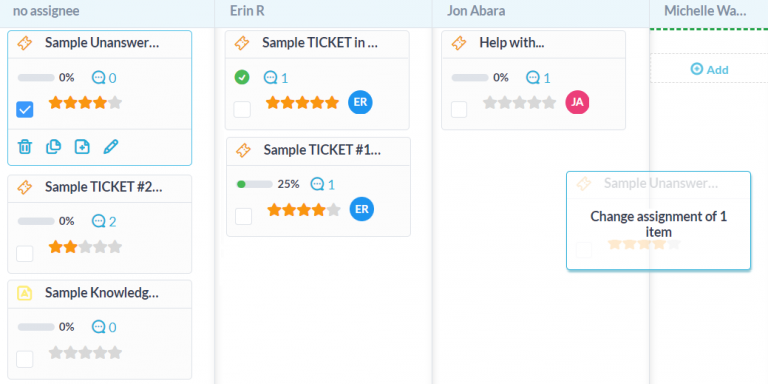

Customer support team tools
Streamline agent workflows and optimize performance with OneDesk’s customer support management software tools.
Agents can use saved replies to easily answer common questions. Saved replies or canned responses reduce response times as well as the need to switch between applications.
In addition, OneDesk offers a mobile friendly version as well as a mobile app. Your team can easily stay on top of assignments from anywhere.
Customer support and satisfaction software
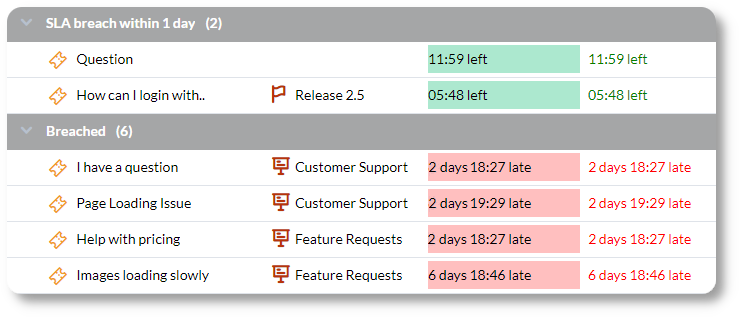
Ensure fast resolution with Service Level Agreements
Service level agreements, or SLAs, allow you to apply response-time policies to incoming tickets. Receive notifications before or if an SLA has been breached. OneDesk for customer support management allows you to easily customize SLAs to fit your needs. For example, you may want your first response time of a one-star priority ticket be within two hours, but a five-star priority ticket to be within only one hour. SLA’s make certain customer requests are being attended to on-time.
Customer support portal software
OneDesk’s portal application facilitates customer support management and customer collaboration.
The customer portal provides the tools for your customers to be able to view published tickets, search tickets, see their status, follow them, and of course, submit new ones. Submitting tickets in the portal is easy with the built in support request forms.
Request forms, also called web forms, are configurable ticket creation forms. These forms ensure customers include all the necessary details when a ticket is submitted.
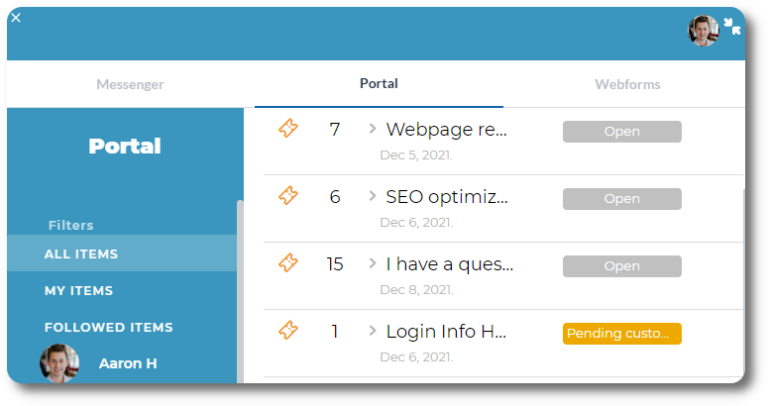
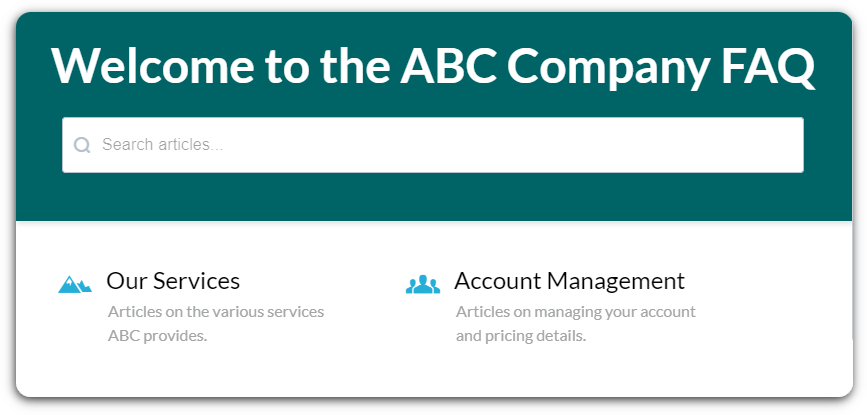
Empower customers with self-service
A knowledgebase is a self-service, FAQ tool for customers. Write articles on products, procedures, services, and more. Customers or even your team members can browse and search the knowledgebase to find answers. Ultimately, the knowledgebase can cut down on the number of common questions you receive.
Get the insight to improve your services
OneDesk offers a large variety of real-time KPI charts and graphs. Make data-driven decisions by analyzing ticket backlog, total volume, resolution time, team workload, and much more.
In addition, with OneDesk you are able to easily export the data you need, allowing you to perform your own data analysis. For instance, export details of all resolved tickets for the last 24 hours. Alternatively, export this data on a schedule to yourself, managers, or customers, with scheduled reports.
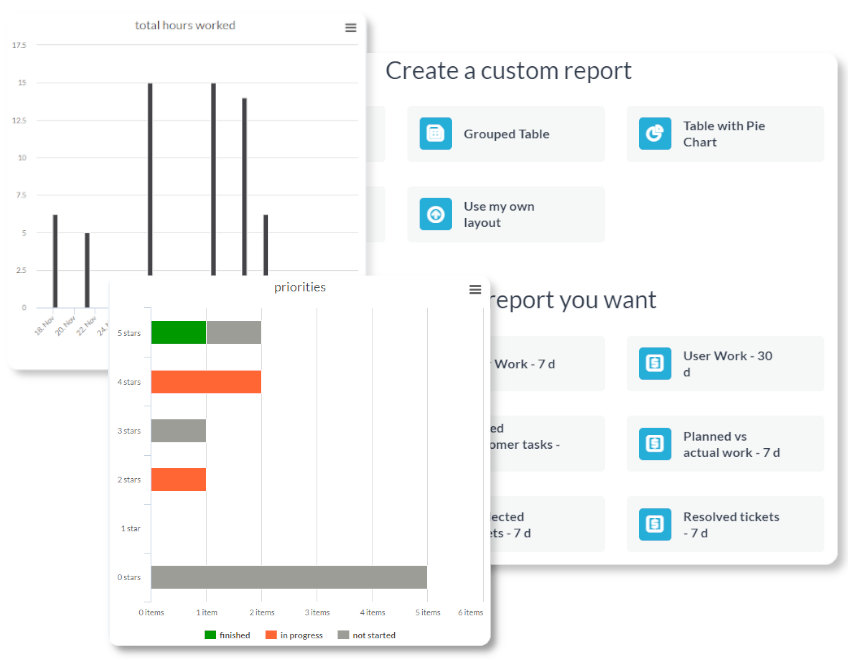
Automated customer support management software
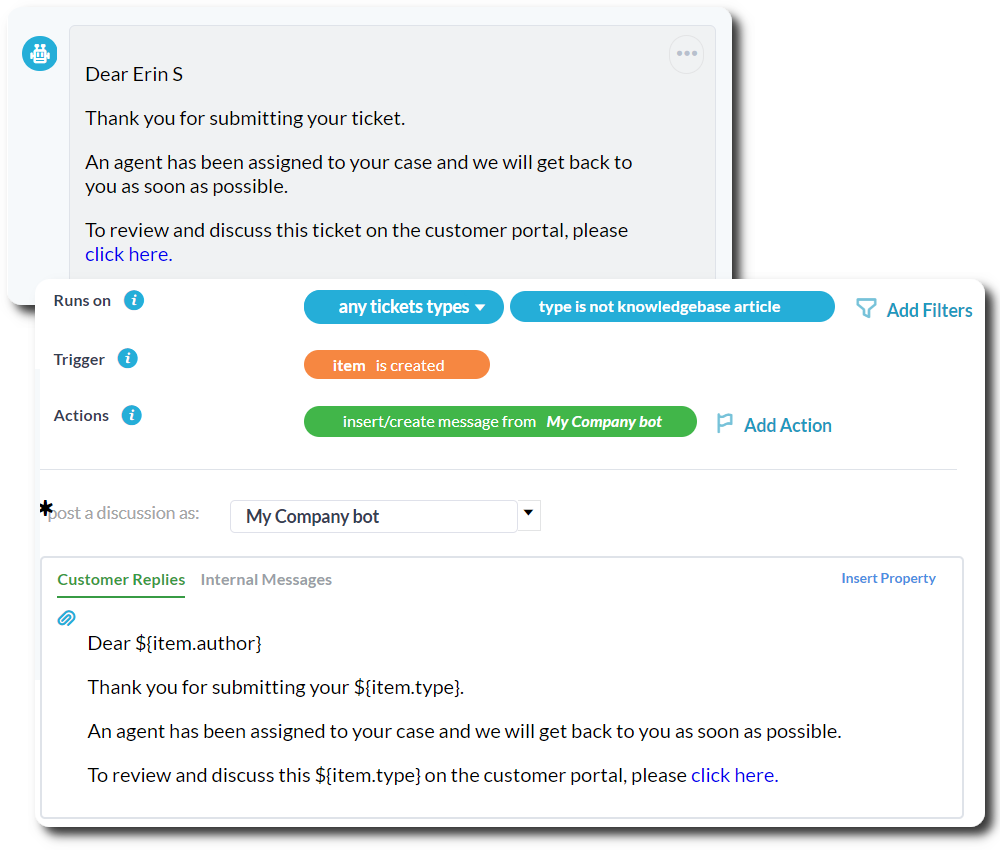
Powerful help desk automation tools
OneDesk offers flexible yet easy-to-create help desk automation tools. Send automated email responses based on specified conditions. Email responses can include dynamic properties to automatically embed relevant information such as customer name or ticket number.
In addition, many repetitive tasks such as ticket triaging or status updating can be eliminated. Here are some more automation examples:
- Auto-assign to an agent or team
- Organize items into projects based on customer organization
- Send a reply when a ticket is created
- Archive tickets after completion
- Send a customer survey when a ticket is resolved
Frequently asked questions about customer support software
What is a customer support management software?
A customer support management software helps companies connect to their customers, as well as track and manage their requests. The software takes in customer requests from multiple channels (such as emails, ticket forms, or live chat) and centralizes them into one location as tickets. Tickets contain all the details an agent needs to resolve the issue or follow up with the customer.
The features of a ticket also make it easy to:
- Track who is working on the request
- Communicate with your team or the customer
- Know at a glance the status or progress of the request
- Track the time taken to resolve the request
What companies use customer support software?
Customer support software can be and is used by a large variety of businesses. Companies in any industry who deal with customers or clients, even internal to their organization, can use a support software to manage requests. For example, OneDesk has been used by industries from IT support to wholesale distributors to school boards, and more.
Even small teams can benefit from support software by utilizing features like automation to cut down on routine tasks in order to focus on providing support.
How can a customer support software benefit my business?
A customer support software provides many tools and features to:
- Improve efficiency
- Enable faster issue resolution
- Reduce manual labor
- Cut costs
- Provide better customer satisfaction
Ready to improve customer satisfaction?
Start supporting your customers right away. Sign up below with OneDesk for a full-featured 14-day free trial. No credit card required.
Get started with our onboarding guide, or book a demo with our team to see OneDesk in action.