For up-and-coming businesses that don’t have all the resources to hire their own in-house IT team, it makes sense to outsource their IT management. This is an attractive option because businesses can remain relatively hands-off while still reaping the benefits of having management of their IT setup. With outsourcing, there are potential gains in terms of cost, as well as off-hour monitoring and uptime outside the business’s core working hours. However, for the outsourced companies, it can be tricky organizing all of the work that needs to be done for all of their different customers. One company that offers managed IT services came to us saying that they needed a better solution for managing their work.
Here’s how one of our customers – an IT outsourcing company – benefits from OneDesk.
Our client is a managed IT service company, meaning they oversee, maintain, and support the IT infrastructure for other companies for a monthly fee. Their customers submit helpdesk requests via e-mail for any issues they are seeing, and our client works on them to completion. In addition to support tickets, our client also monitors their customers’ systems using software that sends them alerts for anything that needs attention. These can range from items such as anti-virus protection going out of date, updates failing to install, or load being too high on a server. Support and notifications around escalations are ongoing work with no perceived end in sight. Our client has also identified that their customers also come to them with one-off projects, as well. These projects, such as the set up of a new server, are temporary but will usually lead to future support work, which underscores the desire for a robust helpdesk tool. Our client needs to be able to track all of these kinds of work, preferably in one place.
Their first requirement was for IT helpdesk software
The main requirement that our client highlighted was helpdesk software, which is an area that OneDesk excels in. OneDesk supports up to ten different ticket types, which means our client can identify up to ten different areas for which work is logged. When tickets enter the system, whether via e-mail or manually, they contain any pertinent information included by the user logging the request. These details are set up as fields and our client can decide what fields they want to require for each ticket type. Each ticket type also has an associated workflow that it moves through as it gets worked on. These workflows can also be customized to suit our client’s needs. For example, a ticket to update the anti-virus software would likely go through a different workflow from a request to fix failing updates. Every ticket type also comes with an automatically generated OneDesk e-mail address that allows requests to enter the system directly via e-mail. As our client already fields most incoming requests through e-mail, they simply have to set up auto-forwarding from their e-mail addresses to the appropriate OneDesk equivalents.
They needed a client portal built-in
OneDesk also offers a customer portal that works seamlessly with our helpdesk software. From the customer portal, customers can log support tickets directly into OneDesk, and view updates on any previous items they’ve logged. Our client can outline the exact data that customers need to enter when logging a ticket for whichever ticket type, ensuring all the details are there before work begins. For each ticket type a new form can be set up so the onus of deciding what kind of request a ticket is, falls with the original requester. The portal is also very customizable, allowing our client to create the look and feel for their customers with their own branding and logos.
Integrated project management means they don’t have to switch software to get their work done.
In terms of one-off project requests that come to our client, OneDesk’s project management tool suits and even surpasses their needs. Our client noted that project management is not a main concern of theirs, but would like to be able to have their team work on both project work and support requests. One of our project management tool’s strengths is its flexibility. Project work can be set up and displayed very simply or with as much detail as our client wants. Managing projects can be as heavy- or lightweight as desired. Projects in OneDesk are broken down into tasks, which are nearly identical to the tickets that live in the helpdesk software. The similarity of these work concepts makes it easy for our client’s team to divided their time between project work and support items. Because this work all lives in OneDesk, it’s easy to manage and track together.
A big benefit is the ability to automate a lot of the process.
One feature that our client has already been playing with is our ‘workflow automations’ system. When tickets or tasks transition from one state to another in their workflow, automations can be set up to do certain actions on them. Based on whatever criteria is met, tickets can be automatically assigned to someone, or have a comment posted on them with an update that is sent to all followers. With the ability to set up an auto-reply in response to a ticket’s transition, our client can ensure that their customers are aware that work has begun. This auto-reply can even be customized to fit our client’s needs. In terms of organizing project work for customers, an automation can be created to move a task into the portfolio associated with a particular customer. These automations are powerful in their flexibility, breadth of functionality, and ability to reduce the overhead of managing work tickets.
OneDesk is a great fit for IT outsourcing companies
For companies that businesses outsource their IT to, it can be a challenge wrangling all of the requests pouring in from customers all around the world. IT covers a wide range of areas, from infrastructure to hardware to any sort of technological support. In order for our client to capture all of this work, they need to be able to log, view, manage, and update both support and project work. By using OneDesk for all of these tasks and tickets, our client can keep everything prioritized in one place. With customizable workflows and automations, it becomes trivial managing the work so our client is able to focus on meeting their customers’ needs.
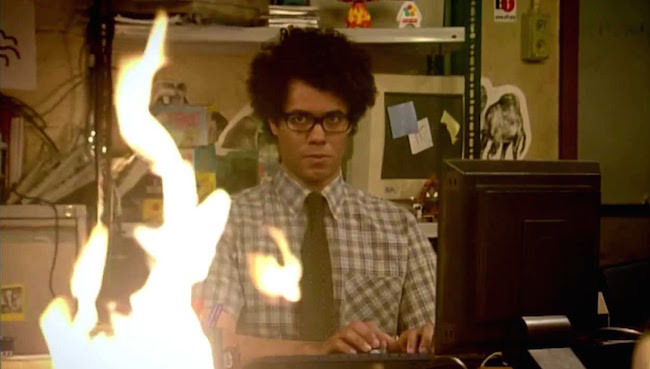
Onedesk Is best! Very affordable Pricings. and also 14 days free trial. Great job! you care for your customers. and service worth value of their money.