How to Quote for Projects
Quoting is a crucial step in project delivery, as it enables both the business and the client to understand the project’s scope and accurately project revenue. In this article, we’ll cover the essentials of creating quotes for projects or services, emphasizing the importance of accuracy and thoroughness.
What is a Quote?
A quote is a formal document exchanged between a business and its client. This document outlines the cost and details associated with a particular service or project. What is quoted to the client is what will be charged upon the successful completion of the project or service. Given this, the accuracy and fairness of the quoted price are paramount. If the quote is too high, it may be rejected by the client, and if it’s undervalued, the business could face a loss of profit.
How to Create Quotes for a Project
Creating effective quotes is often a continuous process of improvement, evolving over time as businesses work on various projects and identify areas for increased profitability. Here are key steps to guide you through the quoting process:
Gather Project Requirements:
- Start by communicating with the client to understand the project’s scope and deliverables. Gathering comprehensive project requirements is the first and essential step in creating an accurate quote.
Breakdown the Project:
- With project requirements in place, outline the project by breaking it down into manageable components. This step allows for a better estimation of the work involved. Consider using project templates if your business offers similar services regularly. Templates save time, ensure accuracy, and can be built upon gathered requirements.
Calculate Costs and Set Rates:
- Estimate the costs of the project, utilizing your project breakdown or template. Consider factors such as the time required for each task and any additional costs, such as materials or vendor expenses. Utilize project quoting software like OneDesk for accurate cost estimation and revenue monitoring.
Include Essential Details in the Quote:
- Ensure that your quote includes crucial information such as cost, payment terms, expiration date, company details, client name, scope of the project, tasks, rates, breakdown list of details, taxes, discounts, and any other relevant charges.
Email the Quote to the Client:
- Send the quote to the client, providing them with an easy way to review and accept it. A transparent and straightforward quoting process contributes to positive client relationships.
Benefits of Project Quoting Software
Utilizing project quoting software, such as OneDesk, offers several advantages:
- Standardized Quotes: Ensure consistency and professionalism in your quotes. Add your company logo, address, and a quote memo with full details for the client.
- Efficient Template Usage: Easily generate quotes from templates for similar projects. You can update project templates or create new ones as needed. Generating quotes from templates saves time and ensures accuracy.
- Revenue Monitoring: Use built-in dashboards to estimate costs and monitor revenue. The cost and revenue dashboard updates in real-time as your team logs time and updates tasks in OneDesk. On the next project you can use this data to adjust your quotes if needed.
- Integrated Project Management: Seamlessly manage and track project progress within the same platform. OneDesk offers robust features for agile or traditional project management workflows.
- Continuous Improvement: Learn from past projects to improve and refine future quotes.
How to Send a Project Quote in OneDesk
OneDesk, an all-in-one professional services software. You can provide continuous customer support, plan projects and streamline the quoting process from one app. Here’s a step-by-step guide:
Create Project Templates:
- Utilize existing projects or build new templates based on your business’s standard offerings.
Estimate and Breakdown Tasks:
- Within the project, create tasks or tickets, and estimate planned hours for each task.
Configure Quote Details:
- Select the client, choose the rate structure, and configure hourly rates. OneDesk provides various rate structures to choose from such as by-customer or by-service type.
Add Additional Details:
- Customize the quote by adding details like discounts, taxes, or other charges.
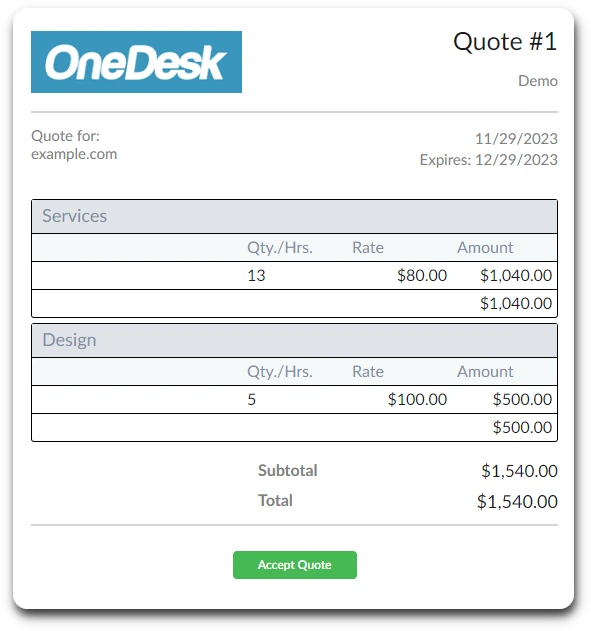
Send the Quote:
- Directly send the quote to the client’s billing contact via email. The client can then easily accept the quote.
Monitor Project Progress:
- Track the progress of the project within OneDesk, utilizing the template for efficient project initiation.
Convert Quote to Invoice:
- Once the project is completed, convert the accepted quote into an invoice, sending it directly to the client’s billing contact.
By following these steps and leveraging project quoting software like OneDesk, businesses can streamline their quoting processes, ensuring accuracy, efficiency, and improved client relationships.