Planiranje resursa
Ostvarite jasnu vidljivost radnog opterećenja i kapaciteta vašeg tima. Povećajte učinkovitost raspoređivanjem i dodjeljivanjem zadataka u pravo vrijeme pravim ljudima.
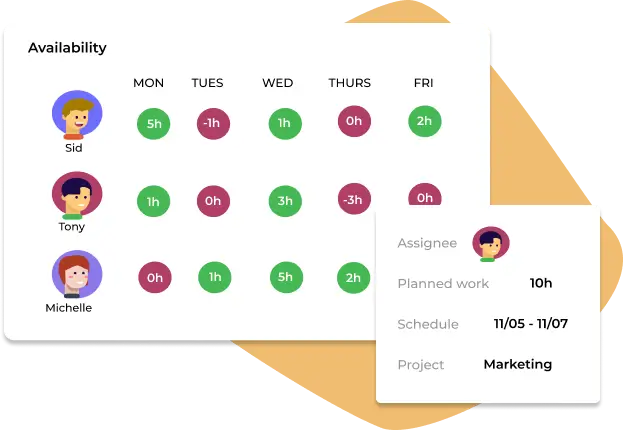
Dodijelite posao pravim ljudima u pravo vrijeme
Dodijelite i rasporedite zadatke pravim članovima tima. Prilikom dodjele zadataka možete vidjeti dostupnost i kapacitet svakog člana tima, tako da možete učinkovito dodjeljivati. Iz istog alata možete zakazati ili promijeniti datum početka i završetka.
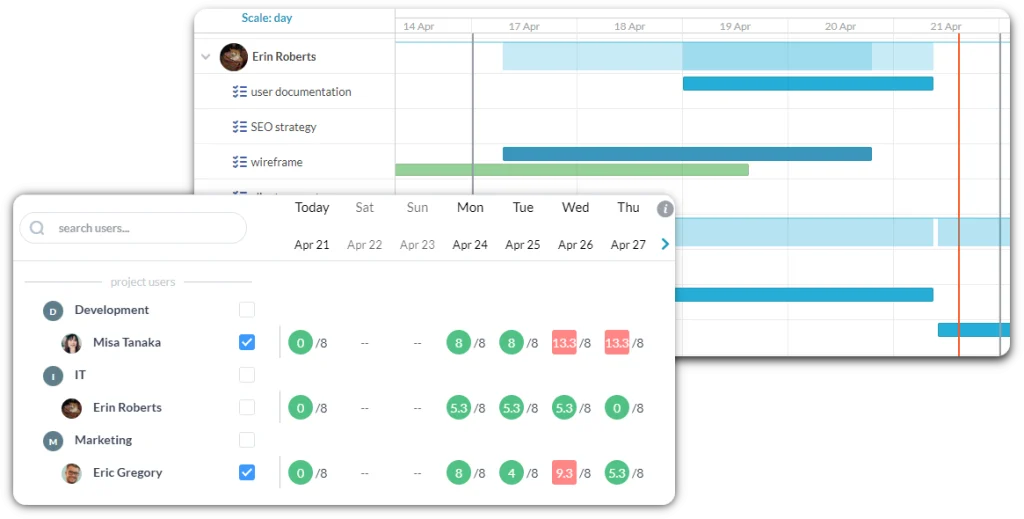
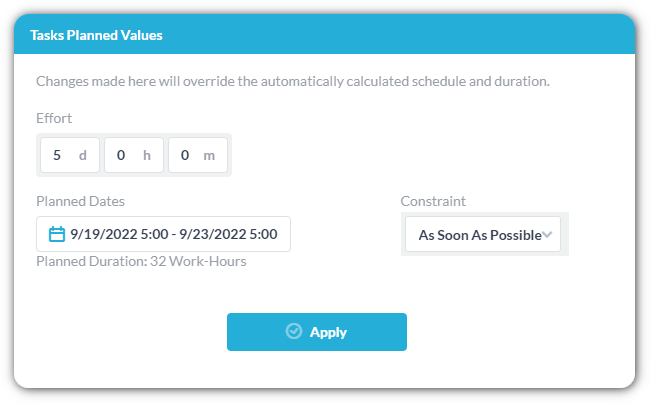
Planirajte i rasporedite posao
Planirajte napor i raspored zadataka. Ocijenite i odredite prioritete zadataka i podzadataka koristeći agilne bodove, ovisnosti i više.
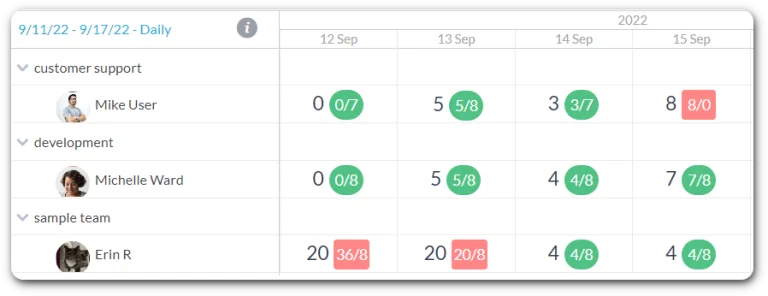
Pratite radno opterećenje svog tima
Iz prikaza radnog opterećenja možete pratiti dostupnost i kapacitet svakog člana tima na dnevnoj, tjednoj ili mjesečnoj bazi.

Pratite i prijavite rad
Bilježite naplativo i nenaplativo vrijeme i pratite na kojim se zadacima radi.
Dinamički pratite napredak
Dinamički pratite napredak zadataka dopuštajući svom timu da podnese vrijeme za svaki zadatak. Iz gantograma i prikaza kalendara možete vizualno pratiti ‘stvarni’ rad na zadacima, označenim zelenom bojom. Usporedite stvarni napredak sa svojim planovima, označenim plavom bojom.
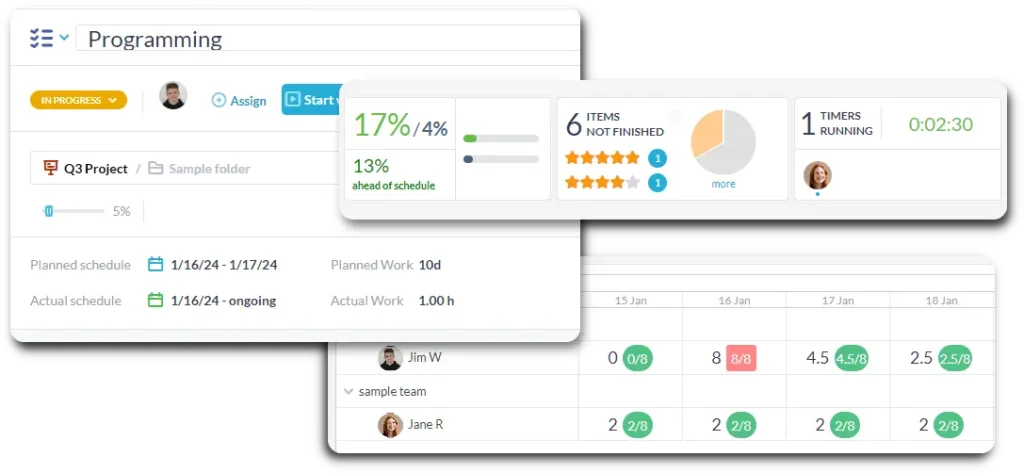
Znati status posla
Koristite Kanban ploču i druge radne prikaze za vizualno upravljanje svim svojim zadacima i projektima. Uz Kanban, vaš tim može pratiti tijek rada i identificirati probleme u tijeku rada.
Pratite i kontrolirajte svoj proračun
Postavite svoje troškove i stope naplate, a zatim planirajte svoj posao. Vaš planirani trošak i naplativi iznosi izračunavaju se automatski. Dok vaš tim bilježi naplativo vrijeme, možete pratiti svoj proračun u stvarnom vremenu i upravljati resursima u skladu s tim.
Pogledajte vrijeme utrošeno na posao
Pratite vrijeme na projektnim zadacima ili ulaznicama za podršku. Koristite automatske mjerače vremena ili prilagodljive vremenske tablice za evidentiranje naplativih i nenaplativih radova. Grupirajte, filtrirajte ili izvezite vremenske tablice da biste dobili podatke koji su vam potrebni, kao što su ukupni sati po timu, agentu, klijentu itd.
Više o planiranju resursa na OneDesk blogu
Točno planiranje zadataka i projekata
Planiranje je ključni aspekt upravljanja projektom. Učinkovito planiranje upravljanja projektom uključuje više od samog postavljanja roka projekta. Umjesto toga, za učinkovito planiranje, voditelj projekta trebao ...
Pročitajte više →
Upravljajte svojim troškovima i naplatom uz OneDesk
Praćenje proračuna ključni je aspekt uspješnog upravljanja projektom. Nova financijska aplikacija u OneDesku omogućuje vam jednostavnu procjenu, predviđanje i praćenje proračuna vaše tvrtke. Bez obzira ...
Pročitajte više →
MPG Template
OneDesk for Construction Design Professional Services Automation Juggling project plans and client changes can be a handful. OneDesk makes managing your design projects straightforward, helping ...
Pročitajte više →
MPG Template
OneDesk for Construction Engineering Professional Services Automation Engineering teams in Construction, keeping complex projects on schedule is crucial. OneDesk helps you manage tasks, track progress, ...
Pročitajte više →