OneDesk for Financial Services
Regardless of whether you are a bank, mortgage company, insurer, financial advisor, or any other financial services provider, you need to communicate with clients, meet financial targets, and report to key stakeholders. Streamline this process with OneDesk’s help desk and project management software for financial services.
Why OneDesk for financial services?
All your needs in one place
OneDesk develops an integrated help desk and project management system. It increases team efficiency by eliminating the need to purchase, learn, integrate, and work inside multiple applications.
Utilizing OneDesk’s solution enables convenient client and contact management: for brokers, advisors, wealth managers, consultants, and bankers. OneDesk’s software for financial services allows you to manage emails, maintain a client-portal and knowledge base, automate repetitive work, plan projects, and create reports.
Help desk software for financial services
With financial help desk software you can organize and respond to queries, provide exceptional support, and receive valuable feedback.
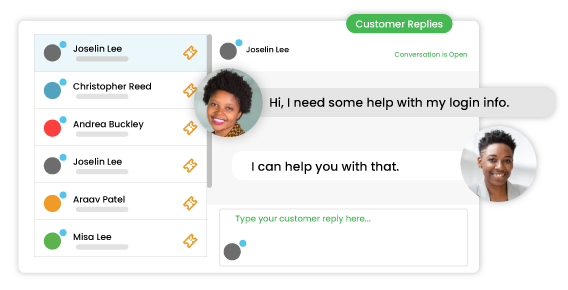
Customer service software for financial services
Email management for financial services
Financial institutions can capture and respond to customer emails directly from your OneDesk account. OneDesk will create a new ticket from the email, capture attachments, and create a new customer record if necessary. Track all emails and make sure everything is handled professionally.
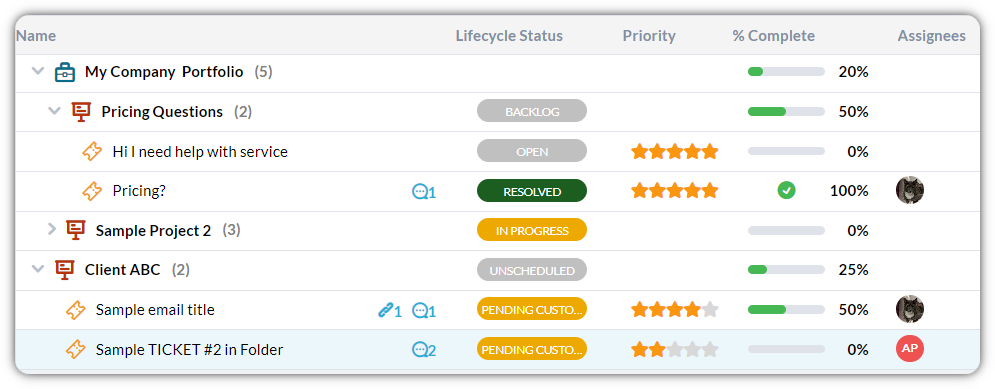
Project management for financial services
Track growth, assign tasks, plan projects, monitor performance, and more, with OneDesk’s project management software for financial services.
Task management & collaboration
Organize tasks in a central place. Visualize data using multiple work view options which can be filtered and grouped in many ways. For example, filter a list view of your tasks. Or, use a Kanban board to assign tasks or update tasks into your workflows.
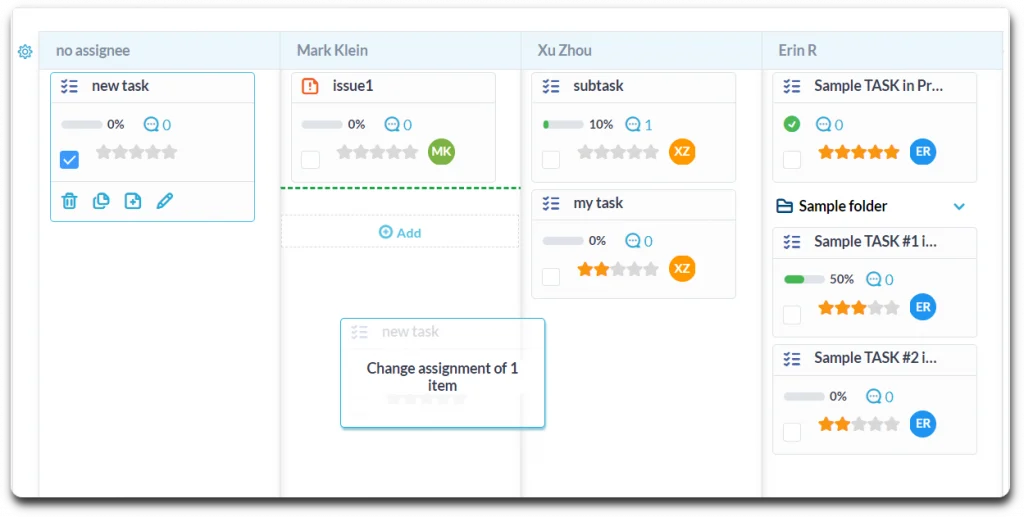
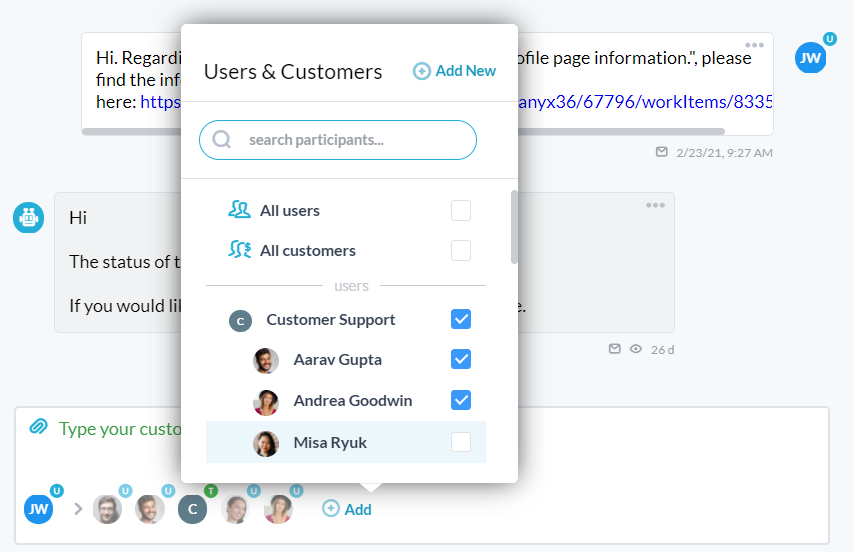
Team collaboration for financial services
In OneDesk you can share projects with the entire team, with specific members, or keep them private. Everyone sees only what pertains to them and this, in turn, will increase efficiency. You can view your resources’ workload and easily re-assign tasks for optimal time management and work distribution between teams and members. Using real-time messaging you can communicate with your team, share files, and work in-context.
Project and task scheduling
Schedule tasks to-the-minute and plan long term projects visually with the Gantt chart. OneDesk’s project management app for financial services includes many advanced features. Break down work into subtasks, manage workflows with task dependencies, or estimate effort with task scoring.
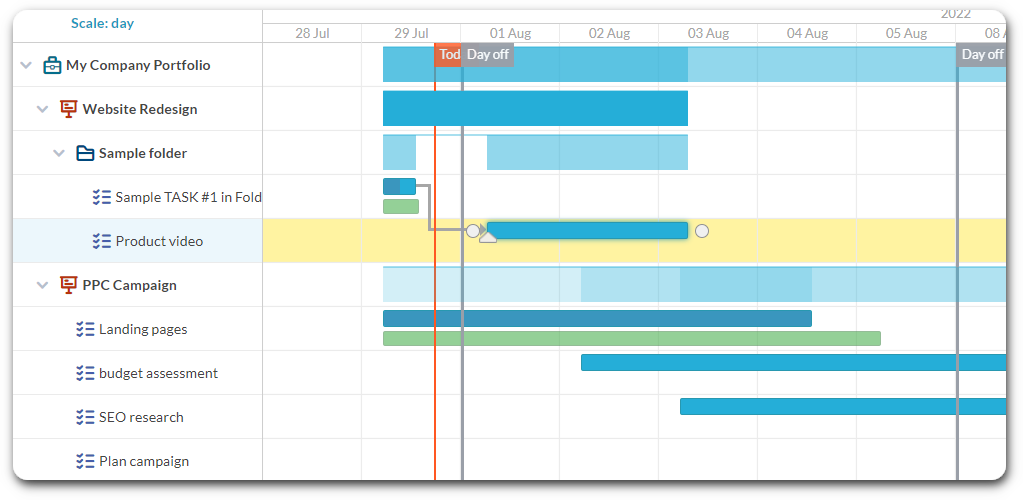
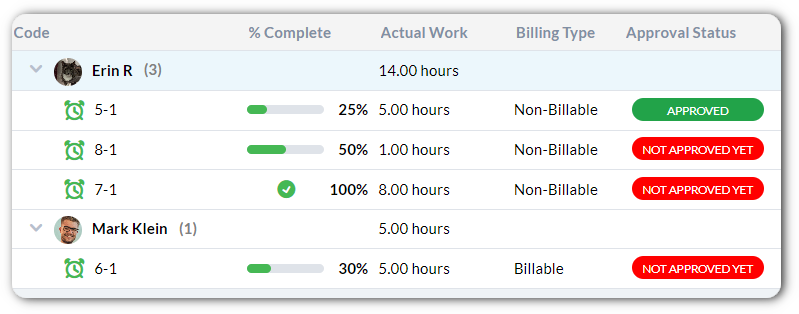
Time tracking for financial services
Accurately track time with timers and timesheets. Log time spent on each task, track overall working hours, and get a clear understanding of billable hours. Data exporting and reports makes it easy to bill or update clients on billable time.
Automated workflow management
Design your own workflows and automate process with automation tools. Automatically:
- Send email templates.
- Assign tasks or tickets.
- Change an approval status.
- Send reports.
- and much more!
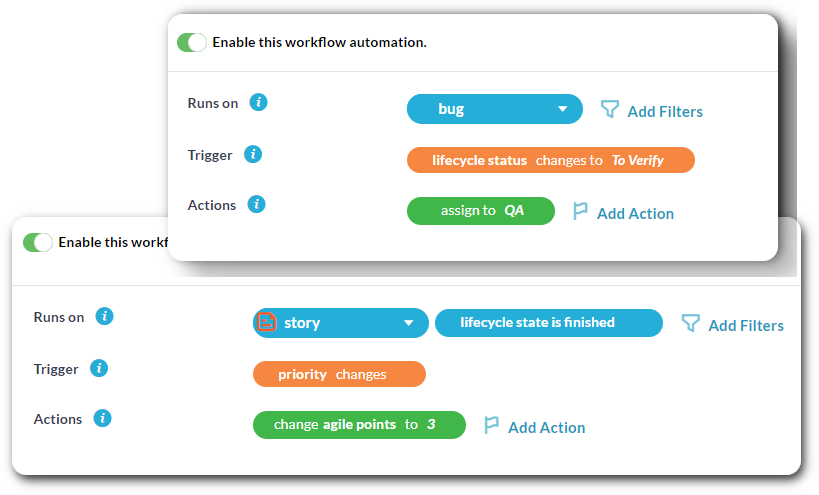
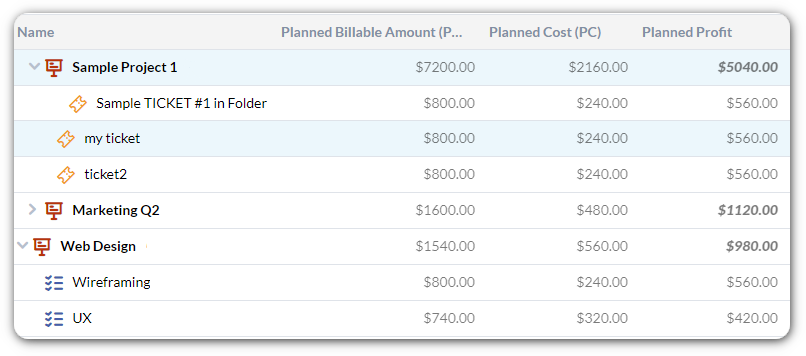
Budgeting and finance tracking
Set your cost and billable rates in the OneDesk financials app. Your budget is updated automatically as you schedule your tasks. As your team logs billable time your actuals are generated, allowing you to dynamically manage resources.
Streamline with integrations
You can connect OneDesk to hundreds of web applications tailored specifically for financial services:
- Connect with QuickBooks and create new invoices from OneDesk timesheets.
- Create a project in FreshBooks from a project in OneDesk.
- Create Xero sales invoices from OneDesk timesheets.

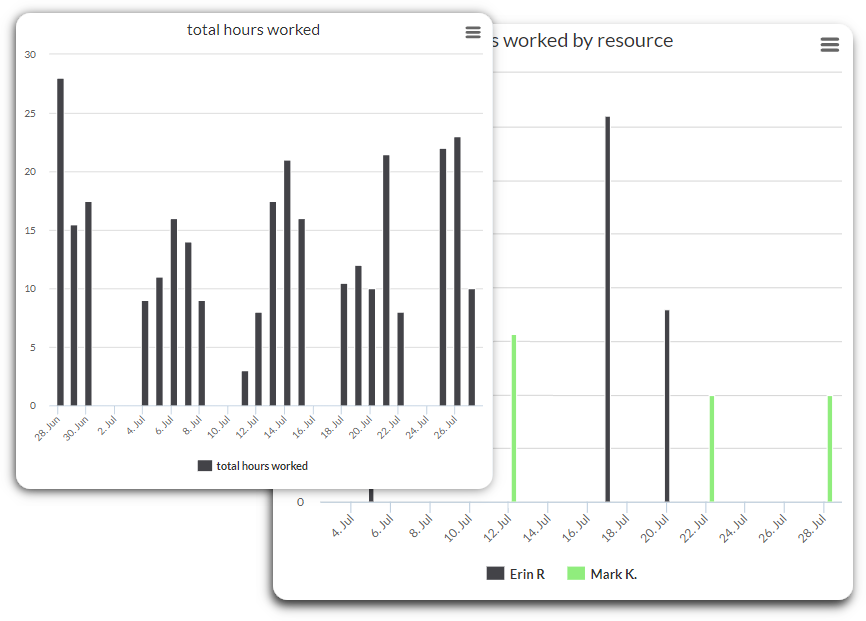
Analytics & reporting for financial services
Whether you are a banker, advisor, broker, insurer or any other financial professional, you can extract data and create reports in OneDesk using pre-created templates or by customizing your own. Automatically schedule and email Excel or PDF documents to ensure everyone is kept up to date – effortlessly. You can also view real-time KPI charts and graphs on team workload, project progress, backlogs, and more.
Management on-the-go
Carry your OneDesk around with you. Our mobile app connects to your OneDesk account so you can:
- Access, create, and reply to Help Desk tickets.
- Get notified of new assignments.
- Log work with timers & timesheets.
- Create new tasks and submit them to your projects.
- Communicate with your team.
- Share and attach files.
- Update the progress and status of tasks.
- Schedule, prioritize, and assign tasks.
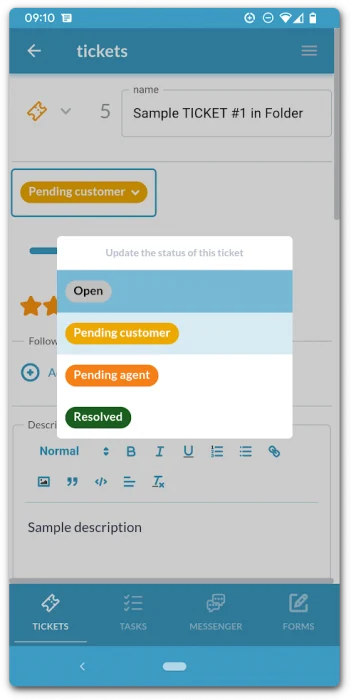
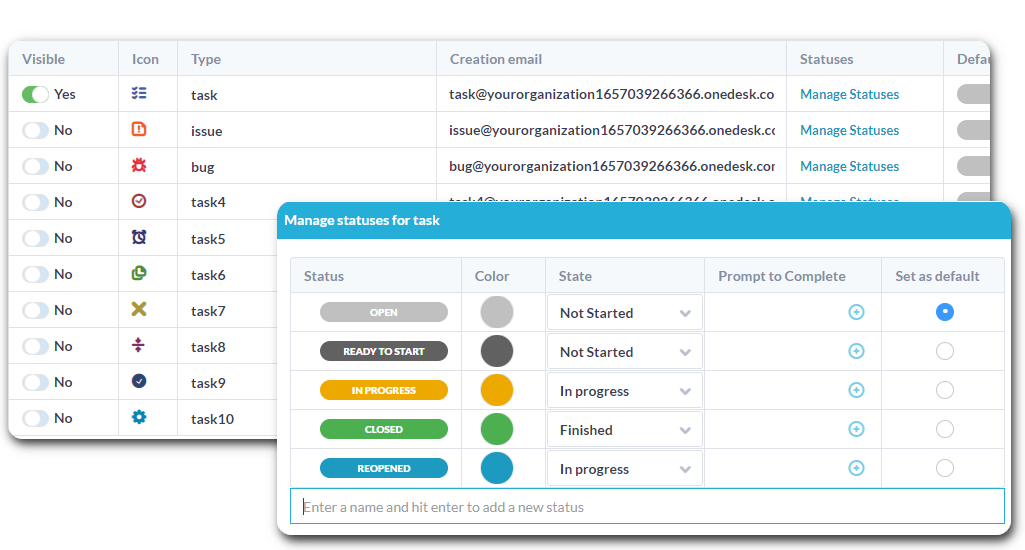
Customizable to your organization
OneDesk can be customized to your preferences. With hundreds of options, you can change colors and layout, create custom messages and intelligent automations, and more.
Financial client management software
Build strong client relationships with the client management features and client-facing applications in OneDesk’s financial services software.
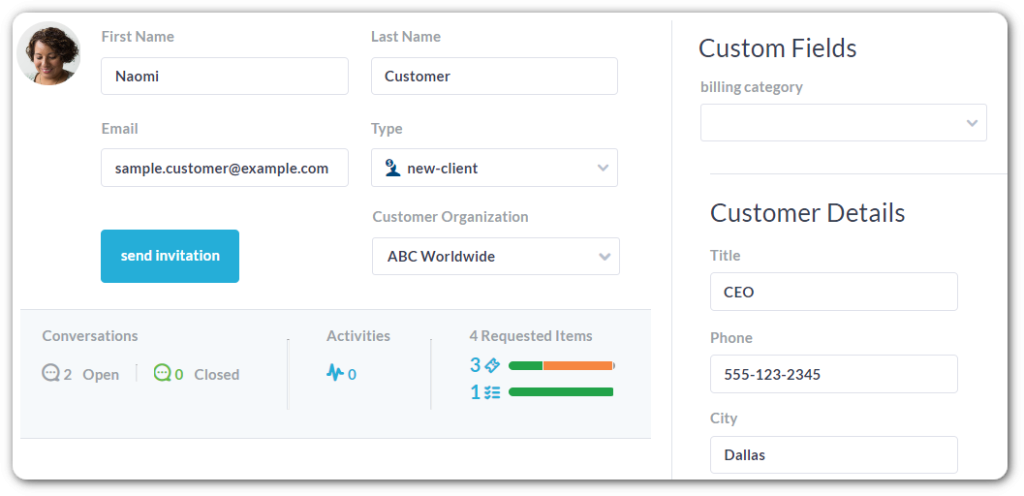
Contact management
Manage your contacts with ease using OneDesk’s CRM software. Securely store contact details, group your contacts by organization, and create client types to organize your clients. You can configure custom fields to store information specific to your financial services firm.
Client live chat
More customers are putting their trust in live chat and enjoy the speed and personal touch it provides. You can embed the chat onto your site, where your clients can reach out to your team. OneDesk utilizes SSL certificates to keep your online chat conversations secure, so when customers are inquiring about their accounts and other sensitive information, they will be at ease.
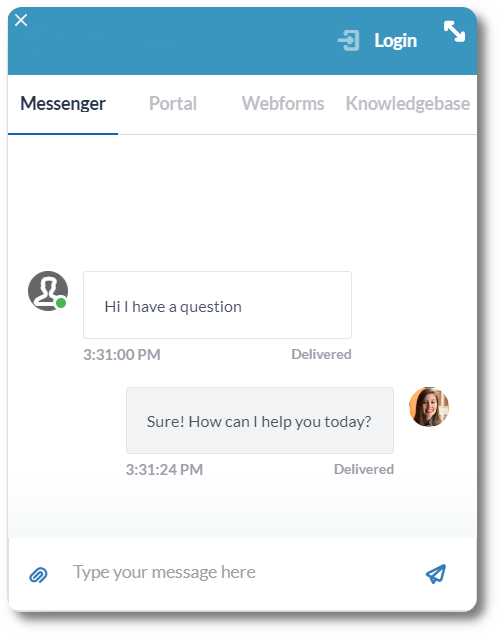
Client web portal
OneDesk includes a web-portal designed especially for your customers. From the portal your clients can submit queries, view progress, share files or send messages. The web portal is completely customizable – you can change the appearance, features, behavior, and customer permissions.
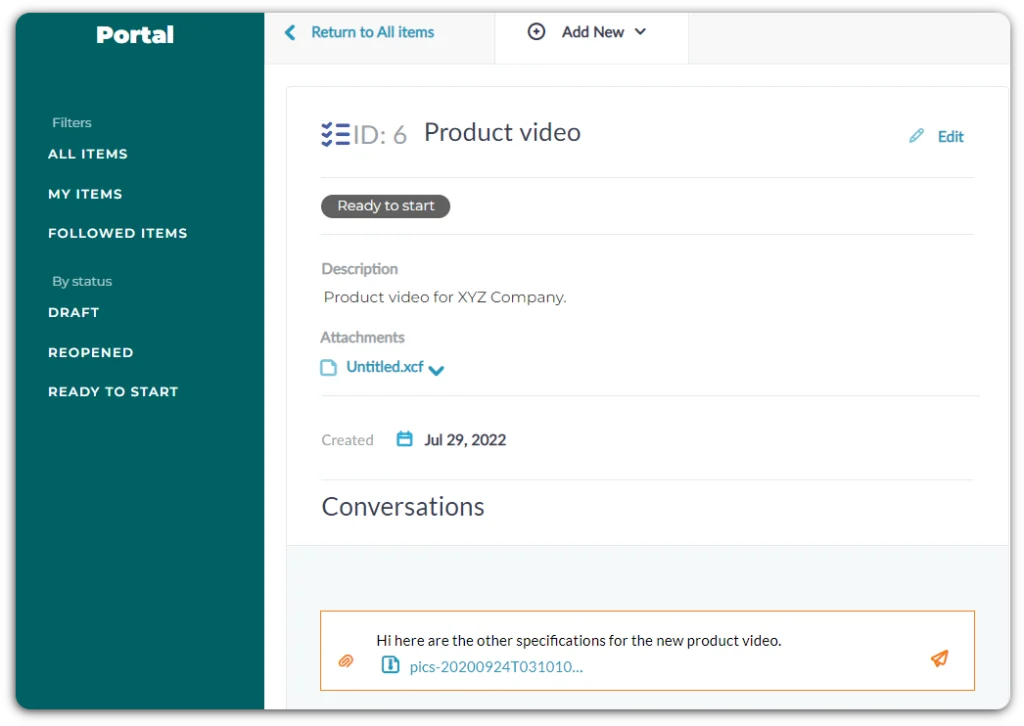
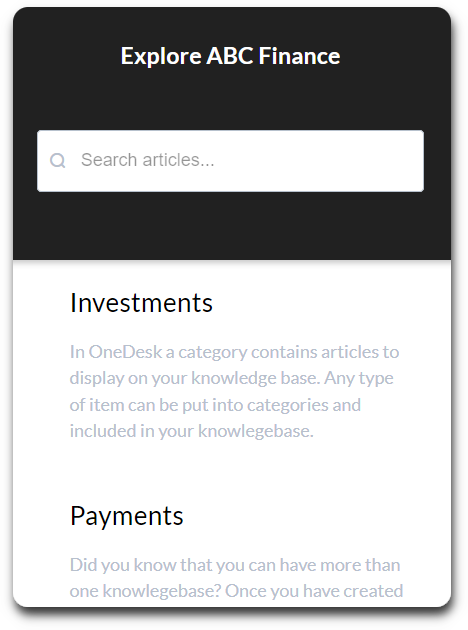
Self-service knowledge base
Always answering the same questions on loan approvals or account-related issues? Let customers find the answers quickly by publishing FAQ’s to the knowledge base. Increase customer satisfaction while reducing the workload on your support team.
How your financial services company can use OneDesk
How other financial services companies use OneDesk
Manage Your Costs and Billing with OneDesk
How a Mortgage Company Utilizes OneDesk’s CRM Features
How a mortgage company utilizes the conversations feature on OneDesk
How financial software developers can use OneDesk to manage bug fixes, develop new features, and support their customers
More finance industry solutions
Project Management for Finance Finance
Project Management for Finance HR
Project Management for Finance IT
Project Management for Finance Legal
Project Management for Finance Marketing
Project Management for Finance PMO
Project Management for Finance Sales
Project Management for Finance Support
Work Management for Finance Finance
Work Management for Finance HR
Work Management for Finance IT
Work Management for Finance Legal
Work Management for Finance Marketing
Work Management for Finance PMO
Work Management for Finance Sales
Work Management for Finance Support
Professional Services Automation for Finance Finance
Professional Services Automation for Finance HR
Professional Services Automation for Finance IT
Professional Services Automation for Finance Legal
Professional Services Automation for Finance Marketing
Professional Services Automation for Finance PMO
Professional Services Automation for Finance Sales
Professional Services Automation for Finance Support