OneDesk for IT Services
Internal IT departments and external IT firms use OneDesk as the all-in-one software solution. With full-featured help desk and project management, OneDesk can help IT teams manage and resolve problems faster.
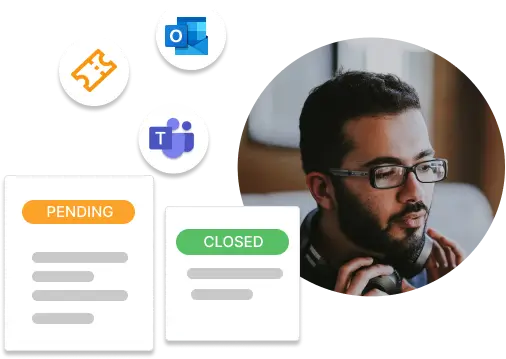
Why OneDesk for IT services management?
IT service management & project management in one
OneDesk provides the unique combination of service desk with project management. Our software provides you with the tools you need to capture and resolve tickets and manage IT projects in one app.
This seamless blend of IT project management & IT service desk means that you don’t have to purchase, learn, integrate, and switch between multiple applications to get your work done.
Service desk and project management software is powerful when combined. For example, you can develop new IT requests into complete projects. Organize tickets within the projects where they will be resolved. Link tickets to tasks or create subtasks for your tickets. Or, organize a customer’s support tickets and projects together to deliver combined reports and invoices.
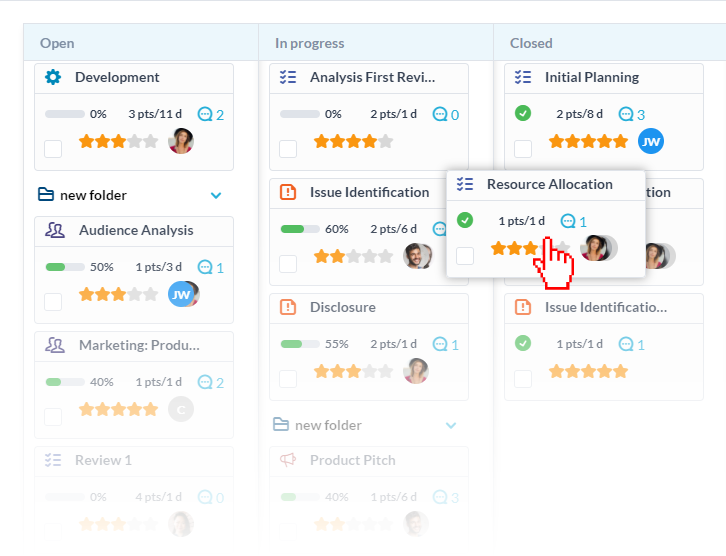
Manage your IT service projects
From a simple to-do list, to a complex system integration, OneDesk is used for all kinds of IT projects. OneDesk supports the full project planning and tracking lifecycle. Features include deep task hierarchies, Kanban boards, Gantt charts, timesheets, budgeting, project-roadmaps, reports, portfolio management, and more.
Secure cloud-based or on-premise IT service management
OneDesk is a web-based ITSM solution with a high level of security. For instance, SSL certificates keep your online chat conversations secure, so when customers are sending activation keys and other sensitive information, they will be at ease. OneDesk provides HIPAA-enabled accounts for those IT teams working in healthcare. OneDesk also offers an on-premise solution for those with specific compliance needs.
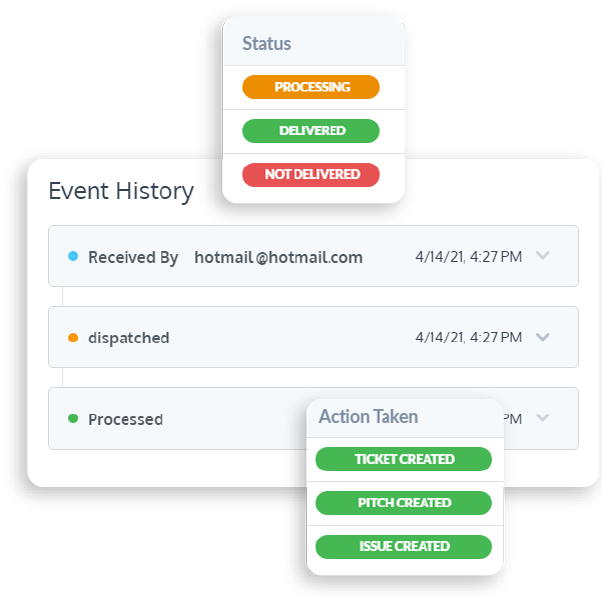
OneDesk software for IT
OneDesk offers a huge range of capabilities for IT service management. Keep reading to learn more about some of the capabilities of our software solution.
Incident Management
With OneDesk’s ITSM software, customers or end-users can raise tickets via email, portal, chat, forms, integrations, and more.
Enable unique ticket types — problems, incidents, service requests, or anything else. Then, automatically categorize, prioritize, and assign tickets based on type, or other flexible conditions.
Chat in real-time with your team or customers to diagnose and resolve IT incidents. On each ticket you can attach files, create descriptions, link conversations, view activity history, log time, and more.
Enable multiple SLA policies to ensure incidents are resolved on time. You and your team can be notified before or if an SLA is breached.
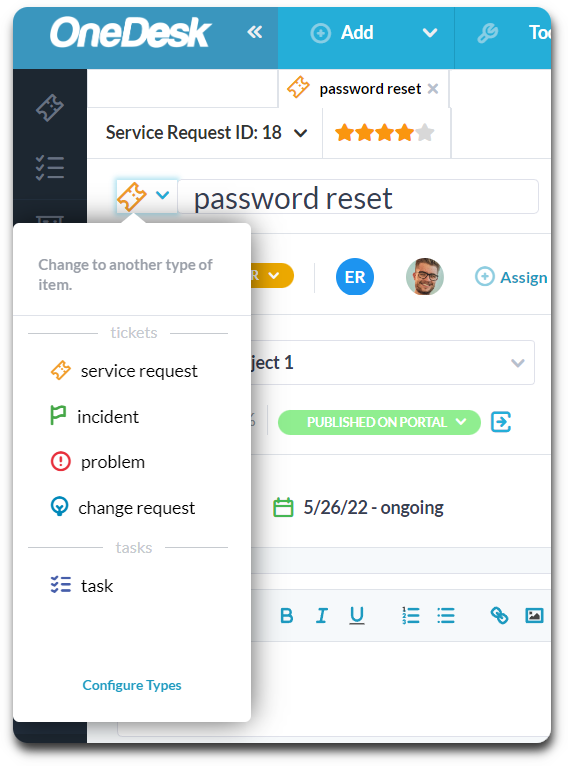
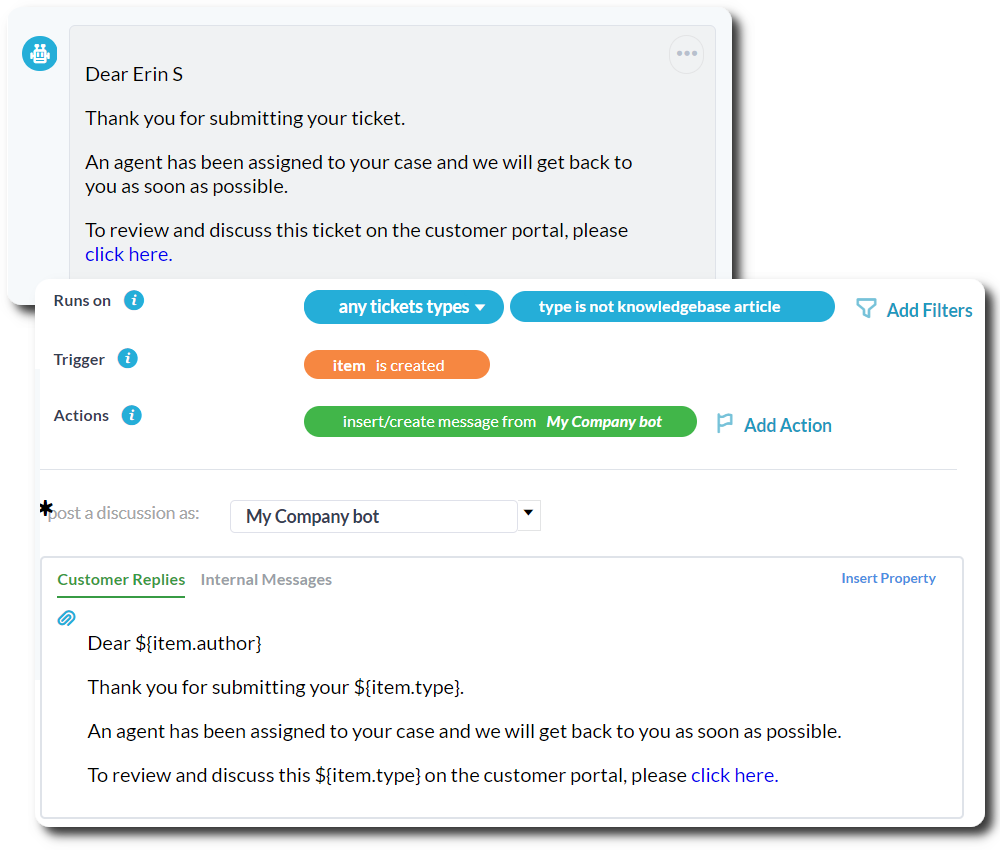
Change Management
Manage tickets through their complete workflow. The flexible messaging inside OneDesk allows you to simultaneously hold private internal conversations and separate client-facing discussions on the same ticket.
Create subtasks for change management tickets to create a streamlined and effective process. Subtasks are full tasks which can be prioritized, assigned, and moved around. Yet, they remain closely connected to your tickets.
Streamline processes and shape your own workflow with configurable item types, automations, lifecycle statuses, notifications, email templates, and more.
IT services project management
Plan your projects, tasks, and schedule within OneDesk. Integrate your projects with your requests or keep them separate. Robust project management features such as Kanban boards, Gantt charts, calendars, task scoring, linked relationships, and task dependencies help you go above and beyond on IT service projects.
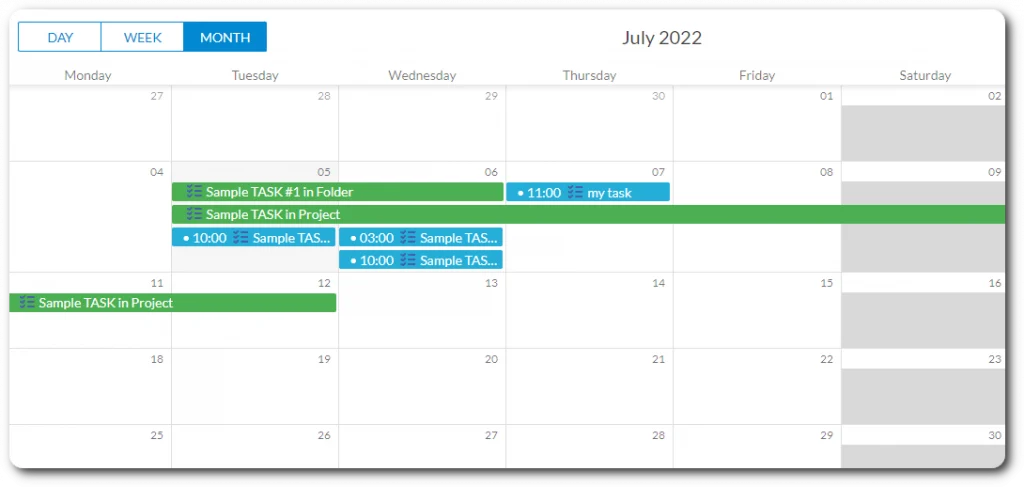
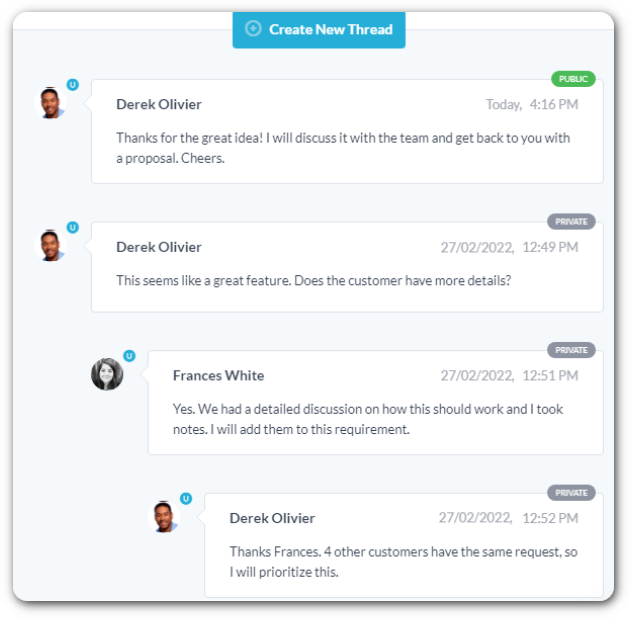
Work with your IT team
In OneDesk you can share projects with the entire team, with specific members, or keep them private. Everyone sees what pertains to them and this, in turn, will increase efficiency. Built-in IT collaboration tools let you collaborate in real-time with colleagues alongside seamless customer conversations. You can also have private conversations exclusively with your team. All conversations can be linked to a ticket or task, allowing your team to work in-context.
ITSM on-the-go
Carry your OneDesk ITSM around with you! Our mobile app connects to your OneDesk account so you can:
- Access, create, and reply to help desk tickets.
- Get notified of new assignments.
- Communicate with your team or customers
- Log work with timers and timesheets.
- Create new tasks and submit them to your projects.
- Update the status or progress of tickets or tasks
- Attach files or add details to tickets or tasks
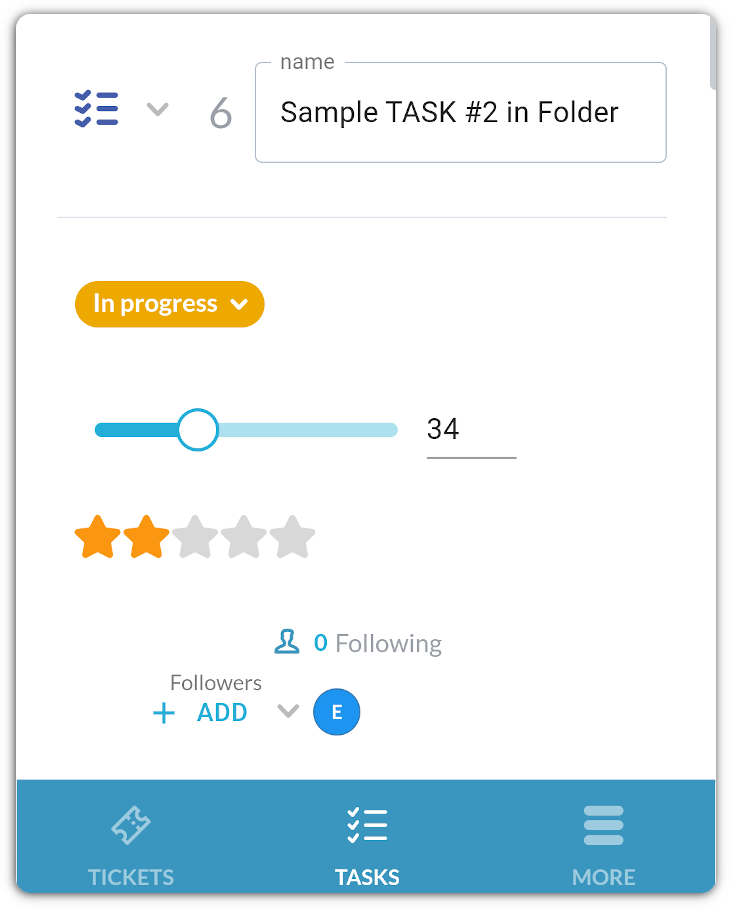
Provide IT services to your customers or end-users
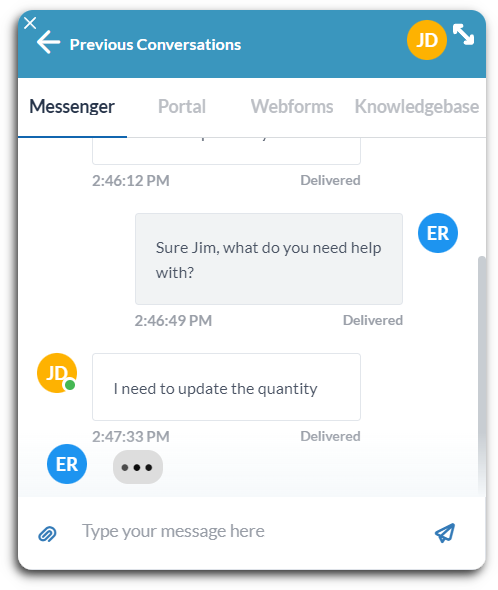
Provide live IT support services
OneDesk is a full-featured IT software and includes multiple self-service tools for your customers. The live chat application allows customers to reach out to your team in real-time. Tickets can be created from live chat as well. When a ticket is created from a chat the conversation history is saved.
IT self-service portal
OneDesk includes a web-based IT ticket portal designed especially for your customers or end-users. Customers can log-in to your portal, allowing them to view ticket status, report issues, make suggestions, and receive answers. It’s important for IT teams to keep up with customer satisfaction, and the IT ticket portal will give you the ability to properly tend to customer requests. The web portal is completely customizable – you can change the appearance, features, behavior, and customer permissions.
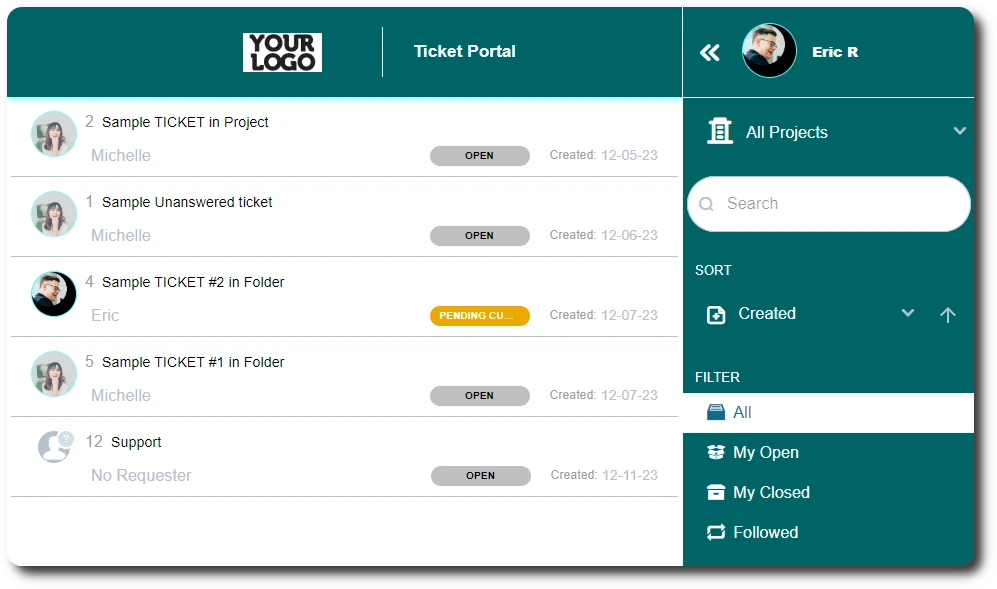
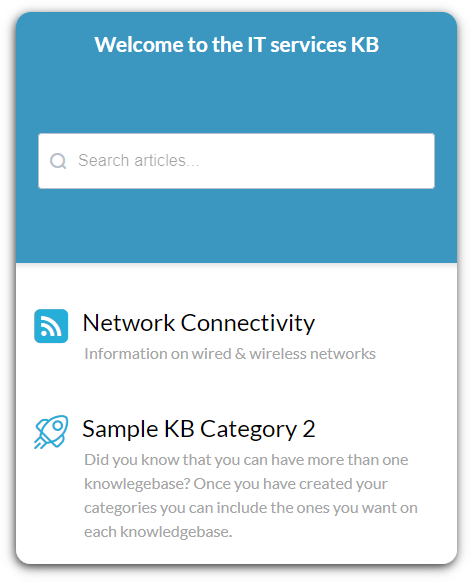
Save time with the self-service knowledge base
Always answering the same questions on which ports to use or account-related issues? Let customers find the answers quickly by publishing FAQ’s to the knowledge base. Increase customer satisfaction while reducing the workload on your support team.
You can have more than one knowledge base as well, allowing you to create an internal knowledge base for your IT team. The internal knowledgebase is a single source of truth for procedures and services.
Get started free
Evaluate OneDesk for yourself with our completely free 14-day trial.

Learn how other IT service companies use OneDesk
An IT non-profit switches from Spiceworks to OneDesk
How a One Man IT Firm uses OneDesk to manage his client projects and requests
How an IT outsourcing company uses OneDesk to manage their work
How one manufacturer uses OneDesk to manage its IT helpdesk, development, and process-automation
How an IT Support Company uses OneDesk for their Help Desk
Using OneDesk for office IT departments
More IT industry solutions
Project Management for IT Finance
Project Management for IT HR
Project Management for IT IT
Project Management for IT Legal
Project Management for IT Marketing
Project Management for IT Operations
Project Management for IT PMO
Project Management for IT Sales
Project Management for IT Support
Professional Services Automation for IT Finance
Professional Services Automation for IT HR
Professional Services Automation for IT IT
Professional Services Automation for IT Legal
Professional Services Automation for IT Marketing
Professional Services Automation for IT Operations
Professional Services Automation for IT PMO
Professional Services Automation for IT Sales
Professional Services Automation for IT Support